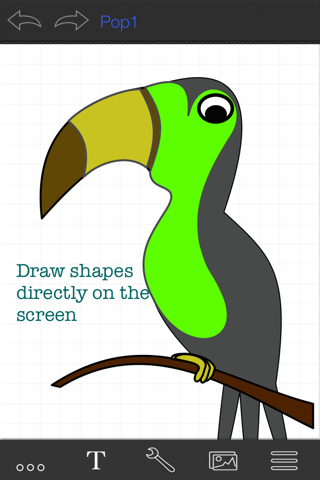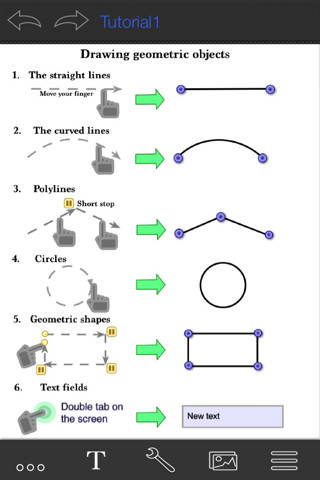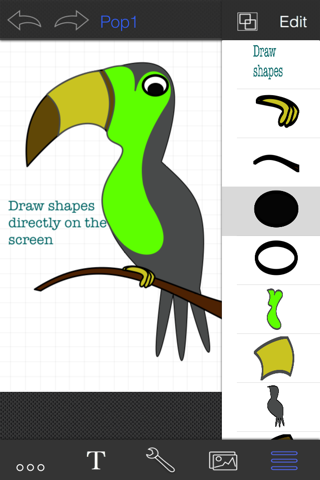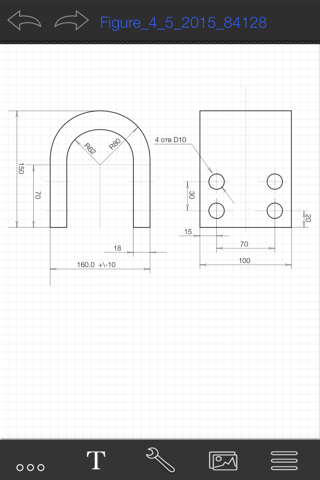What's New
Bug fix...
Bug fix...
Size:
4.9 MB
Category:
Productivity
Productivity
OS:
iOS
iOS
Price:
$2.99
$2.99
Compatible:
iPhone iPad
iPhone iPad
Requirements:
Requires iOS 8.1 or la
Requires iOS 8.1 or la
Version:
1.02
1.02
Description - Swipe Draw
.
If you are iPhone and iPad owner,you now can download Swipe Draw for $2.99 from Apple Store. The application is designed for use in English language. It weighs in at only 4.9 MB to download. The new Swipe Draw app version 1.02 has been updated on 2015-06-01. The Apple Store includes a very useful feature that will check if your device and iOS version are both compatible with the app. Most iPhone and iPad are compatible. Here is the app`s compatibility information: Requires iOS 8.1 or later. Compatible with iPhone, iPad, and iPod touch.
Bottom Line: For more information about Swipe Draw check developer kab`s website : https://www.facebook.com/profile.php?id=100000022776751
Bottom Line: For more information about Swipe Draw check developer kab`s website : https://www.facebook.com/profile.php?id=100000022776751
Swipe Draw -This program for creating vector graphics. The program allows you to draw graphic shapes directly on a sheet of paper. Graphic shapes are drawn finger (stylus) on a sheet of paper they do not ...
I purchased this app thinking I could create freestyle lines WYSIWYG and that was not the case Not to be deterred I pursued the ability to add nodes to existing paths and found that editing was lacking in that you only have two options for line type and for curves it is only curved on one side To improve this app I would recommend adding a few more path editing options specifically how nodes can be added anywhere by touching any point of a path and node types should offer duality At first Mahvelous Mahvin
I purchased this app thinking I could create freestyle lines WYSIWYG and that was not the case Not to be deterred I pursued the ability to add nodes to existing paths and found that editing was lacking in that you only have two options for line type and for curves it is only curved on one side To improve this app I would recommend adding a few more path editing options specifically how nodes can be added anywhere by touching any point of a path and node types should offer duality At first
By Kostas Gar.