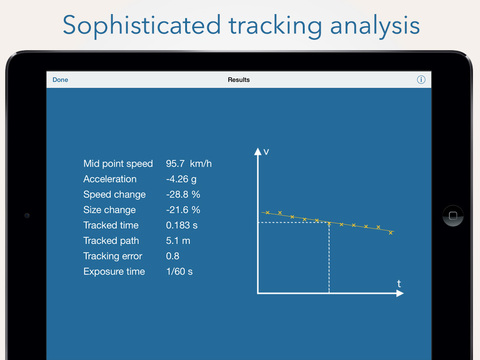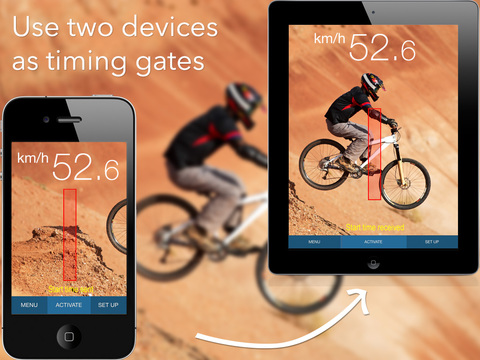What's New
Bug fix...
Bug fix...
Size:
0.5 MB
Category:
Utilities
Utilities
OS:
iOS
iOS
Price:
$1.99
$1.99
Compatible:
iPhone iPad
iPhone iPad
Requirements:
Compatible with iPhone
Compatible with iPhone
Version:
3.6
3.6
Description - speedClock - velocity radar gun
.
Overall Satisfaction64
Wonderful app to use as a speedometer/ speed radar for balls too.
I found this app extremely amazing.
Usefulness77
This app useful utility for anyone needing to measure speed.
a useful utility for anyone needing to measure speed.
you will be measuring everything.
Reliability33
there is a little bit of a learning curb. found in 1 reviews
obscured by the color of the screen. found in 1 reviews
Accurate and reliable. found in 1 reviews
It takes a lil bit of practice. found in 1 reviews
Worked for my application. found in 1 reviews
I emailed the app maker. found in 1 reviews
use camera to detect the speed of moving objects. found in 2 reviews
it's can use for a police instead of speed clock
Would recommend using a tripod for the iPad. found in 1 reviews
The idea behind the app is cool. found in 1 reviews
Not sure how this could have been tested before release. found in 1 reviews
easily measure the speed of cars. found in 5 reviews
This app useful utility for anyone needing to measure speed. found in 4 reviews
I used the "speed v" option to capture it's movement. found in 1 reviews
really perfect. found in 1 reviews
but the setup time. found in 1 reviews
hand held it doesn't work very well. found in 2 reviews
constant updates are appreciated. found in 1 reviews
and would recommend to anyone not afraid of a little trial and error. found in 1 reviews
Not ideal for parking lots. found in 1 reviews
but more accurate after update. found in 1 reviews
it's a very cool app but needs more work. found in 1 reviews
and no reviews at all for six weeks afterward. found in 1 reviews
so no big loss. found in 1 reviews
Highly accurate and useful if you need to calculate speeds of things. found in 1 reviews
I can't seem to set the sensitivity to get an accurate reading. found in 1 reviews
but it's only 99 cents. found in 1 reviews
sometimes you just don't have the time to set distances. found in 1 reviews
I think this app is good but I don't think it's very accurate. found in 1 reviews
No high precision measuring tool. found in 1 reviews
but it needs to be more accurate. found in 1 reviews
It's a good fun concept but slightly difficult to use and control. found in 1 reviews
I can't find any way to get rid of the intro message. found in 1 reviews
Wish I had waited. found in 1 reviews
Worst radar gun ever. found in 4 reviews
Seriously disappointed. found in 1 reviews
Waste if money. found in 1 reviews
The speedClock - velocity radar gun is now available for $1.99 for both iPhone and iPad owners.The application is supporting English language. It weighs in at only 0.5 MB to download. The new speedClock - velocity radar gun app version 3.6 has been updated on 2014-11-26. The Apple Store includes a very useful feature that will check if your device and iOS version are both compatible with the app. Most iPhone and iPad are compatible. Here is the app`s compatibility information: Compatible with iPhone 3GS, iPhone 4, iPod touch (4th generation), iPad 2 Wi-Fi, and iPad 2 Wi-Fi + 3G. Requires iOS 4.0 or later.
More Info: Find more info about speedClock - velocity radar gun in Sten Kaiser`s Official Website : http://appmaker.se/speedClock
More Info: Find more info about speedClock - velocity radar gun in Sten Kaiser`s Official Website : http://appmaker.se/speedClock
Easily measure the speed of cars, boats, skaters, skiers, cyclists, running dogs, model cars, footballs, etc, etc. Uses motion detection, so you only have to hold up the iPhone towards the moving object. Also includes ...
It could be more accurate because I throw a baseball and it s way faster but it shows slower and it always says something is wrong with the video Not that accurate fireball1890000
I had just gotten this app and had used it for about a week and was really happy with Then we got an upgrade that has this background motion warning Now I cannot use this app unless I have the iPhone mounted on a stable surface so that there is absolutely no twitch at all Virtually useless for the purpose I need Too sensitive Windsport
The Running speed is working perfectly but for some reason it just doesn t allow me to do the object speed good app needs some work Ehh TheScienceDudeđ
This app is awesome It was a main component of my winning Science Fair project Gravity Hill I won 1st in my category and BEST OVERALL Now I am on the next level The Da Vinci Art and Science Fair in Oak Ridge TN Thank you 1sr Place OVERALL Science Fair Winner LTHinds
It isn t the best quality radar app or as good as a traditional radar gun but the app is soooo cheap compared to the other 2 The only other app I could find like this one was 16 and very limited to what it could do Thought it was much easier to use the cost and limitations could not match what came in this app Cheap and AWESOME SkinnyMulligan
I am a teacher and used this app last year 2015 with much success We simply measured the speed of a rolling ball using the Speed M This year I tried the same thing and it did not work I believe because of the changes to the app It could not recognize the rolling ball after many tries and many different iPads Very disappointing Changes made it worse dmasterson88
It keeps telling me to set up distant etc and when I do set it it says I didn t Doesn t work The Airbrusher
I spent 2 dollars on this app and every time I try to pitch a baseball it does not work Do not waste your money on this app you will regret it Garbage Who!!&&&65
For some reason was having difficulty maybe too far away but for some reason is working well today Working well today T2T2IV
Not at all what I was expecting from the description Not intuitive to clunky to be useful unless you re sitting still and already know the distances involved in what you re trying to clock Maybe useful at a baseball game but for cycling or cars on the spur of the moment useless For this knowledge I paid 1 99 Too complicated to be useful El Mojay
There really is an app for almost everything I was looking for an app to get speed measurements from videos and sure enough SpeedClock to the rescue The options are powerful and the help guides well done The user interface is good not great Certainly worth 4 star rating Exactly what I was looking for SMB User
I installed on an old iPhone and set it up in my window facing the street to detect the various speeds of the cars pedestrians and cyclists that go by every day It s interesting to see the patterns of traffic that develop which is stored in a file that can be imported into software such as excel for analysis One of my most favorite apps used on a daily basis Fun App SnapDog
Don t buy Worst app ever Jake gohawks11
If you know your pitch shot drive throw or whatever is close to or more than 50 mph don t buy this I have an average slap shot of 60 and it never reads them even when I set it up perfectly It lags super bad too and crashes ALOT Don t waste your money Don t waste your money Evan Norenberg
I got this app to see how hard I can pitch in baseball This app is good is seems to get close to the mph But it is usually wrong and I can never get a steady speed maybe I m useing it wrong but that s how it seems I would get this app because it is better than the other radar guns Ok for an iPhone 7364!!:
Works very well to capture speeding in front of my house I have tested accuracy against known speed and with radar gun It is within 5 of actual speed Very accurate when configured correctly JayVohn
Awesome Great app Speed clock Jose L. F.
I was really hard to work I great Chaka-Nails
This app helped me with a proposal i was working on and this app just for 1 99 saved me a lot of money i was going to buy a velocity gun in amazon for 151 99 but then i see this and It s just amazing Just amazing Joe manuel!!!!!
Bought this on neighbor s recommendation but I am experiencing the same problems as these other folks Doesn t work Wish I had waited Philadelphia2003
Can t see the menu due to the intro message Tried setting the distance settings and nothing happens when I hit save Useless GrandZebraCrew
Can t get VR mode to work without multiple crashes Very buggy El Palo
I was excited to use this app but it has an intro message that covers over half the screen and blocks you from using the speed functions You can still access the distance measuring options I can t find any way to get rid of the intro message This app is not working Intro message blocks menu Wsahlk
Doesn t even work At all Worst waste of money EVER DO NOT BUY THIS APP Worst radar gun ever Tomoose5671
Hate it wish I could get my money back Awful Scalero
Gran app 1 RaÄĹl196
I m a science guy well absolutely i recommend for all people who get some craze to get some different Things on this application u do whatever u want just read all diagram and u will ready to do all i use speed trap and its work 100 accurate use measure lengths heights to get accurate convenience this all time handy tool Excellent proud of the makers Manoali
A great app Dhdjdj Alex and Cody
Glitches out so much I hate it justflyaway5
There should have been a trial version Seriously disappointed Bandemethadam
Distance Calibration is manual and full field evaluation is required Helpful if environment is always the same however the app could have been better written to include gps positioning or even pacing to gauge distance Mathematically it appears to be a sound and functional app after the appropriate precise and accurate calculations are entered only giving two stars for the lack of usability and amount of manual work necessary to make it work Not worth it trial would have been nice Digital.syncope
DOES NOT TELL SPEED AT ALL Don t egg this sucky app just glitches and cost to much for this piece of crap Bad app Juliehi
Updated OK so I found the cancel button from the in app purchase screen Kind of hidden up there obscured by the color of the screen Updated to 4 stars Reviews is not the place to contact support but the developer s site did not easily show how to contact so here it goes Choosing the remote section that offers in app purchase and you cannot exit the screen You can close the whole app but when you launch it goes back to the same in app screen Not sure how this could have been tested before release Can t exit in app screen TShipp
Crashes on data entry Got a fix Uh Michaels12R
I wanted to clock the traffic speed in front of our house I measured and set up the iphone on a tripod 20 feet from the down hill traffic and entered the distance in the settings along with auto reset and snapshot On most of the cars going by it works really well as long as cars arent going the other direction at the same time which throws it off The snapshot saved has the speed recorded at the top You almost have to set this up on a tripod hand held it doesn t work very well I wish it would record the date and time onto the image as well I also wish it could have the option to ignore traffic going right to left And I wish it could calculate faster with several cars coming down the road it can t keep up with them Highly accurate and useful if you need to calculate speeds of things there are many other features too Just what I needed doane2u
We use this app to find instantaneous speed on several labs throughout the year constant updates are appreciated Physics Teacher Must Have strami1
Awful too difficult or use No usable or reliable info Speed clock Speed clock
I am shocked by such a high rating I tried using this app In broad daylight when a annoying window opens up stating Unfavorable light condition I press ok and it won t give up until I gave up Unfavorable light condition ashtt8
Great App GREAT Robert P. Worst, Sr
I love this application the fact that it gives me the ability to take a picture of the car speeding by is absolutely amazing We have a constant problem with speeding in my neighborhood so this is giving me the ability and the power to monitor speeding and have supporting information My only critique would be the need to calibrate the system easier and set the speed limit Great application Gary macri
Gran app 1
I think this app is quite good and has great potential but it needs to be more accurate You can measure objects speed but it does not work as supposed too often its a very cool app but needs more work Speed radar
If you know your pitchshotdrivethrow or whatever is close to or more than 50 mph dont buy this I have an average slap shot of 60 and it never reads them even when I set it up perfectly It lags super bad too and crashes ALOT Dont waste your money Dont waste your money
A great app Dhdjdj
There should have been a trial version Seriously disappointed
We use this app to find instantaneous speed on several labs throughout the year constant updates are appreciated Physics Teacher Must Have
Updated OK so I found the cancel button from the inapp purchase screen Kind of hidden up there obscured by the color of the screen Updated to 4 stars Reviews is not the place to contact support but the developers site did not easily show how to contact so here it goes Choosing the remote section that offers inapp purchase and you cannot exit the screen You can close the whole app but when you launch it goes back to the same inapp screen Not sure how this could have been tested before release Cant exit inapp screen
SpeedClock is a very detailed app that allows you to use your device and camera as a speed detector It includes comprehensive instructions for configuring the app to determine the speed of different objects One detail that makes this one very unique is that it can calculate the speed of almost any moving object given the proper calculations distance to object calibrated previously It even includes handy distance calculators to help with programming Overall I would only recommend this to users who are somewhat technically savvy as this is not a point and shoot type speed detector The only thing I would suggest fixing is allowing some screen rotation on menus most of the tools are used in landscape mode while menus and instructions only display in portrait Given proper use though it can be extremely accurate I found this app extremely amazing and would recommend to anyone not afraid of a little trial and error Comprehensive speed detector
I love the unique concept of this app However I find it rather useless Also I dont think its really accurate Nice idea
Too hard to use Not a good app Sorry I bought it I am going to delete Waste if money Bad app
I love this application the fact that it gives me the ability to take a picture of the car speeding by is absolutely amazing We have a constant problem with speeding in my neighborhood so this is giving me the ability and the power to monitor speeding and have supporting information My only critique would be the need to calibrate the system easier and set the speed limit Great application
this app has a new way to measure speed use camera to detect the speed of moving objects its kinda easy but i cant tell the accuracy beside it can also measure distance useful utility app
Bought this on neighbors recommendation but I am experiencing the same problems as these other folks Doesnt work Wish I had waited
It only has metric units and it wasnt telling correct speed either One of my buddies was driving at 33 kmh and it only said 11 kmh Wasted my money Not very accurate
I think this app is good but I dont think its very accurate It supposed to say what the speed of any moving object is going Speed radar
Crashes on data entry Got a fix Uh
This radar works very well just like it is It measures the speed of any moving object in front of the iPhone iPod iPads camera such as radio control cars battery operated vehicle toys bikes scooters cars trucks etc There was an update to the app to make it more accurate because before it would take an invalid speed such as something in my living room going at 50 mph It no longer uses the lights red yellow and green to determine if it was the right speed Now if there was a speed that is wrongly recorded by the Apples device camera then letters will come up on the screen such as reduced accuracy otherwise if no letters pop up then it was a successful speed I used the speedclock app to find out the speed of my Nissan GTR RC Car and the speed was 12 mph on the carpet Wonderful app to use as a speedometer speed radar for balls too Speed Radar
Great App GREAT
Awful too difficult or use No usable or reliable info Speed clock
This product is everything they say it is Very simple to navigate through and use Accurate and reliable Accurate
Distance Calibration is manual and full field evaluation is required Helpful if environment is always the same however the app could have been better written to include gps positioning or even pacing to gauge distance Mathematically it appears to be a sound and functional app after the appropriate precise and accurate calculations are entered only giving two stars for the lack of usability and amount of manual work necessary to make it work Not worth it trial would have been nice
I m a science guy well absolutely i recommend for all people who get some craze to get some different Things on this application u do whatever u want just read all diagram and u will ready to do all i use speed trap and its work 100 accurate use measure lengths heights to get accurate convenience this all time handy tool Excellent proud of the makers
I was excited to use this app but it has an intro message that covers over half the screen and blocks you from using the speed functions You can still access the distance measuring options I cant find any way to get rid of the intro message This app is not working Intro message blocks menu
I got it to clock speeds of cars just for fun like it is advertised to do but clearly doesnt work It clocks most cars at 900 mph Right I want my 199 back please Dont buy it
I wanted to clock the traffic speed in front of our house I measured and set up the iphone on a tripod 20 feet from the down hill traffic and entered the distance in the settings along with auto reset and snapshot On most of the cars going by it works really well as long as cars arent going the other direction at the same time which throws it off The snapshot saved has the speed recorded at the top You almost have to set this up on a tripod hand held it doesnt work very well I wish it would record the date and time onto the image as well I also wish it could have the option to ignore traffic going right to left And I wish it could calculate faster with several cars coming down the road it cant keep up with them Highly accurate and useful if you need to calculate speeds of things there are many other features too Just what I needed
needs some improvements but pretty cool not bad
I am shocked by such a high rating I tried using this app In broad daylight when a annoying window opens up stating Unfavorable light condition I press ok and it wont give up until I gave up Unfavorable light condition
Is not accurate Not the best
Doesnt even work At all Worst waste of money EVER DO NOT BUY THIS APP Worst radar gun ever
Is not accurate Worthless
Not accurate at all Trying to clock traffic getting bad readings Speedclock
Cant get VR mode to work without multiple crashes Very buggy
I didnt like it But someone else can figure it out and it may work better for them No
Cant see the menu due to the intro message Tried setting the distance settings and nothing happens when I hit save Useless
Hate it wish I could get my money back Awful
this app is convinient and useful to me i have enjoyed the features very much Nice
This app helped me with a proposal i was working on and this app just for 199 saved me a lot of money i was going to buy a velocity gun in amazon for 15199 but then i see this and Its just amazing Just amazing
This is the most useless app ever made I want my money back It is useless
Tried and didnt work said it was going 100 when my car goes 20 DONT GET Dont get
I used the app to measure the speed of a tennis serve and was having trouble my fault not the apps I emailed the app maker Sten and he willingly helped me out Great app performance and customer service Thanks Sten Great app
Its an interesting app It is useful when setup correctly I like that you can measure an objects speed Jdubya300
Awesome Great app Speed clock
Have both ipod4 and ipod5 With same settings for car speed checking the ipod5 gives a speed difference of 10 mph eg Ipod4 30mph equals ipod5 20mph I trust the ipod4 to be more accurate than the ipod5 Ipod4 will also work in low light where ipod5 does not It is best to calibrate the speedclock to a vehicle with known speed Would like to see Ipod5 and ipod4 show same speeds for same settings Ipod4 vs ipod5 Touch speed accuracy
Glitches out so much I hate it
This app provides a clean easy to use interface that allow you to measure the speed of any moving object idea is cool but i dont think it works very accurately ok
DOES NOT TELL SPEED AT ALL Dont egg this sucky app just glitches and cost to much for this piece of crap Bad app
I was really hard to work I great
Works very well to capture speeding in front of my house I have tested accuracy against known speed and with radar gun It is within 5 of actual speed Very accurate when configured correctly
I got this app to see how hard I can pitch in baseball This app is good is seems to get close to the mph But it is usually wrong and I can never get a steady speed maybe Im useing it wrong but thats how it seems I would get this app because it is better than the other radar guns Ok for an iPhone
While I can get the speed of traffic going by my house fairly accurately I cannot figure out how to capture the picture and email it Documentation on how to use is inadequate Maybe with more use I will figure it out Partially useful
By Kostas Gar.