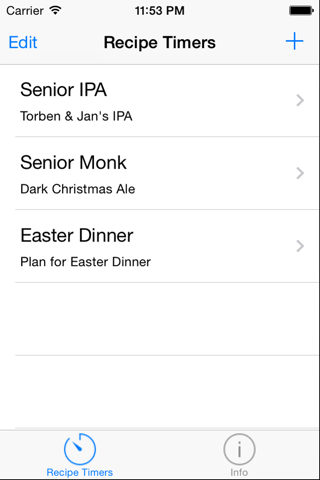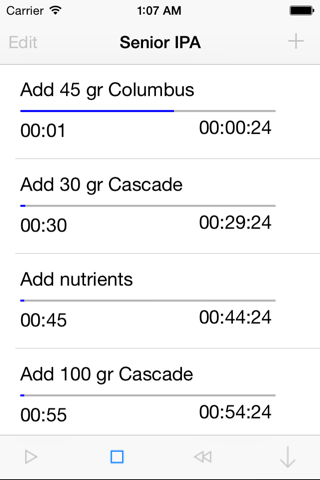What's New
Bug fix...
Bug fix...
Size:
9.5 MB
Category:
Utilities
Utilities
OS:
iOS
iOS
Price:
$1.99
$1.99
Compatible:
iPhone iPad
iPhone iPad
Requirements:
Requires iOS 6.1 or la
Requires iOS 6.1 or la
Version:
1.0
1.0
Description - Recipe Timing
.
If you are iPhone and iPad owner,you now can download Recipe Timing for $1.99 from Apple Store. The application is designed for use in English language. It weighs in at only 9.5 MB to download. It is highly advisable to have the latest app version installed so that you don`t miss out on the fresh new features and improvements. The current app version 1.0 has been released on 2014-04-11. The Apple Store includes a very useful feature that will check if your device and iOS version are both compatible with the app. Most iPhone and iPad are compatible. Here is the app`s compatibility information: Requires iOS 6.1 or later. Compatible with iPhone, iPad, and iPod touch. This app is optimized for iPhone 5.
Bottom Line: For more information about Recipe Timing check developer Jan Borris`s website : http://www.fridgemon.dk/recipetiming
Bottom Line: For more information about Recipe Timing check developer Jan Borris`s website : http://www.fridgemon.dk/recipetiming
Recipe Timing lets you define sets of timers that are started at the same time but with different expiration. Useful for executing plans that follow a tight time schedule for example when cooking, baking or ...
I sent a version of these two issues to the developer Haven t heard back yet We ll see what happens THE GOOD 1 Each step is individually editable after you ve created the timer unlike other iOS timers I ve used 2 You can add a ton of text to the name of the timer If you re like me you sometimes have multiple things to do at a certain time i e At 15 minutes I add Irish Moss add my Immersion Chiller check the gravity to see if I might need to boil a bit longer to hit my target OG run a bit of wort through my pump to sanitize it etc Well with this timer you can have one reminder to do all that and all the text will show up on the alert Don t know the character limit but I put in about 300 characters and they all showed up THE NEEDS TWEAKING 1 THIS NEEDS ATTENTION I edited the settings for the app in Notification Center and then put the settings back to what it was when I first installed the app Maybe that is what messed me up But now when I turn the screen off auto lock the only notification I get is the little calendar alert sound It beeps once and then that s it Even when it s not auto locked but just not on the app screen it does the same calendar alert sound once and then that s it If I am in the app screen the alert beeps once and brings up the OK window This needs to be different The app needs to be setup in such a way as to force interaction with the app before the sound goes off If I don t hear that one beep I ll miss my alert 2 This is a MINOR issue I can deal with this The GOOD definitely outweighs this one The input format is the reverse of what brewers at least me are used to thinking in Normally with brewing you talk about a 60 minute hop addition and a 15 minute addition etc The way the app is setup now you have to reverse it The 60 minute addition is actually a Boil for 60 minutes addition meaning you set the timer for 1 minute there is no 0 rather than 60 minutes The 15 minute boil addition is actually set for 45 minutes etc Maybe if there was a setting in options or something that could switch that around so people had a choice as to how they add their times Maybe it s just me but this is the reverse of how my brain thinks about these things Best brewing timer but needs a few tweaks Haf.Mpty
I sent a version of these two issues to the developer Havent heard back yet Well see what happens THE GOOD 1 Each step is individually editable after youve created the timer unlike other iOS timers Ive used 2 You can add a ton of text to the name of the timer If youre like me you sometimes have multiple things to do at a certain time ie At 15 minutes I add Irish Moss add my Immersion Chiller check the gravity to see if I might need to boil a bit longer to hit my target OG run a bit of wort through my pump to sanitize it etc Well with this timer you can have one reminder to do all that and all the text will show up on the alert Dont know the character limit but I put in about 300 characters and they all showed up THE NEEDS TWEAKING 1 THIS NEEDS ATTENTIONI edited the settings for the app in Notification Center and then put the settings back to what it was when I first installed the app Maybe that is what messed me up But now when I turn the screen off autolock the only notification I get is the little calendar alert sound It beeps once and then thats it Even when its not autolocked but just not on the app screen it does the same calendar alert sound once and then thats it If I am in the app screen the alert beeps once and brings up the OK window This needs to be different The app needs to be setup in such a way as to force interaction with the app before the sound goes off If I dont hear that one beep Ill miss my alert 2 This is a MINOR issue I can deal with this The GOOD definitely outweighs this one The input format is the reverse of what brewers at least me are used to thinking in Normally with brewing you talk about a 60 minute hop addition and a 15 minute addition etc The way the app is setup now you have to reverse it The 60 minute addition is actually a Boil for 60 minutes addition meaning you set the timer for 1 minute there is no 0 rather than 60 minutes The 15 minute boil addition is actually set for 45 minutesetc Maybe if there was a setting in options or something that could switch that around so people had a choice as to how they add their times Maybe its just me but this is the reverse of how my brain thinks about these things Best brewing timer but needs a few tweaks
By Kostas Gar.