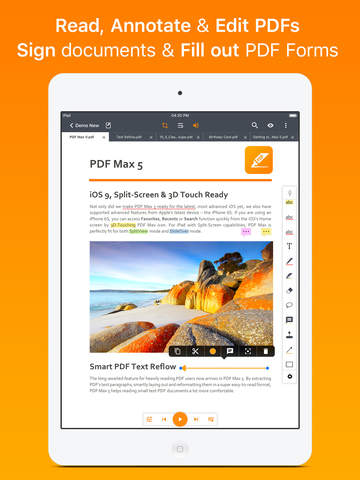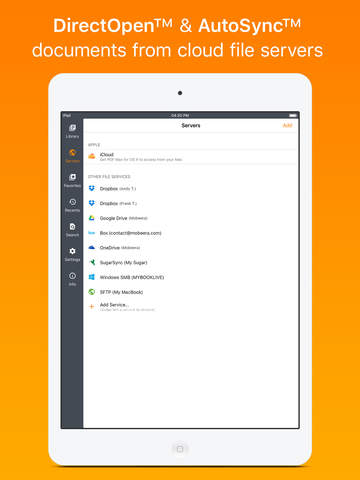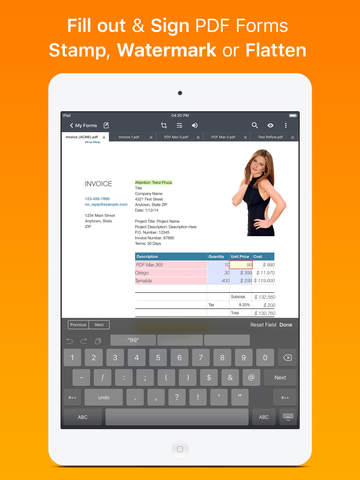What's New
Bug fix...
Bug fix...
Size:
18.8 MB
Category:
Productivity
Productivity
OS:
iOS
iOS
Price:
Free
Free
Compatible:
iPhone iPad
iPhone iPad
Requirements:
Compatible with iPhone
Compatible with iPhone
Version:
2.0
2.0
Description - PDF Max Pro - Fill Forms, Annotate PDFs & Take Notes
HIGHLIGHTS
- It has become the best pdf program out there..
- I use this for reading PDFs and taking notes..
- I use it to write notes on lecture slides..
- This app is the easiest PDF reader to work with..
- Powerful PDF Editor..
.
Overall Satisfaction78
It has become the best pdf program out there.
Please explain "Frequent/Intense/Mature/Suggestive Themes" for a PDF app.
I'd recommend it to my friends.
Best work app ever.
Usefulness69
Everything I've Wanted in a PDF app and more.
I'd feel I'd be dis-favoring the creators of such a useful app.
Its a very awesome and usefull app.
Reliability10
I'd recommend it to my friends. found in 2 reviews
zoom in writing to fill out scanned non interactive pdf forms. found in 1 reviews
Great PDF Viewer. found in 5 reviews
One of the apps I use all the time. found in 1 reviews
manage pdf outlines table of contents pdf embedded links. found in 1 reviews
It's an useful tool for PDF annotation. found in 3 reviews
It is universal app for ipad and iPhone unlike other pdf apps. found in 1 reviews
please fix this bug and I'll give 5 stars. found in 1 reviews
iOS 7 causes crash. found in 1 reviews
The program needs to be updated for full integration with iOS 7. found in 1 reviews
But only PDF can be opened and edited. found in 2 reviews
Now there is no way to send read-only annotated PDFs. found in 3 reviews
But please add text font. found in 1 reviews
The app is really awesome except for the iCloud syncing issue. found in 1 reviews
Update won't install. found in 1 reviews
and I get that warning every time I update. found in 1 reviews
Again another update that makes things worse. found in 2 reviews
Don't waste your time and money. found in 1 reviews
The first time I tried to open a PDF file from Dropbox. found in 2 reviews
Doesn't annotate scanned documents. found in 1 reviews
Doesn't open doc. found in 3 reviews
but the implementation requires more work. found in 1 reviews
u and cant see my previous docs. found in 1 reviews
I wish the tools are more better laid out. found in 1 reviews
Upload to Dropbox crashes. found in 6 reviews
Signature feature crashing. found in 2 reviews
Same PDF docs opened and edited perfectly in Goodreader. found in 2 reviews
Unable to email PDF file after make any notes on it. found in 11 reviews
Recent upgrade still crashes when downloading documents. found in 3 reviews
I hope to see a fixed update soon. found in 2 reviews
this fake " now free. found in 2 reviews
If only you could open a pdf form to use this app. found in 2 reviews
The PDF Max Pro - Fill Forms, Annotate PDFs & Take Notes is now available as a free download on Apple Store for both iPhone and iPad owners.The application is available in multiple languages: English, Danish, Dutch, French, German, Italian, Japanese, Korean, Polish, Portuguese, Russian, Spanish, Swedish. It weighs in at only 18.8 MB to download. The new PDF Max Pro - Fill Forms, Annotate PDFs & Take Notes app version 2.0 has been updated on 2014-11-19. The Apple Store includes a very useful feature that will check if your device and iOS version are both compatible with the app. Most iPhone and iPad are compatible. Here is the app`s compatibility information: Compatible with iPhone 3GS, iPhone 4, iPhone 4S, iPod touch (3rd generation), iPod touch (4th generation) and iPad. Requires iOS 5.1 or later.
Bottom Line: For more information about PDF Max Pro - Fill Forms, Annotate PDFs & Take Notes check developer Mobeera`s website : http://www.pdfmaxapp.com
Bottom Line: For more information about PDF Max Pro - Fill Forms, Annotate PDFs & Take Notes check developer Mobeera`s website : http://www.pdfmaxapp.com
SPECIAL INTRODUCTORY PRICE. HURRY UP PDF Max is an eloquently straightforward PDF DOCUMENT MANAGEMENT and NOTE TAKING solution, providing busy users the power to keep, sync, annotate, fill forms and organize a full PDF document ...
I used this app for two years and cannot recommend it It works well at times but has frequent errors locks up and closes randomly Two months ago it started locking up every time I opened it and is still useless to me I reinstalled it with no improvement Worst of all I lost all of my important documents from the last two years Unreliable Birmingham lions
I try to do a create PDF and the editor shows up with the PDF but does not show it in my library If I do it multiple times I see multiple PDFs in the editor but still not listed in the library This PDF maker is the most user unfriendly of the one s I ve tried It s amazing they even got me to pay for this junk It s useless ONE STAR Very Junky frankz00
Thought this was pretty handy dandy but then tried to fill out a form Whew all over the place Great for storage but not for advertised use Don t even try Too bad it promises a lot I moved to Notability Not good clickclickbam
There are better apps that do the same but I preferred this one for the convenience of having several documents open However now I can not even use it because it closes as soon as I open it UPDATE The app takes more than ONE YEAR without an update and has many bugs They will get many users to stop using it INSTANT CLOSURE đđ đĄ
The app is pretty decent as it allows you do plenty however it freezes forcing the user to loose its data It has happened twice and it has been a very frustrating problem No quality updates have been made to the program in a very long time Ok Qwsrs
Used to be a decent app but not any more I liked the Pro version initially but they have failed to update it to work with the new version of Dropbox Clicking the need Need Help gives a 404 page not found error Trying to go to their website gives you nothing So this appears to be a defunct company that is just trying to keep collecting money from app shoppers without continuing to keep their app up to date DO NOT BUY THIS APP Poor support and no ongoing development mmm-waffles
Please add it where you can actually edit the text in the document instead of just editing the text that you make Please add this feature PinkiPea
Whenever I move from type to pen or exit out of type or pen the app closes and I have to reopen Tried keeping the type on constant but pdf has trouble scrolling Keeps crashing Braveheart...-..
Excellent tools for editing pdfs and emailing them Works great Kalel Rojin
August 2017 no updates for 18 months Developer s website does not exist Abandoned Orphaned Garyv40
Is the developer still around The last update to this app was over a year ago the developer s site appears to be something different the support links end in error messages It appears that this developer may have abandoned this app I m holding off buying the upgrade until then Abandoned App Sandman619
Not once not twice not thrice how about multiple times I lost my important docs Months of work Lost my documents DJ Sulcus
I used this app frequently until I got my Apple Pencil There is a lag response when writing with the Pencil irritating An upgrade would stop me from looking for more responsive app Upgrade please Stitchin Gma
1 savings to iCloud works 2 pasting works after copying For some reason pasting only works half the time Would have given this app 5 stars IF Chris Hong
Something happened where the app opens for one second and closes on me every time Haven t been able to use for weeks After my upgrades it is totally UNUSABLE Hope a new update fixes this Don t spend money on this app until you hear it has been repaired Can t use anymore DO NOT GET THIS APP Iron Sponge
This comes down to a how the mighty have fallen app I have stayed away from the updates yet ALL of my annotations on 20 pdfs are gone Thanks for creating double work Disappointing is an understatement update 10 20 16 files are now corrupting after opening and being reviewed and annotated Used to be an amazing app and now it s a pile of crap So sad 1...2..3
Easy to use Quite nice look And so far it s working smoothly Easy to use Restrictabxabx
I find it distraction that I most always get an ERROR message when trying to export file into PDF Max Pro and get an error Seems to need some sort of improvement unless I am doing it wrong Have asked for help but in vain Good when or if I can import PDF document LostMonies
This never works ever Nothing Ever Opens Runaway38
It does keep my PDFs organized and healthy but a couple years back an up grade obliterated all my files It s been very stable and good since then so I m happy to give it 4 stars I use it every day BareboneTruly
Won t open the app to even allow use Won t open BIGGEST BAD WOLF
Files that open everywhere else will not even load to this app Uninstalled Useless rosegrrl
I purchased this app at 4 99 along with the premium version at 8 99 After several unsuccessful attempts to edit PDFs I deleted both apps and respectfully request a refund for the purchase price of both I deleted this app Happy Customer 2007-2016
I find the app very nice Among its nice features one is SMART TEXT REFLOW which is very innovative to make PDF reading pleasant Keep going Mobeera Unbeatable App Mohammad M. Hammed
I use it to load building plans to do building inspections Very good app
Version 3 had its user interface annoyances as does this version but this one actually forgets my annotations I closed a file and didnt see my markings in the thumbnail so I reopened it and an hour of work was gone That is unforgivable This happened before but I took a chance that it was an isolated incident It was not Badly broken Loses my work
Crashes repeatedly with iOS8 Update needed
All I need is in this app Good job guys Thanks Great app
It is nice being able to mark up documents that have been protected but are available to public Gets beyond all the PDF restrictions
Pdf max is very concise while with all the powerful features I need especially adding table of contents Powerful tool
Been using pdf max 3 for over a year The forced update to max 4 wont let me upload annotated per to Dropbox anymore I hope to see a fixed update soon Lot of neat features in max 4 but buggy as hell Would prefer my old max 3 backso far having a crap time Upload to Dropbox crashes
This was a great app Now that there is a new version of the app out Im even more excited Definitely recommend this version or their new app Either way great products Great app
I was totally happy with the prior version This update made it sluggish and inefficient Waiting for the upgrade so far Much better the previous version
Good Alshaibah
I have been a big fan of PDF Max have suggested as the best of its kind but 4 is broken Sometimes get a gray screen that says the document is corrupted or encrypted when that happens the doc is gone Also sometimes saves what is inputted and sometimes doesnt Like the improvements ease but maybe the app is just trying to do too much Whatever it is I would stay far away until fixed if ever Sad
I lose info all the time with this app Frustrating Not The Best App
Dont like it I like my first nor I hadand I dont get the tool bar on the side to highlightif possible put my old one backand I bought the other PDF to see if I will get the highlight and all the other tools on the right side and I still cant get itplease change it back PDF
On iPhone 6 with IOS 83 I can not access anything On my iPhone that is on my iPad No iCloud sharing
It is so much harder to do anything I cant figure out how to type on it only in sticky note I wish I didnt update I hate the new version
Its easy to use Great
PDF Max 3 pro is better than 4 4 makes my files broken all the time What I mean by broken is to make my files all blank or even worse unable to be used ever Moreover sometimes the highlight function covers the words completely so that you are not able to see the words anymore It is also unstable to use It crashes very often I am using iPad 4 with ios 812 I alway try to keep 4 uptodate if it has any update but it does not work at all It still has the above problems Also the tool box placement is horrible comparing to 3 Now whenever you use the toolbox the toolbox must occupy certain region not a small region and makes the reading area become very very restricted The way to use toolbox is also not friendly and not efficient comparing to 3 I am quit satisfied with 3 but 4 really really makes me disappointed At 3 I always highly recommend PDF Max pro to my friends Now I am looking for another PDF app to use Worst version ever
Before the new update it was great since I can highlight freely like doodle But now I can only highlight certain lines and it doesnt work that smoothly I dont like this new change Dont like the new highlight
It is really convenient to have virtually all of the PDF tools utilities in the same application Ive just purchased the Premium features 499 onetime inAPP purchase and am looking forward to access several of them Great APP
Ive had others but I wont go back after PDF pro captured me Great and outstanding App
I have had almost most of the PDF readers bought them and this apps engine has really the least problems and among the others is the best And the stars for its engine is over five stars But it needs a few revolutions in the presentation of tools For example It has separated its tools Some on over the selected word and some above the page Or it must use from the notations instead of words in the black box over the selected words or for increasing the size of the fonts we must do that one by one and so on So for the its presentation of tools it has one star I prefer this app to the all others so it is necessary its tools presentation will be become the unique too Unique in its engine but
I have found the program helpful in working with PDF documents and being able to modify them However I have not figured out yet how to change the title of the document so I can make it specific to the situation It always retains the name I originally gave to the template when I created it PDF Max Pro
I love this app If there is more palm rejection functions it will help me to read PDFs more comfortable Please please please including support of stylus like jot touch pencil or others Thank you Please please please include palm rejection stylus support
This would be a great app since it syncs with Dropbox except it constantly shuts down after an entry or two into a PDF Very frustrating This app is terrible
Easy to use Great app
Nice app but We neeeeeeeeeeed wifi share pleeeeeease Wifi share
This is a fantastic app You can do more than just read PDFs I dont even write reviews but I appreciate this app so much Id feel Id be disfavoring the creators of such a useful app Awesome app
Easy to use Works great I like it Works great
I thought this app was everything I had been looking for for the past few days but the PDF I made ally annotations to keeps crashing every time I try to open it So disappointed Keeps Crashing
I loved the previous version This one has a large learning curve but it is all coming together now New upgrade
Great app PDF Max Pro
I use this for work I have a lot of manuals to work with It has a very userfriendly interface and great features for highlighting and notes Outstanding Great App
Good app to edit annotate and sign PDF opened from website or from email but does not allow files to be uploaded via iTunes and says that iPad needs to be unlocked to do that I dont quite get that Only 2 stars
I loved the old version and paid for the PRO With the upgrade none of the PDFs I used which utilized forms are viewable making the app completely useless for my needs The Recent Upgrade Killed the Program
if you are counting on iCloud drive to store your PDFs and access them from your Mac or other iOS Device you will be very disappointed I cloud Drive just doesnt work The interface is great and minimal Highlighting is super easy and so are annotations If the app would save to iCloud Drive as advertised I would give this app 5 stars However I can only give it two because of false advertising ICloud Drive is broken
I downloaded the app 7315 It worked great Has great features like the signature which I really needed Now Since I updated to iOS 84 on iPhone 6 anytime I try to use the all important signature feature it crashes the app And the pdf that you try to use a signature on will now ALWAYS crash the app until you delete that particular pdf all together So sad It was such a great app PLEASE update for this new bug Ill wait if no sign of an update Ill try to get a refund 1299 Great appBUT
Very good I use everyday it deserve five stars Great application
I purchased this app about a year and a half ago to view textbooks for class with and also to use my 5200 pages factory service manual for my car It worked great and I always used the bookmark feature which is especially important when you have a 5200 page service manual to look through Then they updated it cant remember which update it was it was a while ago and for some reason the bookmark feature stopped working with my service manual It still works for my school books but when Im viewing the service manual and I try to go to a page through the bookmark ex engineH4DOHC general description list of diag trouble codes with the list of diag trouble codes being the page that I want to go to it highlights it and nothing happens I dont know if its because its 5000 pages and just too much for the app all I know is that it used to work and now it doesnt App is losing functionality
Perfect Love it
The app is really awesome except for the iCloud syncing issue Please resolve this asap I need my files to sync across my iPad and iPhone Currently last page isnt saved when I re open the document and my annotations are not syncing to icloud either The iCloud issue is major If that was working correctly its easily a 5 star app Please fix iCloud syncing
As a professor I have to review lots of research reports all the tools in this app are very handy love it Great app
Dont do ittrust me Horrible
the new version wont let me write with the pen wherever i want it makes me use that stupid box I HATE IT I HATE THE NEW VERSION
Love several features 1 tabs 2 sync notesmarkers for the PDFs in Dropbox and notify me on other devices if there is a new version 3 search files in Dropbox4 text to speech from the page you are reading it would be nicer if it can start TTS from wherever I want it will also be better if I can stoppause from control center 5 it would be better if I can edit the recent list or organize favorite into different folders Love it and upgrade to premium
I love this app Request to fix an issue Top menu hides the opened page while lots of free space at botttom available on iphone5 I love this app
The new features and interface are nice Some people are complaining about them but once you get used to them youll like them However I have noticed a serious slowness in response times while paging through a PDF file It can take a two or three seconds to render a page turn on iPad 2 This makes it really hard to use this app for reference books as turning a page makes you pause your reading then turning the page back makes you pause again The more annotations you have the slower it refreshes Please fix this slowness its killing this app Upgrades are Nice but Now its slow
The first time I launched this app on my iPhone 6 iOS 812 it advised me that PDF Max 3 is outofdate and referred me to their web site There I found an announcement for The allnew PDF Max 4 with a dead link to the Apple App Store No pricing or upgrade policies were provided This smells of a baitandswitch tactic at best and Trojan malware at worst When I discovered this app enabled iCloud file synchronization and cellular data by default I immediately deleted it WARNING This App May Be a Con
Max 3 eventually became a great tool and resource after several upgraded jacked the whole thing up Lost files in business is unacceptable Max 4 is the latest version of hell Run dont walk as this upgrade is sure to raise your blood pressure to a dangerous level Lost files again and had to come to trust Max 3 to finally work Can no longer rely on you guys Seems like fixing bugs PRIOR to launch is a thing of the past Quit trying to improve
Beautiful app But why there purchase inapp This is the PRO APP we have three PDF MAX
Its awesome Serves all purposes Great app Keep getting better Good wishes Perfect Tool
By Kostas Gar.