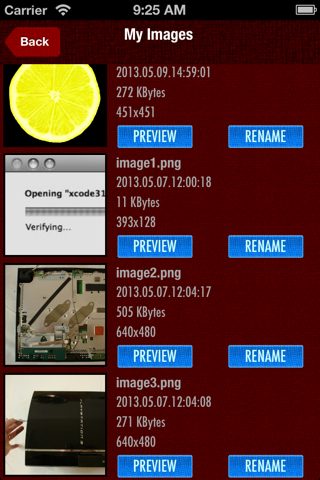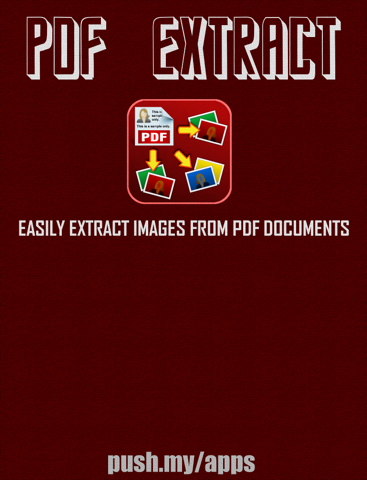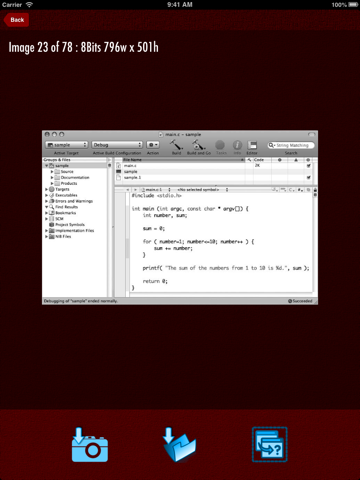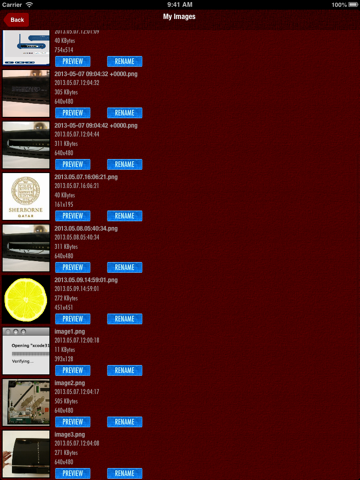What's New
Bug fix...
Bug fix...
Size:
8.7 MB
Category:
Productivity
Productivity
OS:
iOS
iOS
Price:
Free
Free
Compatible:
iPhone iPad
iPhone iPad
Requirements:
Compatible with iPhone
Compatible with iPhone
Version:
1.0
1.0
Description - PDF Extract
.
second is to save the image into this app's image folder. found in 1 reviews
kindly upgrade to the full version to unlock all images extraction feature. found in 1 reviews
from 'my image' view user can delete rename amp. found in 1 reviews
The PDF Extract is now available as a free download on Apple Store for both iPhone and iPad owners.The application is supporting English language. It weighs in at only 8.7 MB to download. It is highly advisable to have the latest app version installed so that you don`t miss out on the fresh new features and improvements. The current app version 1.0 has been released on 2014-11-26. The Apple Store includes a very useful feature that will check if your device and iOS version are both compatible with the app. Most iPhone and iPad are compatible. Here is the app`s compatibility information: Compatible with iPhone 3GS, iPhone 4, iPhone 4S, iPhone 5, iPod touch (3rd generation), iPod touch (4th generation), iPod touch (5th generation) and iPad. Requires iOS 5.0 or later. This app is optimized for iPhone 5.
Bottom Line: For more information about PDF Extract check developer aZeR DiLLs`s website : http://push.my/apps
Bottom Line: For more information about PDF Extract check developer aZeR DiLLs`s website : http://push.my/apps
PDF Extract is an essential PDF & image tools App that allows user to extract images from any PDF documents. With its simple & easy to use interface, extracting images will be fast & seamless On ...
1 star only because there is no option for negative star Reviews in 2013 and 2014 both indicate crashing It s now 2016 and still has the same issue save your dollar Crashes lbalding
The app loads OK and PDF files can be loaded to it using Open in from other apps The app can preview the document However if I attempt to extract images using the Fetch button it pops up a processing PDF window then immediately crashes every time even after a fresh boot of the Ipad Air running 7 1 1 Please fix I need this Crashes on every document Robert Wilson
Every time Crashes when I try to use it Superdotman
Easy to use n fast too Absolutely what im looking for Excellent RYOGemuk
Easy to use n fast too Absolutely what im looking for Excellent
The app loads OK and PDF files can be loaded to it using Open in from other apps The app can preview the document However if I attempt to extract images using the Fetch button it pops up a processing PDF window then immediately crashes every time even after a fresh boot of the Ipad Air running 711 Please fix I need this Crashes on every document
Every time Crashes when I try to use it
By Kostas Gar.