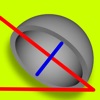What's New
Bug fix...
Bug fix...
Size:
0.4 MB
Category:
Productivity
Productivity
OS:
iOS
iOS
Price:
Free
Free
Compatible:
iPhone iPad
iPhone iPad
Requirements:
Requires iOS 6.0 or la
Requires iOS 6.0 or la
Version:
1.0
1.0
Description - Office 365 Message Encryption Viewer
.
If you are iPhone and iPad owner,you now can download Office 365 Message Encryption Viewer for free from Apple Store. The application is designed for use in English language. It weighs in at only 0.4 MB to download. It is highly advisable to have the latest app version installed so that you don`t miss out on the fresh new features and improvements. The current app version 1.0 has been released on 2014-12-12. For ensuring consistency with the device you should take into account the following app compatibility information: Requires iOS 6.0 or later. Compatible with iPhone, iPad, and iPod touch. This app is optimized for iPhone 5.
More Info: Find more info about Office 365 Message Encryption Viewer in Microsoft Corporation`s Official Website : http://go.microsoft.com/fwlink/?LinkId=511574
More Info: Find more info about Office 365 Message Encryption Viewer in Microsoft Corporation`s Official Website : http://go.microsoft.com/fwlink/?LinkId=511574
Office 365 Message Encryption (OME) allows email users to send and receive encrypted messages. With the OME Viewer app, you can view and reply to OME encrypted messages, right from your iPhone or iPad. After downloading ...
Great app A must for serious email users Definitely download Awesome App
OME Viewer option doesnt show in the iOS mail app or outlook It doesnt work
I can finally open encrypted messages on my iPhone without having to open my laptop Great job Finally Ive been waiting for this
Agree with the above review The one time only passcode is time consuming and aggravating Dislike
The press and hold on the attachment only works in the built in iOS Mail app When using the Microsoft Outlook app or the Google Gmail app you have to open the attachment then tap the Share button to get the option of using OME or another app to open it Another option is to save the attachment to One Drive then open that app so that you can then open the attachment and click the link to get the encrypted message When OME does works it requires that a one time password be emailed to you then entered before you can open the encrypted message Using One Drive to open the attachment skips the one time password process This whole process needs to be scrapped and redesigned because as is most people will never figure out how to open an encrypted email sent from Office 365 Doesnt work the same with third party email apps
Very well done this is a must have app I love it
This application only allows encrypted emails to be viewed by using a one time pass code The application doesnt allow you to login and view the message which is a big disappointment and makes the entire process more cumbersome Only allows use of one time pass code
Nice I can see encrypted emails on my iPhone Very useful Great app
By Kostas Gar.