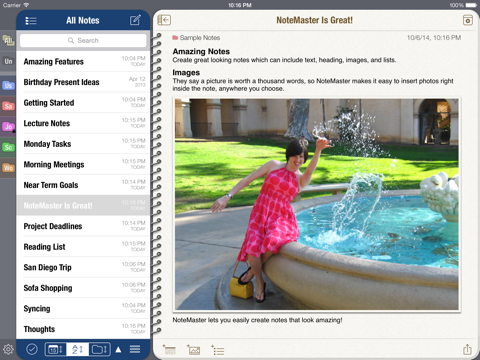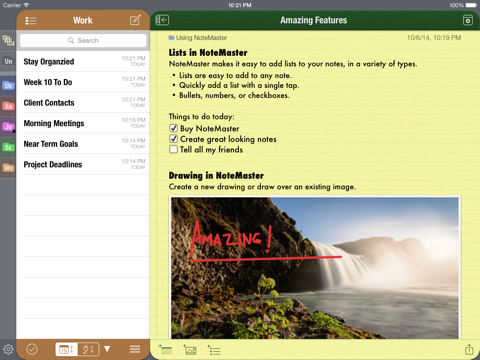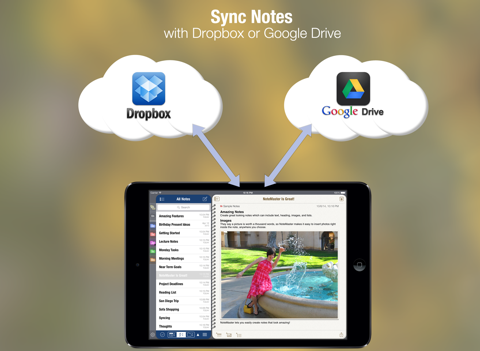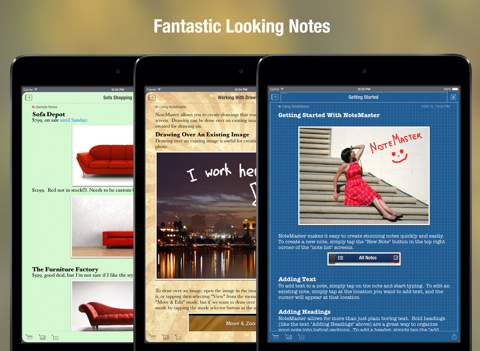What's New
Bug fix...
Bug fix...
Size:
10.5 MB
Category:
Productivity
Productivity
OS:
iOS
iOS
Price:
$3.99
$3.99
Compatible:
iPad
iPad
Requirements:
Compatible with iPad.
Compatible with iPad.
Version:
4.5
4.5
Description - NoteMaster for iPad
.
If you are iPad owner,you now can download NoteMaster for iPad for $3.99 from Apple Store. The application is designed for use in English language. It weighs in at only 10.5 MB to download. It is highly advisable to have the latest app version installed so that you don`t miss out on the fresh new features and improvements. The current app version 4.5 has been released on 2014-11-18. The Apple Store includes a very useful feature that will check if your device and iOS version are both compatible with the app. Most iPhone and iPad are compatible. Here is the app`s compatibility information: Compatible with iPad. Requires iOS 3.2 or later
More Info: Find more info about NoteMaster for iPad in Kabuki Vision`s Official Website : http://www.kabukivision.com
More Info: Find more info about NoteMaster for iPad in Kabuki Vision`s Official Website : http://www.kabukivision.com
Create stunning notes with ease. Sync with Google Docs. Now available for the iPad The iPhone version has been featured by Apple, praised in reviews, and beloved by customers and now you can create the same ...
Does what is needed and does it well I have received timely support the two times I needed it It is a quick and versatile App that gets the job done without hassle It s not a publishing program but can do any kind of note taking you need Best for along time PalmFreak005
Have used this app frequently for about four years Never a glitch or even a hiccup Easy to create new notes and folders perfect tab navigation custom appearance etc I never worry that notes will vanish since I chose Dropbox for automatic backup Individual notes are synced in a dedicated NoteMaster folder in the Dropbox apps folder when app is opened or closed They re saved in docx format automatically so I can retrieve them with other apps that can access Dropbox such as Word Syncing is virtually invisible with no effect on performance Opens and closes nearly instantly at your command It s a supercharged note pad not a full function business word processor That s it s beauty and exactly what I wanted And it does it s job exceedingly well Far far better than the native Apple Notes in so many ways Highly Recommend Outstanding Note Organizer RunnerKing
I purchased the App several years ago then had my iPad stolen So did not use the app for about 2 years Have asked Support to help retrieve my old docs several times but have not gotten ANY response I had some original poetry included in the docs that mean a great deal to me I need to have access to them Lack of Support terrabella13
Awesome as this app stands now it s pretty much flawless on both the iPhone n iPad and they are always in sync Great app all the way Most used LIrog
Cannot move images Cannot wrap text Boooo No Test Wrap MicheleMaryl
The idea is great a quick note taker that saves everything in a common DOC format However I wish I d read the entire version history before buying the full version The app has not been developed in over four years the only thing author is still doing is making sure sync works And when it doesn t the user seems to be SOL since its Tuesday and I am still waiting to hear from the developer There s no real support for text formatting the Header function is bizarrely implemented and fairly unusable There s no way to protect your sensitive notes e g with the native Office encryption The app does not appear in Open with menu so no way to send info into it Finally it seem to have a problem with docs created in Onedrive online if they have any images in them The encryption would be the single biggest improvement Much promise but no development or support Ano-nym-ous
Crashes on opening on ipad Crashes on iPad PKraack
update not working update not working klue211
Very useful well done I like being able to easily mix text and photos in the same document and do basic text formatting Also creating as many notebooks as I want and syncing everything to Dropbox automatically so I never have to worry about losing anything is quite valuable Great app ChuckHoffman
I wanted an app to use the Apple Pencil with This allows a drawing to be added to a note but feels clumsy In fact I dislike the user interface intensely Not impressed bitkahuna
I really like that it sync with Google and then I can get on my iPhone I wish the styling would adjust the selection better It assumes that the style is set then text entered which means you have to plan ahead too much I ve used it for a while and haven t found anything I like better Try it with the Google keyboard too Great note taker that syncs Buyer3240
This has to be easiest app to use for keep information I love how it syncs to my iPhone and iPad Best Note app pegper
I appreciate the continued updates on this dependable and attractive journal Wonderful Journal 16violets
When will you provide a OneNote sync option Needs a OneNote sync connection CliffHillBilly
This app is a true master I love it Where is the android version Master Doxauto
This app is awesome I write daily and it absolutely serves my needs One of the most impressive features about this app is whenever I create an entry from my iPhone that entry is created on my iPad I ve had this app for a few years now I switched to Samsung for a few years switched back to iPhone and I see the developer or developers have done a great job maintaining the integrity of what makes this app a must have writing editing app My review is real From the iPhone 4S to the iPhone 6S Plus and iPad mini and I use this app daily Awesome App Cat5comedy
Things I like about this app typed notes can use camera or import image section tabs for grouping topics easy sync with Dropbox files saved to Dropbox are in docx format so they can be imported into Pages on my desktop Mac So far solid performance Useful notebook app ENToriginal
Good app BUT using it to edit any Google Doc will cause all formatting links highlighting color etc to be UNDONE Using this app to edit a Google Doc will UNDUE all formatting color links highlighting etc jstodaro
When you search for a couple of key words of important information Notemaster will tell ya yeah it s in this these files WHAT GOOD does THAT do when the file might be say 20 pages Would it have been that difficult to HIGHLIGHT the found text string within the file I see no benefit to me in letting me know one or two words of text I m searching for is contained within said huge text file Bill What do you want!
It s a well organize note taking app I like the background The Best Note Taking App M icloud
I am a pastor and this is a very helpful app for a number things Thanks all Great App Bosco 1946
Excellent app I use this for professional client session notes for personal use also Indispensable NoteMaster Petepvt
Love the create edit manage and cloud sync features Reliable using this app for 7 mos After the developer added Dropbox export doc format options etc this app became my go to notepad for all sorts of stuff 4 STARS Needs navigation to other Dropbox cloud folders besides the default one Otherwise GR8 features and reliable 4me HIGHLY RECOMMEND iPhone iPad mini w iOS 8 4 1 Now my fav doc notes app McSear
This app does everything I want it to do It keeps my information organized very well One thing that would make it better is to have sub folders with the ability to drag and drop I use every day JudeSpokane
With its slight customization features it certainly feels as if this app should do more It may not claim to do so but it certainly hints teases Which brings me to a few questions if you add different types of bulletins even check boxes you can actually check why can t you bold italicize underline or strike thru Almost seems like it s been half as ed with its features tbh If you can add photos why can t you add video I m not asking to be able to edit video it s obviously not a video editing app but atleast let me add a video or audio for that matter It s a note taking app right In 2015 us college students use video audio photo traditional text to take notes What kind of self proclaiming NoteMaster doesn t allow or understand that Idk I used to love this app a lot but it seems that the dev s have abandoned working the actual project I guess the revenue made them too comfortable At 5 a piece the iPad app being a terrible copy pasta version of the iPhone app smh What used to be an actual Note Master is Master no more Don t call yourself a NoteMaster if all you do is let us do is take notes with text because even apple let us do that It s great for taking notes however Diprotic
This app works well Syncs with DropBox quickly and automatically which is important to me In fact I abandon a different notes app because the syncing was so poor Interesting in this app that you can change backgrounds fonts and font sizes but cannot bold italicize or underline a word in the document My biggest complaint is to use this on an iPhone and iPad you need to buy two apps at 4 99 EACH no discount for buying both BTW Putting the iPhone app on the iPad looks horrible However no one twisted my arm to pay 10 for both and the app works well so it wouldn t be fair to knock a star or two off because it was expensive iPad iPhone Expensive Bill_Johnson
My favorite app for writing I have Pages and I have MSWord but this is the one I really like to use I have my Continuing Ed notes and information from the past 5 years I also find this the best app for pre writing my blog before uploading it to the web Information I m going to need a year from now and personal memories to save for my children it all goes here It backs up to Dropbox and the file system makes it easy to find later The most useful app for keeping and organizing my notes Nitesong1968
I ve been trying to print photos with labels this app wins Easiest integration of images Kebobox
I usually do not review apps but this is exactly what I have been looking for in a notebook app Able to put picture and text on notes very easy Love it Love It Hlusin8
I ve purchased other notepad s similar to this one But this one far exceeds the ones I have tried It does everything I want it to do and with ease I m so glad I stumbled across this one it s worth every penny Thank you Kabuki Vision Love it Love it Love it Grama2Kylee
I really like this app however it would be perfect if it allowed the built in formatting of underline italics and bold that even the minimalistic Apple Notes App provides When I contacted the developer they told me it wasn t a word processor Great Notes App But still BetaTesterAtHeart
This is one of the greatest app ever A must have for any note needed to come to life I snap and add a message For myself and or team Just great Robin s must have Adwoa98
I use note master all day every day this is a great tool everyone should g Have it Micci Kevin R Lehmann
Nice app I have been using for a long time Good app Escapage
Update I don t know how they fixed it but it synchronizes again and I m a happy customer again Previously I had written I used to like this app All of a sudden it always crashes while attempting to sync If set to the default sync automatically in background app will crash while I am entering a note meaning I will lose my input So I turned off auto sync Guess what Next time I chose manual sync I discovered it wanted to duplicate all 1800 of my notes I m very disappointed in this app right now They only way to use this app is either turn off auto sync a bad option or to keep it out of WIFI range to avoid it crashing Either way my notes will not be backed up Perhaps it works better when syncing to Dropbox Unreliable crashes while syncing John_63f
I like this app though it hasn t completely replaced the generic notes app for me yet I like the ability to group notes into folders I also like the ability to insert images so for example I can insert an image of a beer label I like and include tasting notes I also like that like the generic notes app my notes sync across my devices via Dropbox With the desktop the notes are accessed via Microsoft Word Once I get more in the habit of using this app it may replace the generic notes app for me Useful App mmbelanger
We use Evernote to pass task info and schedules to over 4 300 military managers and commanders This APP would a great integration to our info management scheme Need Evernote comparability 18th Airborne Corps
This is the simplest note taking app I ve found The sync function is great for keeping notes on both iPad and iPhone up to date without thinking about it Fast to load and easy to use A Must Have APP JCTE
I have been using this app for several years I bought the full version almost immediately and have not looked back I have tried Evernote but keep defaulting to NoteMaster Everything is very intuitive Dropbox syncing works perfectly too and the fact that I can actually make note in Word while in Dropbox and they automatically come into NoteMaster is a pretty cool feature as it is sometimes easier to work in Word on a full screen versus a tablet Very satisfied Cuckoo Man
The best app ever sync with google drive save all things you need without printing reams of paper the trees love ya NoteMaster Edgarjr42
I use this app as a daily journal I love that I can add pictures and drawings where I want Pretty good GujuMom
I LOVE LOVE LOVE this app It is very user friendly and does everything I need it to do However I have over 1600 notes and a search feature in the CATEGORIES would be helpful so people with a lot of categories like myself don t have to scroll down and down and down to find the one we need If it had the search category feature OR the ability to just type in the letter if the alphabet you are wanting that would be very helpful and I could give it 10 Stars Not quite perfect Ckhair
I am ok with the app but disappointed that you must buy an app for iPhone and one for the iPad Just seems greedy to me but I guess that s capitalism at its worst for the consumer and the best for the developer Sad Consumer Lmel822
This app does exactly what it is designed to do It works every time Don t change a thing not even the icon Wonderful App rwt45
I looked through many different note taking apps and found this app to be the best one However since I upgraded to iOS 8 it doesn t sync properly with my Google Drive any more I try to add a new document and it appears to work but then when I sync again later I get a deletion warning I tried this many times and when I finally looked at my google drive directly and found multiple copies of my notes out there Please fix this quickly Fix please lbfamily
I agree with J4ck ops concerning the sync error that has suddenly appeared I ve used this app for a couple of years now only after the last update did I ever see that sync deletion error message I ve never allowed it to sync delete but I ve discovered that multiple copies of the note causing the error will be stored in Google Drive but outside the category I had it in I also had an error for the first time ever that caused the app to crash while I was an hour into a note when I restarted it the note was gone not in Drive either An hour of work poof I think that was the only time I ever considered deleting the app switching everything over to Evernote I hope a new update is forthcoming to fix these issues The developer has been good about continually improving the app maintaining compatibility with every iOS version without hitting the user up for money even after the Pro version has been purchased that s the reason why I m trying to stick it out Update Buggy Tekiebelu
In short this app continues to build new buggy features on a deeply flawed interface rather than fixing existing problems Vers 5 can not do basic note features like sort reliably by date select all and reliably sync Nothing is worse than spending hours taking notes only to have your app destroy the note during a sync attempt this happens with this app Finally this app has for several versions had a bug where a white vertical bar flashes through the note editor spontaneously and randomly A recent example I fired up a new version of this app set up the sync with my Google Drive account loaded some text docs into the sync folder and they all sync d fine THEN I sat down in a meeting took a page of notes in NoteMaster over the course of 2 hrs then the app all of a sudden gave me a sync warning that the file I was working on could be deleted if a sync occurs with the caveat that a deletion is usually only caused by the file being deleted in Google Drive Since I had not deleted the file in Google Drive I proceeded with the sync and it completely deleted my 2 hrs worth of notes The user interface of this app is so convoluted and confusing that it takes a while to figure out where to find things This app would benefit from a complete redesign by a user experience specialist Vers 5 Still Bug ridden J4ck-ops
Look no further for an app to take notes with Notemaster has everything Dropbox sync makes clouding your notes super easy The templates are great and password protecting individual categories keeps your private notes safe from prying eyes Ive tried countless note taking apps and this one is by far the best fastest and easiest use Get it now its totally worth buying 1 Note taking app
The best app ever sync with google drive save all things you need without printing reams of paper the trees love ya NoteMaster
Here is the 1star rating youve been wanting so badly for killing me with a rating nag dialogue box again and again and again when Im TRYING TO WRITE MYSELF A NOTE I will refresh this rating every time you stop me in my tracks to force me to rate Crappy nag
This has become my go to note taker Excellent App
I have both the iPhone version and the iPad version In general I have loved using this app for taking notes at work during meetings and then syncing to my desktop using Google Docs One of the most used feature for me is sorting by date to find meeting notes and when I synched with Google docs on the iPad version I was disappointed to discover that ALL synched notes were dated the sync date instead of the last modified or created date This makes it very hard to find my meetings by date on the iPad Please make fix the date of synched docs if possible Otherwise great app Dates dont sync in Google Drive
Ive purchased other notepads similar to this one But this one far exceeds the ones I have tried It does everything I want it to do and with ease Im so glad I stumbled across this one its worth every penny Thank you Kabuki Vision Love it Love it Love it
Im very impressed with the simplicity of finally having a journaling program work sync on both my iPhone iPad The flexibility within the program is very impressive Options are available for me to format for daily journaling todo lists projects brainstorming reminders and other things I do in other programs which now will allow me to consolidate many things I do into one program keep the info uptodate between both my iPhone iPad and available in DropBox Looking forward to a lasting relationship with a vendor who seems to listen respond Finally a Journaling program that does what it says it will do
Great app I was an old school Palm Pilot loyalist for 10 years Never thought I would find anything comparable this app exceed my expectations Absolutely love it Phenomenal 2
Helpful and trustable Precious
This App is Awesome Greatest App out
I have been using this app for several years I bought the full version almost immediately and have not looked back I have tried Evernote but keep defaulting to NoteMaster Everything is very intuitive Dropbox syncing works perfectly too and the fact that I can actually make note in Word while in Dropbox and they automatically come into NoteMaster is a pretty cool feature as it is sometimes easier to work in Word on a full screen versus a tablet Very satisfied
This is an excellent note taking app with an excellent developer website too The app is filled with fantastic features Help screens and note pages are right in the app and are extremely helpful Very easy to use app A Truly Superior App
Update I dont know how they fixed it but it synchronizes again and Im a happy customer again Previously I had written I used to like this app All of a sudden it always crashes while attempting to sync If set to the default sync automatically in background app will crash while I am entering a note meaning I will lose my input So I turned off auto sync Guess what Next time I chose manual sync I discovered it wanted to duplicate all 1800 of my notes Im very disappointed in this app right now They only way to use this app is either turn off auto sync a bad option or to keep it out of WIFI range to avoid it crashing Either way my notes will not be backed up Perhaps it works better when syncing to Dropbox Unreliable crashes while syncing
We use Evernote to pass task info and schedules to over 4300 military managers and commanders This APP would a great integration to our info management scheme Need Evernote comparability
I generally like the App there are 3 problems I would like fixed 1 By most important it sometimes loses file protection so protected files are displayed openly 2 It drives me nuts when I clean up all the files without categories then syncs and adds all the un categorized files back into the system 3 It always goes back to top of file when you are changing things in the category list It should be trained to stay 3 Notemaster 4 iPad
Nice app I have been using for a long time Good app
Just perfect for what I need it for Wonderful App
Easy to use very useful Great App
I use note master all day every day this is a great tool everyone should g Have it Micci
I think this is perfect Im especially impressed with how it synchronizes throughout all of the devices via DropBox You see it updating right before your very eyes Instructions easy to follow I tend find it more user friendly than Evernote The only reason why I dont give a 5 is because at times it doesnt synchronize as quickly as needed and that your chosen fonts and page designs on the original note do not transfer over If that is important to you it must be manually added again In addition password notes are not synchronized via Dropbox either Embedded pics do though It would also help if I can create my own timelines rather than just have the notes in alphabetical or by date of entry Dont waste your time with the lite version It limits the amount of notes you can saveunless you are really disciplined Im a note hoarder so that doesnt work for mr Phenomenal
Ive been trying to print photos with labels this app wins Easiest integration of images
This app does everything I want it to do It keeps my information organized very well One thing that would make it better is to have subfolders with the ability to drag and drop I use every day
I looked through many different note taking apps and found this app to be the best one However since I upgraded to iOS 8 it doesnt sync properly with my Google Drive any more I try to add a new document and it appears to work but then when I sync again later I get a deletion warning I tried this many times and when I finally looked at my google drive directly and found multiple copies of my notes out there Please fix this quickly Fix please
I LOVE LOVE LOVE this app It is very user friendly and does everything I need it to do However I have over 1600 notes and a search feature in the CATEGORIES would be helpful so people with a lot of categories like myself dont have to scroll down and down and down to find the one we need If it had the search category feature OR the ability to just type in the letter if the alphabet you are wanting that would be very helpful and I could give it 10 Stars Not quite perfect
With its slight customization features it certainly feels as if this app should do more It may not claim to do so but it certainly hints teases Which brings me to a few questions if you add different types of bulletins even check boxes you can actually check why cant you bold italicize underline or strikethru Almost seems like its been halfased with its features tbh If you can add photos why cant you add video Im not asking to be able to edit video its obviously not a video editing app but atleast let me add a video or audio for that matter Its a note taking app right In 2015 us college students use video audio photo traditional text to take notes What kind of self proclaiming NoteMaster doesnt allow or understand that Idk I used to love this app a lot but it seems that the devs have abandoned working the actual project I guess the revenue made them too comfortable At 5 a piece the iPad app being a terrible copypasta version of the iPhone app smh What used to be an actual Note Master is Master no more Dont call yourself a NoteMaster if all you do is let us do is take notes with text because even apple let us do that Its great for taking notes however
This is the simplest note taking app Ive found The sync function is great for keeping notes on both iPad and iPhone up to date without thinking about it Fast to load and easy to use A Must Have APP
This is a great app Im using OneNote for work and my notes are overwhelming me Now I use NoteMaster for supplemental notes Its fast nicely organized and I especially love that I can give it a dark background When Im doing a lecture with powerpoint slidesthe lights are downits really nice to have notes on my ipad with the dark background Other apps dont have this setting and are like having a flashlight in your face Well done Highly recommended Excellent
I have used this app for approximately four years now I use it to sync google drive notes The author is an honorable programmer The author does not try to jingle your wallet every few months like too manyon the app store The author has maintained the app and kept it operational thru several ios releases I believe it to be one of the best and most reliable note apps on itunes I am not talking about an app that works now I am talking about an app that has a 4 year track record and is updated regularly This author deserves success Four years later Trusted
My department of a half dozen people have been utilizing this app for more than a year every day for site inspection notes for consulting work The simple flow of the layout allows for quick updating and data entry inserting photos and sketching of quick site maps It exports to a word document which allows us to extract those materials simply from the notes we take into our reports Best of all it takes just a few clicks to accomplish all of this No uploading 30 site photos individually unlabeled and uncategorized The key thing is this app has never lost data or syncd improperly in all the daily field use its seen in our department Hands down the best note taking app out there Robust elegant and most of all stable
I use this app as a daily journal I love that I can add pictures and drawings where I want Pretty good
When you search for a couple of key words of important information Notemaster will tell ya yeah its in thisthese files WHAT GOOD does THAT do when the file might be say 20 pages Would it have been that difficult to HIGHLIGHT the found text string within the file I see no benefit to me in letting me know one or two words of text Im searching for is contained within said huge text file Bill
This app works well Syncs with DropBox quickly and automatically which is important to me In fact I abandon a different notes app because the syncing was so poor Interesting in this app that you can change backgrounds fonts and font sizes but cannot bold italicize or underline a word in the document My biggest complaint is to use this on an iPhone and iPad you need to buy two apps at 499 EACH no discount for buying both BTW Putting the iPhone app on the iPad looks horrible However no one twisted my arm to pay 10 for both and the app works well so it wouldnt be fair to knock a star or two off because it was expensive iPad iPhone Expensive
I usually do not review apps but this is exactly what I have been looking for in a notebook app Able to put picture and text on notes very easy Love it Love It
My favorite app for writing I have Pages and I have MSWord but this is the one I really like to use I have my Continuing Ed notes and information from the past 5 years I also find this the best app for prewriting my blog before uploading it to the web Information Im going to need a year from now and personal memories to save for my children it all goes here It backs up to Dropbox and the file system makes it easy to find later The most useful app for keeping and organizing my notes
After the developer added Dropbox export doc format options etc this app could be my goto notepad for all sorts of stuff Sadly with all the features the app STILL DOES NOT SUPPORT BOLD TEXT So far I am sticking with Neb Notes until NoteMaster lets me make significantly better notes documents FAIRLYRECOMMENDED used on iPhone iPad mini Now nearly my fav notes app
I love the capacity to sync w Google Drive and Drop Box and the capacity to add pics and drawings Fantastic As soon as the upgrade also offers underlining bold italicizing and highlighting capacity it will be five stars and three thumbs up almost perfect
I have downloaded many Note Apps but by far NoteMaster is my favorite I recommend for everyone NoteMaster for IPad
I am ok with the app but disappointed that you must buy an app for iPhone and one for the iPad Just seems greedy to me but I guess thats capitalism at its worst for the consumer and the best for the developer Sad Consumer
This app does exactly what it is designed to do It works every time Dont change a thing not even the icon Wonderful App
I love this app Exactly what I was looking for Love it
I have tried over a dozen text editors for the iPad and think NoteMaster is the best overall I use it multiple times a day to write a daily devotional keep class notes keep special Journal items and keep information at my fingertips It has organization of notes into folders it syncs to Google Drive just great which allows me to viewedit on my iPhone too it has bold headings embedded photos it has lists can air print can save as a PDF and can email I gave it 5 Stars but would like ability to bold text and have more than one level of header Cheers Bill Best Text Editor Available for iPad
This is one of the greatest app ever A must have for any note needed to come to life I snap and add a message For myself and or team Just great Robins must have
In short this app continues to build new buggy features on a deeply flawed interface rather than fixing existing problems Vers 5 can not do basic note features like sort reliably by date select all and reliably sync Nothing is worse than spending hours taking notes only to have your app destroy the note during a sync attempt this happens with this app Finally this app has for several versions had a bug where a white vertical bar flashes through the note editor spontaneously and randomly A recent example I fired up a new version of this app set up the sync with my Google Drive account loaded some text docs into the sync folder and they all syncd fine THEN I sat down in a meeting took a page of notes in NoteMaster over the course of 2 hrs then the app all of a sudden gave me a sync warning that the file I was working on could be deleted if a sync occurs with the caveat that a deletion is usually only caused by the file being deleted in Google Drive Since I had not deleted the file in Google Drive I proceeded with the sync and it completely deleted my 2 hrs worth of notes The user interface of this app is so convoluted and confusing that it takes a while to figure out where to find things This app would benefit from a complete redesign by a user experience specialist Vers 5 Still Bugridden
Great app Simple and elegant I have been using it for years and have bought it several times for different machines I would definitely recommend to others who are looking for no fuss basic note taking app Great app Having been using it for years
I have been through a lot of note apps and I have to say that this one is the best Ive seen The only problem I have with it at all is that it does not have an Open In function so I cant for example take a trip itinerary from an email and open it in NoteMaster I imagine theyll get to that in an update because competitors have it Apart from that though this is top of the line Its simple clean functional and easy to navigate Ive stopped using Evernote and switched to this app Really works for me
I was searching for an app to help me organize my thoughts and pictures for my upcoming wedding This was the perfect app because it allows you to type notes insert pics and draw while keeping everything organized in different pagescategories Only downfall is that you have to purchase the iPhone and iPad versions separately in order to sync between devices Love the app for wedding planning
This is the best app I have seen for organizing thoughts and keeping files Love it
I agree with J4ckops concerning the sync error that has suddenly appeared Ive used this app for a couple of years now only after the last update did I ever see that sync deletion error message Ive never allowed it to sync delete but Ive discovered that multiple copies of the note causing the error will be stored in Google Drive but outside the category I had it in I also had an error for the first time ever that caused the app to crash while I was an hour into a note when I restarted it the note was gone not in Drive either An hour of workpoof I think that was the only time I ever considered deleting the app switching everything over to Evernote I hope a new update is forthcoming to fix these issues The developer has been good about continually improving the app maintaining compatibility with every iOS version without hitting the user up for money even after the Pro version has been purchased thats the reason why Im trying to stick it out Update Buggy
I really like this app however it would be perfect if it allowed the built in formatting of underline italics and bold that even the minimalistic Apple Notes App provides When I contacted the developer they told me it wasnt a word processor Great Notes App Butstill
I like this app though it hasnt completely replaced the generic notes app for me yet I like the ability to group notes into folders I also like the ability to insert imagesso for example I can insert an image of a beer label I like and include tasting notes I also like that like the generic notes app my notes sync across my devices via Dropbox With the desktop the notes are accessed via Microsoft Word Once I get more in the habit of using this app it may replace the generic notes app for me Useful App
By Kostas Gar.