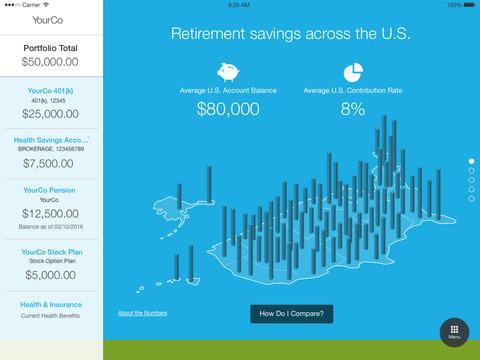What's New
Bug fix...
Bug fix...
Size:
9.3 MB
Category:
Finance
Finance
OS:
iOS
iOS
Price:
Free
Free
Compatible:
iPad
iPad
Requirements:
Requires iOS 6.0 or la
Requires iOS 6.0 or la
Version:
1.0
1.0
Description - NetBenefits for iPad
.
The NetBenefits for iPad is now available as a free download on Apple Store for iPad owners. The application is supporting different languages: English, German, Northern Sami, Spanish. It weighs in at only 9.3 MB to download. It is highly advisable to have the latest app version installed so that you don`t miss out on the fresh new features and improvements. The current app version 1.0 has been released on 2014-02-06. The Apple Store includes a very useful feature that will check if your device and iOS version are both compatible with the app. Most iPhone and iPad are compatible. Here is the app`s compatibility information: Requires iOS 6.0 or later. Compatible with iPad.
Bottom Line: For more information about NetBenefits for iPad check developer Fidelity Investments`s website : http://www.netbenefits.com/
Bottom Line: For more information about NetBenefits for iPad check developer Fidelity Investments`s website : http://www.netbenefits.com/
NetBenefits for iPad gives you the ability to access your Fidelity workplace accounts including retirement, stock, and pension plans, plus the health benefits you re enrolled in right on your iPad. Library Review financial educational ...
Unfortunately this app appears to be good at displaying your investments in a pretty format that lacks detail Finding the details of my portfolio can be an adventure but usually is a big waste of time Actions are even more difficult such as transferring money into Brokerage link or rebalancing investments By the time you figure out how to do these things the app times out and logs you off Don t waste your time with this use a browser to access your accounts All fluff no substance very worthless app Hyufr204x
As others have noted this is a web view So if your only interest is looking at static pages you might get some use out of it But if you actually want to accomplish anything forget it You will need to use a browser For example suppose in the midst of rebalancing you want to view detail on a fund In a browser clicking on detail would get you a new tab displaying the detail i e doing what you want In this app one of two things will happen 1 Nothing at all or 2 You will view the detail After viewing your only option is to close which will pop you out of the mode you were in like change investments and return you to the top level For simply viewing information the app might be worth a 3 For actually accomplishing anything it is a 1 or less Unusable to actually accomplish work mec42
It is not a native ipad app it s a web app that doesn t work when I want to make changes to my account or view links In other words half of the links there are not working when I click on them Make a native app please It s a website that doesn t work Andrei Zh
I do find it annoying that the app web site too won t let me dismiss the message that my investment mix may need attention My mix is right where I want it thank you Do I have to look at the warning for the rest of my retirement Please fix Mostly a Good Tool Mike543210
The app says Touch ID enabled on the login page but won t log me in If I manually log in it will use Touch ID for once or twice then stops working although it says Touch ID enabled Others like Vanguard have figured out how to incorporate Touch ID so it works maybe ring up their programming staff In the meantime I deleted the app Maybe I ll revisit in the future Not bad but loses Touch ID Son of BGreg
Have had to use it to track co sponsored 401K Year after year I wish for improvements in this app it remains inferior As if trying to hide something this app is so stingy about showing historical trends of the funds performance Disappointing Emulate Vanguard or T Rowe Price App already chiayiren
It seems to periodically lose my Touch ID so I need to re enter the userid password and set it up again Quite annoying when traveling Touch ID support sandpenny
I can t believe Fidelity cannot afford to make a decent native app for trading This one is browser based extremely laggy and gets stuck crashes often Some of the other apps from different brokerages I use are far better I might switch brokerages if they don t fix it Absolute crap Browser based app Palmdweller007
If you love being hounded to enroll in new savings programs this is the app for you Ditto if you enjoy being subjected to misleading statistics about what other people are supposedly contributing If you want to know what it looks like when a financial services company prioritizes giving you useful information look at Vanguard s app Cheap gimmicks Doom sausage
Very intuitive love FullView Great site GraniteStr
Doesn t work locks you out of your account Repeatedly Fingerprint login is a hot mess Fanch26
It s a terrible hybrid app Mostly the app just launches a window inside a window that shows you what is already shown on the website Product Management Save your time and money and just improve the website to better handle mobile devices Apps are dying anyway Helpful Vote below Worst financial app in the App Store N/A 1234
It feels like a starter kit for those who are not ready for a full financial app Fine for some I suppose but not for others The best thing it can do is load up your account in a browser Can t it do more But my biggest beef is that Touch ID while supported is spotty It never seems to stay enabled It SAYS it s enabled at the bottom but where is it when I need to login Other Touch ID apps get this right every time This Touch is available sometimes My First Financial App spike
I find this app to be no different than just using Safari on my iPad It works but it seems to be a waste of space Used to be an app Now a frame around a web browser window TARDISPilot
Just slapping a few pretty pictures doesn t make it a useful app It was lacking before too but the latest update makes it a marketing center The app should be about MY ACCOUNT and not about your tools and services Right now the account info is deliberately hidden away and just opens the website Shameful for a company of this size Pathetic update Hpwillbe
A definite improvement Eliminated the login logout glitch Looks Good Usocman
According to your details version 1 5 0 on is supposed to have Touch ID Well it doesn t Touch ID does not work trainmannut
Pros Does well at showing the very basic information about your accounts TouchID is an option for login Cons As far as I can tell you cannot see a list of recent transactions without launching the full site Attempting to use any of the options on the Actions menu causes the app to freeze Trying to use the take home pay calculator also freezes the app Needs work thejiffer
Developers when will this app be fixed and updated Login is still broken Eddie's father 1932
The app worked flawlessly for me The first page is just the account balance and some information pieces but there is a button at the bottom that gets you into the full site formatted properly for an iPad I was able to change my profile update my beneficiaries and check my current portfolio without difficulty I d give it five stars if it didn t leave my account balance on the screen after I logged out I had to kill the app to keep it private The Best Stuff Is an Extra Click Away SPWapello
Viewed an investment and couldn t go back to the main page Close back button is broken Broken Frugal Mom
Basic at best Too basic Several menu buttons don t render in a way that their visible Limited Waytrix
I can get basic info on my retirement but try to use the tools what ifs or change contributions and it does nothing It does not crash You can still access edit fields but click a button to initiate a process and it s like it ignores it completely Like the buttons aren t connected to anything I doubt it was designed More like the developer just started programming and got lost Not quite ready Paranoid developer
1 star because on my 1st attempt I entered the wrong login and was taken to an error screen that I cannot back out of If I could clear the error and use the app it might be more stars Don t forget your login TxSierra
It would be nice to see more details behind the comparison averages E g distribution bar charts for account balances and savings rates Also how investments are divided between stocks and bonds for each age group as well as by account balances A fair start LolCreme10cc
I like it Easy and straight forward to use Ok app
Latest release managed to make a marginally useful app uselessHave never been able to see detail of non401k accountsNow even 401k details are not accessible due to technical difficultiesPretty sad for a firm like Fidelity Continues to Regress
I think ít a great app to check your retirement account I would like to see more future added like you be able to change rebalance or change future investment Great app
The information is laid out in graphical form and easy to understand Seems stable A negative is that you need another app to see other nonretirement investments Good App
I log in an it crashes I log in and it crashes I log in and it doesnt crash I touch How am I doing and it crashes I can do this all day What a POS Unusable
It lets me log in and shows me my 401k balance but when I select the account to drill in I get a technical problem message with no further detail Fortunately the Fidelity app works fine This onenot so much Like another review this app seems redundant And for me at least not terribly functional doesnt actually work for me
Only get 12 of a screen NetBenefits
provides the tools to review my benefits account it works
I just downloaded this after upgrading to iOS 81 and it wont install The icon has said waiting For over an hour Cant Install
There is no option to make a withdrawal App deleted Withdrawals
Im wondering whats the point of this app No different than the website
Love this app Very interactive Net benefits
Average functionality with a nice interface No connection with their Financial Engines product which limits its functionality with my personal retirement plan Adequate
Pretty graphics but no daily info Hard to navigate Junk Usless
It would be nice to see more details behind the comparison averages Eg distribution bar charts for account balances and savings rates Also how investments are divided between stocks and bonds for each age group as well as by account balances A fair start
Why force such a long user agreement on everyone before they can even see whether they like it You know that no one reads it so why have it Fidelity is apparently run by lawyers and I refuse to submit Delete Cant get past the user agreement
Still need use PC to track contribution totals to date Pretty useless for managing your acount
Very disappointed in the app All it shows is total balance but no details or ability to change anything in my account App provides no benefit at all Disappointed
Todays update removed the ability to access the full site I will replace the app with a bookmark Not as useful as the website
Sorry I dont get it This gives me the same information that the regular Fidelity iPad app does How is it suppose to differ Im deleting it unless you can explain the need for this TY Redundant
Want to see recent transaction Dividends Not possible on the current version Limited functionality
Works perfectly for what it was designed to do I would like to be able to change allocations or rebalance App is missing this feature otherwise excellent app Works Perfect
By Kostas Gar.