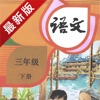What's New
Bug fix...
Bug fix...
Size:
9.5 MB
Category:
Education
Education
OS:
iOS
iOS
Price:
Free
Free
Compatible:
Requirements:
Version:
1.0
1.0
Description - MyScript MathPad - Handwriting LaTeX generator
Vision Objects , the publisher behind many iOS app (MyScript MathPad - Handwriting LaTeX generator ,MyScript Notes Mobile ,MyScript Calculator ,MyScript Memo), brings MyScript MathPad - Handwriting LaTeX generator with a number of new features along with the usual bug fixes. MyScript MathPad - Handwriting LaTeX generator app has been update to version 1.0 with several major changes and improvements. App release that improves performance, provides several new options.
HIGHLIGHTS
.
Overall Satisfaction72
Thank you for this great app.
you will be absolutely amazed at how easy it makes life.
Usefulness100
Very helpful for students who studying advance Maths.
Very useful for students.
you are barking up the wrong tree. found in 1 reviews
How about a drag and drop function window. found in 2 reviews
This app is a great Latex equation editor. found in 3 reviews
Kids these days. found in 1 reviews
This app is a real revolution in handwriting recognition. found in 2 reviews
Very helpful for students who studying advance Maths. found in 1 reviews
I even bought the in app purchase to export equations to LaTex. found in 1 reviews
I also look forward to future versions that can handle larger. found in 1 reviews
Great Math learning tool. found in 1 reviews
I would gladly paid double for SVG export. found in 1 reviews
Essential for construction of science papers. found in 1 reviews
scratch out gestures to easily delete symbols and numbers. found in 1 reviews
Great translation. found in 1 reviews
it fail to recognize this. found in 1 reviews
but need to be improved. found in 1 reviews
a touch-hold-select function is sorely needed. found in 1 reviews
but those aren't cheap. found in 1 reviews
It's impossible to make a second line of script. found in 1 reviews
Even a scrolling option would be very helpful with that. found in 1 reviews
If you make them really small. found in 1 reviews
just needs a few more features. found in 1 reviews
I cannot figure out how to write a uppercase X. found in 1 reviews
needs some polish. found in 1 reviews
For my students with special needs and even regular ed students. found in 1 reviews
I can't find out how to see the answer to the problem. found in 1 reviews
Why no pinch and zoom. found in 1 reviews
A way to resize the huge images would be nice. found in 1 reviews
until these are fixed. found in 1 reviews
iWork support would be nice if possible. found in 1 reviews
But don't solve complex equations. found in 3 reviews
Small place holders for those items would be nice. found in 1 reviews
If you are iOS owner,you now can download MyScript MathPad - Handwriting LaTeX generator for free from Apple Store. The application is available in multiple languages: English, French, German, Italian, Japanese, Korean, Portuguese, Russian, Simplified Chinese, Spanish, Traditional Chinese. It weighs in at only 9.5 MB to download. The new MyScript MathPad - Handwriting LaTeX generator app version 1.0 has been updated on 2014-11-25.
More Info: Find more info about MyScript MathPad - Handwriting LaTeX generator in Vision Objects`s Official Website : http://myscriptsupport.visionobjects.com/
More Info: Find more info about MyScript MathPad - Handwriting LaTeX generator in Vision Objects`s Official Website : http://myscriptsupport.visionobjects.com/
With MyScript MathPad, handwrite your equations or mathematical expressions on your screen and have them rendered into their digital equivalent for easy sharing. Render complex mathematical expressions easily using your handwriting with no constraints. The result ...
This app works really well and recognizes my writing complex equations very nicely But it only allows you to write one single math expression you cannot write multiple expressions on one page and you cannot show work when you want to show the steps to solving of the equation It would be nice if that option was available or if you could choose to add the equations to a larger master page Great app but needs expanding
My writing that this app is a gamechanger or a true killer app is an understatement It capitalizes on the promise of pda technology from 15 years ago allowing you to create complex math expressions rapidly I repeat you can in one minute write 10 clearly typeset equations Look you better download this app Download first ask questions later money in the bank
Very bad app Spacing off Interpreting very bad
The equations cant be solved Very good except
I cant find out how to see the answer to the problem I cant find out how to see the answer to the problem
This is a great app I even bought the in app purchase to export equations to LaTex I only wish it would support multiple lines like use to solve an equation However you can write and export them line by line so I still give it 5 stars Great way to get typeset equations
Using Myscript calculator I discover this app I downloaded free and pay for the inapp 099 Works as advertised and on top export the recognized equation to wolfram alpha to see the result The interface is really simple and the writing is smooth in my iPad A must have application Great app and the solver via wolfram alpha is a killer feature
Nice Good
This application is fantastic The handwriting recognition is surprisingly good especially if you use a stylus or something and the equations look beautiful My one complaint is that it can be tricky to write in exponents and whatnot if the equation is already formatted since there just isnt enough room for the lettersnumbers If you make them really small they wont be recognized if theyre too large they wont go in the right place There needs to be a pinchtozoom function That aside though this is a fantastic application and Ive been recommending it to my friends and teachers Fantastic tool just needs a few more features
As a teacher LOVE being able to write equations on my iPad and easily include them in mobile learning apps For my students with special needs and even regular ed students great way for them to communicate in math even when their handwriting is poor or lacks details The translation of their math language makes it easier for them to notice mistakes Would LOVE a way for them to write and create a stepbystep record of the steps they use to solve a problem instead of having to paste them in another appThank you Powerful for teacher and student
Magic it is
The app is pretty useful but has some major flaws The undo and redo buttons are in the field where the equation is written and make it impossible to write in the upper right corner It would also be wise to allow superscripted and subscripts on all symbols Some types of logic are impossible to convey because subscripts are not allowed on the quantifiers and hyperoperation is likewise impossible because one cannot use superscripts on the up arrow Useful but needs work
Can we solve the equations Howd you solve
Amazing app does exactly as advertised Very useful for students Does what it say
Coming across this app was a relief and a half Finally something that makes creating custom equations a lot easier The interface is easy to get used to and the app intelligently converts your handwritten expressions into their computerized equivalents at least most of the time Occasionally the app doesnt know how to decide between choosing some things like a normal or capitalized x What most peeves me off however is the fact that you dont have a zoom mode Depending on whatever you write the app arbitrarily zooms in and out of the equation So an option to zoom in or out on the equation at will would be a welcome future Just so you all know Im a relatively new user here so I dont know if the flaw Im about to acknowledge is a mistake or not I noticed that you cant select parts of the equation youre writing and edit it Dont know if its a nitpick or not but I think its something worth mentioning By the way there are two more things I want to address firstly this app doesnt do matrices frankly And Id like this app to have said functionality Secondly imagine that you have to write an extremely complicated equation and you have to look back and forth between apps Youd have to memorize it all because this app for some reason doesnt give you a breather What I mean is that when you write something its transformed in a split second I wish theres this option in which you take your time in writing and then letting the app computerize your handwriting a transform button Gets the job done but not without its kinks
This app is greathowever it would be nice if there was an option to actually calculate the equations your handwriting is turned into so that you could make that similar to the my script calculatorI would use the calculator however it does not support integralssigma notationinvert functionsetc besides that though this is amazing and has great potential Awesome
It is a great app and work as advertised But it would be even better if could write multiple equations at once When you have a lot of calculations to do it is really hard to do all those equations one at a time Works great
This is the single greatest app Ive ever come across it cuts hours out of writing long and tedious latex code Its perfect for everything except the longest and most complicated lines but those can easily be edited from the code output Overall Im extremely satisfied Awesome
Wow Its been a long time since Ive been this excited about an app let alone a set of apps check out the other products from MyScript The the demo videos knocked my socks off On actually using it I was still very impressed It recognized the Inverse Fourier Transform and the Laplace Transform which were my initial tests It certainly was easier and faster than raw Latex But there were a few rough edges mostly when working with long equations One was that my new input kept getting in the way of the undo button I wish these would hide themselves while I wrote Also I wanted to zoom or pan the equation to avoid the buttons but this isnt supported yet So until these are fixed Im giving this a solid four stars Keep up the good work Amazing tech needs some polish
The main problem is that say drawing an X might render x the letter x times X capital or X greek letter depending on the context If it renders wrong you cannot simply change it to the correct one Thus future updates ought to include a function where you can touchhold on the symbol to bring up a menu letting you select the correct symbol At the moment I cant figure out how to create the greek letter X chi at all Further the vector symbol which should be vec renders as overrightarrow which isnt the same and hat renders as widehat which is also not the same Again a touchholdselect function is sorely needed then this would be a fully useable 5 star app for me Promising needs work
This app is a great Latex equation editor but need to be improved I think zoom function is very important when editing complex equations Great
This app is great for mathematicians scientists alike All the power of LaTeX for equations anyway without the learning curve Essential for construction of science papers
love it pls do an apple watch version for all of your apps would be helpful Apple Watch support
This app works like a charm for every equation Ive ever written and with the inapp purchase that allows you to compute your equations with WolframAlpha it has made math 100x easier on my iPad Easily worth the 5 for the inapp purchase Perfect Wolfram Alpha Companion
Thank you This app is amazing I just have to say thank you for making these apps
Should combined this app and calculator together Aw3s0men3ss
I absolutely love the app I use it very often BUT it would be perfect if we could get the option to add multiple lines not to be exported for solutions but just to be able to write tidier I use it at my university and sometimes I need to show an equation to someone I would love to be able to continue the equation not just write one line then erase it and write another If you could add this it would be great I would even pay for it Love the app Just one thing missing
Would be a 5 star app if it wasnt so hard to do the multiplication sign instead of an X Very annoying but I love the app Needs work
As a teacher I wanted an app to teach math step by step from my iPad using air display I thought I finally found the winner to keep my handwriting neat However you cannot add more lines to show how to solve the equation you wrote This is a HUGE fault Please update and add the ability to add lines Exactly what I wantedAlmost
Sooooo cool but it doesnt solve any thing just write but a cool program My review
Works great It would be awesome Id they could make an addon that allows you to record your notes Amazing app
The only problem is that it keeps mistaking the multiplication sign with another sign I dont even know but other than that its GREAT The only problem
I got this as kind of a whiteboard type thing and it handles converting my messy handwriting into neat mathematical notation pretty well It will know your calculus notation although multiple tries might be made to get some things right I wouldnt give it 5 stars as I dont feel its as complete as it should be Things the developers should consider include a zoom function because occasionally the print is either too large or too small causing the undo buttons or the end of the screen to get in the way Even a scrolling option would be very helpful with that As a lot of people are saying this app could definitely use multiple lines of equations which I personally prefer but I suppose its not entirely necessary Serious potential
Poor accuracy Great potential
Unfortunately not having a zoom function or the capability to do both vertical and linear equations it makes it difficult to do what i am trying to use this app for which is replacing the need for paper The lack of zoom itself makes it hard to write out long equations with your finger as they expand toward the edges of the iPad once they get to a certain length Also while the copy and paste method works iWork support would be nice if possible but I wont mark you down for not having it Good apps guys but theres a lot more that it could do While I do appreciate the ingenuity of the app
This app is a true marvel I expected something like this to be available in a few years but it is here now Really a marvel Please update sometime with a version that can typeset matrices That would be really helpful when TeXing or LaTeXing I also look forward to future versions that can handle larger more complicated expressions But overall its just great Amazing
Whenever I write even a simple problem it just converts it to text it doesnt solve it For ex if I write 44 it just puts 44 on the pad and thats it No solving or anything Even if I write 44x it wont solve for x I have reinstalled to no avail is it broken or am I doing something wrong Broken
Its alright but I wish it would solve Im currently doing precalculus and thought it would help solve things using formulas I cant do with my ti84 we use nspire calculators in class Id buy one but those arent cheap I thought it would help
Great app would recommend to anybody who needs to work with latex or similar Didnt give a 5 because after i updated to be able to export to open in another app it hangs too bad Mr
Love it very us fuel when on the go This
First off this app is so buggy when trying to write fraction exponent like 1 over 2 as it takes various trys in order to get the exponent youre looking for then has the audacity for a 1 payment to use LaTeX and MathML which has 40 of sending the correct equation if you send 5 to the power of 1 over 2 denominator 2 and 5 rooted youll get 51 over 2 denominator 2 and 5 rooted And if that happens good luck fixing it this app poorly made with no calculation system for a MATHPAD If I were you go to MyScript Caculator So much to fix
quick note it does not actually solve the equations you are supposed to export it into a calculator to solve Dissapointing strange
Love it In love
This app is an interesting concept but its too limited for serious use yet At first you are amazed that it can actually translate handwritten equations but once you get over that you realize the limitations too many mistakes only a single line equation too many steps to copy an equation etc In the end its faster to write equations directly in latex Note the same equation editor for latexis part of MyScript smart note more features for less money Also note that the app has not been updated for nearly two years That means the developer has abandoned it So dont buy it and expect improvements Interesting concept
A way to resize the huge images would be nice Big images
This is one of the really great app which you have developed but what a pity it doesnt use the Unicode for saving Math formula in text please with doing that make it more great Im not a developer to use those formats for developing I am an ordinary user and want to use them in an ordinary based text documents Thank you for this great app Using Unicode for saving Math formula in text
Es una excelente aplicación la uso siempre en el iPhone aunque me queda corta la pantalla me falta espació espero a ver como será en el iPad Muy buena aplicación
It didnt solve the equation or anything you just type the equation and thats it nothing elseits useless at least to me They should fix that I only gave a high rating to be noticed
It would help if we could get the answers to the problems too to check our answers I greatly appreciate the exponents In you next update
This app cannot accurately recognize your handwriting I cannot figure out how to write a uppercase X The app keeps recognizing my writing as lowercase x Uppercase X is a cross and lowercase x is a lower c and a reversed c However it fail to recognize this Also it cannot recognize the chi symbol look like an x X x and chi
By Kostas Gar.