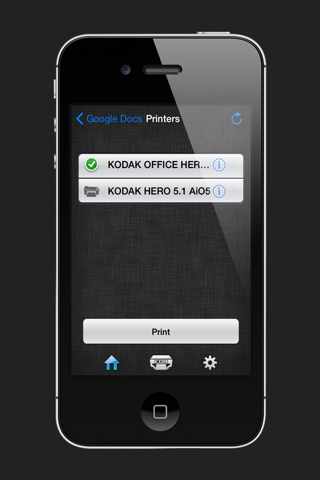What's New
Bug fix...
Bug fix...
Size:
4.3 MB
Category:
Utilities
Utilities
OS:
iOS
iOS
Price:
Free
Free
Compatible:
iPhone iPad
iPhone iPad
Requirements:
Compatible with iPhone
Compatible with iPhone
Version:
1.0.6
1.0.6
Description - KODAK Document Print App
.
on google docs dropbox or evernote. found in 1 reviews
Although a little daunting to set up. found in 1 reviews
s built in browser. found in 1 reviews
access and view web pages using the app x2019. found in 1 reviews
access photos on your device or photos and documents. found in 1 reviews
Kodak please make this better even if you charge for it. found in 1 reviews
this is the dumbest thing ever. found in 1 reviews
which doesn't print text documents anymore. found in 1 reviews
Wish it worked on my iPad. found in 1 reviews
it selects the photo tray OK but doesn't format. found in 1 reviews
Connect through Google to print. found in 2 reviews
Doesn't work consistently. found in 1 reviews
You have to connect through Google. found in 2 reviews
The KODAK Document Print App is now available as a free download on Apple Store for both iPhone and iPad owners.The application is supporting different languages: English, French, German, Italian, Portuguese, Spanish. It weighs in at only 4.3 MB to download. It is highly advisable to have the latest app version installed so that you don`t miss out on the fresh new features and improvements. The current app version 1.0.6 has been released on 2014-11-25. The Apple Store includes a very useful feature that will check if your device and iOS version are both compatible with the app. Most iPhone and iPad are compatible. Here is the app`s compatibility information: Compatible with iPhone, iPod touch, and iPad. Requires iOS 4.2 or later.
More Info: Find more info about KODAK Document Print App in Eastman Kodak Company`s Official Website : http://www.kodak.com/go/mobileprinting
More Info: Find more info about KODAK Document Print App in Eastman Kodak Company`s Official Website : http://www.kodak.com/go/mobileprinting
The FREE KODAK Document Print App lets you easily send web pages, Microsoft Office documents, PDFs, text files, and most pictures from your iOS device to any KODAK printer. To use this app, you need ...
The app is apparently using outdated OAuth code that Google does not support anymore Last update is from 2015 Kodak probably should retire the app and itself Not current fails embedded code MichaelRS
Uninstalling Won t even load Should have read the other reviews first Jezriak
The app keeps telling me that it cannot find my printer I have followed the steps I am logged in yet it will not not connect Just as bad as the other Kodak apps Spronzi
Keeps saying there s no printer registered to my google when my google and printer both state I m registered Bad app BlueCeCe-77
Used to PAST TENSE be a good app but now it requires google accounts and that you allow access to those accounts which is none of their business or you can no longer use it to print EVEN TO A KODAK WIFI PRINTED Deleting this app No longer a good app Drjreber
Well lesson learned the hard way I finally got the app to respond to me and wham o it will not connect to my Drive account I often change passwords for security reasons and I changed my Google pass for the same This app assumes to know ur password I see No settings to alter this and so no printing for me yet again WHY Do Not Change Google Pass or Else OfMerritt
App keeps crashing won t print I think the problem may have begun with the latest app update Crashes Stroller mommy
Finally I can print directly from my iPhone to my printer from anywhere in the world Well almost still need to have my computer on or turn it on after I sent the print job I have an ESP9 and it s not designed for cloud printing but Kodak made a work around for it by creating a print server on my computer It works great If your computer is on it prints right away if it s off all the print jobs will wait till you start your computer Yes you need a google account and a little time to set it up but after done you can print anything from anywhere making even non cloud printers print anything with ease Thank you kodak Garybensel
This app is a lifesaver Yes you have to connect to google but it is worth printing from your iPad or iPhone device Great Yorkielov123
This app is awful You have to connect through Google authorize ridiculous permissions AND set it from a computer If I have to turn on my laptop to print then what is the point F Kodak Terrible blu_skye
Inconsistent If I shut down my computer overnight I have to go to manage printer ESP 7250 re enable the printer Then sometimes it will work It may work someday but looks like parts of it are in Beta and it is Pure De T R A S H Not so Good Bonnie elle
Google is the big brother you didn t see coming Google Account Required mikal....m
Only works on my iPhone Please fix so iPad can read the printer Wish it worked on my iPad Marce703
I have a Kodak 6500 AIO wireless printer but this app does not see it at all and I have tried all on your website to fix it to no avail What s funny my Toshiba laptop sees it with no problems Hope you fix this very soon ill be looking out for an update with the solution to this problem Sorry cannot give you no more than one star Oh I m on a iPhone 4 with the latest OS See you SOON Does not work Digger1977
Really this is the dumbest thing ever Why on earth would I connect to Google to print a webpage on my iPad Further it s nice I guess to have so MANY tiny little Kodak apps that do this minute thing or that thing How about giving us a powerhouse of an app that will actually let you print do some minor edits and even layout a spread with multiple photos on it using a click and choose selection method I am sick to death of downloading app after app to try and connect to my flippin printer Ugh Connect through Google to print AndieJust
Not too thrilled about this program The first thing it insists for is a google acct I want to be able to print without providing my info Not helpful jer0miah
It s a good app but I wish it filled the screen on iPad for a better image on the device Not bad Jim123393
This app works perfectly with my kodak ESP office 2100 printer However when printing from my iPad 2 the app is so small that the resolution looks terrible This isn t a problem from my iPhone 3GS but I primarily wanted to print from my iPad Kodak please make this better even if you charge for it Works CountinCals85
You can print virtually anything from any device on any network to your Kodak Printer What more could you want Although a little daunting to set up once done even older Kodak printers become true cloud printing devices complete with their own eMail addresses It Works and More TeddyK2002
I guess it s ok in a pinch but if you try to print a photo from Camera Roll on an iPhone it doesn t select the photo tray how incompetent programming is that Since I have an ESP 9 which doesn t print text documents anymore I tried using Kodak s ePrint service When I send a photograph using this service it selects the photo tray OK but doesn t format crop the photo to fit the paper size in the tray Again incompetent programming The HP ePrint option is much better and certainly a lot easier to set up plus their printers are airplay capable Not the Greatest Jeff_26
Why is kodak so screwed up Everyone has AirPrint except them They keep making apps to try and work around but they all fail Bad All nick names taken-1234567
I m beginning to believe Kodak hires engineers genetically incapable of doing something right After the driver that will destroy your entire printing system on Mac OS now Kodak brings you the magical app that in order to print a Dropbox document requires that the printer be linked to Google with software that has to be downloaded to a Mac They couldn t be more nonsensical if they tried Don t bother amadorUSA
The Kodak printers are trash half of the features simply don t work and they are difficult to add to PC and Mac The apps can t compensate for the failures of the printers Don t bother tekwarrior
Should have bought an AirPrint printer kodak laid an egg on this one Doesn t work with ESP 3 2 Andy&Diona
Sometimes it will print from my mobile device other times it just que up Please fix Doesn t work consistently Jessica miller
This app Gives new life to your Kodak printers I can now print using my iPad iPod iPhone I only wish the app was more iPad friendly and Printing from webpages was a little easier Maybe I just need to get used to using it a little more It s sure better than nothing Worked with my esp7250 Jam's Apples
It s really helpful if you have Kodak printers Good Angeliakin
This app is a lifesaver Yes you have to connect to google but it is worth printing from your iPad or iPhone device Great
You can print virtually anything from any device on any network to your Kodak Printer What more could you want Although a little daunting to set up once done even older Kodak printers become true cloud printing devices complete with their own eMail addresses It Works and More
This app Gives new life to your Kodak printers I can now print using my iPadiPod iPhone I only wish the app was more iPad friendly and Printing from webpages was a little easier Maybe I just need to get used to using it a little more Its sure better than nothing Worked with my esp7250
Inconsistent If I shut down my computer overnight I have to go to manage printer ESP 7250 reenable the printer Then sometimes it will work It may work someday but looks like parts of it are in Beta and it is Pure De TRASH Not so Good
Google is the big brother you didnt see coming Google Account Required
Really this is the dumbest thing ever Why on earth would I connect to Google to print a webpage on my iPad Further its nice I guess to have so MANY tiny little Kodak apps that do this minute thing or that thing How about giving us a powerhouse of an app that will actually let you print do some minor edits and even layout a spread with multiple photos on it using a click and choose selection method I am sick to death of downloading app after app to try and connect to my flippin printer Ugh Connect through Google to print
Why is kodak so screwed up Everyone has AirPrint except them They keep making apps to try and work around but they all fail Bad
I guess its ok in a pinch but if you try to print a photo from Camera Roll on an iPhone it doesnt select the photo tray how incompetent programming is that Since I have an ESP9 which doesnt print text documents anymore I tried using Kodaks ePrint service When I send a photograph using this service it selects the photo tray OK but doesnt format crop the photo to fit the paper size in the tray Again incompetent programming The HP ePrint option is much better and certainly a lot easier to set up plus their printers are airplay capable Not the Greatest
This app works perfectly with my kodak ESP office 2100 printer However when printing from my iPad 2 the app is so small that the resolution looks terrible This isnt a problem from my iPhone 3GS but I primarily wanted to print from my iPad Kodak please make this better even if you charge for it Works
Only works on my iPhone Please fix so iPad can read the printer Wish it worked on my iPad
App keeps crashing wont print I think the problem may have begun with the latest app update Crashes
Should have bought an AirPrint printer kodak laid an egg on this one Doesnt work with ESP 32
Finally I can print directly from my iPhone to my printer from anywhere in the world Well almost still need to have my computer on or turn it on after I sent the print job I have an ESP9 and its not designed for cloud printing but Kodak made a work around for it by creating a print server on my computer It works great If your computer is on it prints right away if its off all the print jobs will wait till you start your computer Yes you need a google account and a little time to set it up but after done you can print anything from anywhere making even non cloud printers print anything with ease Thank you kodak
Not too thrilled about this program The first thing it insists for is a google acct I want to be able to print without providing my info Not helpful
Sometimes it will print from my mobile device other times it just que up Please fix Doesnt work consistently
I want to print from the app Pages too good app but
Well lesson learned the hard wayI finally got the app to respond to me and whamo it will not connect to my Drive account I often change passwords for security reasons and I changed my Google pass for the same This app assumes to know ur password I see No settings to alter this and so no printing for meyet againWHY Do Not Change Google Pass or Else
Its really helpful if you have Kodak printers Good
Im beginning to believe Kodak hires engineers genetically incapable of doing something right After the driver that will destroy your entire printing system on Mac OS now Kodak brings you the magical app that in order to print a Dropbox document requires that the printer be linked to Google with software that has to be downloaded to a Mac They couldnt be more nonsensical if they tried Dont bother
The Kodak printers are trash half of the features simply dont work and they are difficult to add to PC and Mac The apps cant compensate for the failures of the printers Dont bother
I have a Kodak 6500 AIO wireless printer but this app does not see it at all and I have tried all on your website to fix it to no avail Whats funny my Toshiba laptop sees it with no problems Hope you fix this very soon ill be looking out for an update with the solution to this problem Sorry cannot give you no more than one star Oh Im on a iPhone 4 with the latest OS See you SOON Does not work
Its a good app but I wish it filled the screen on iPad for a better image on the device Not bad
This app is awful You have to connect through Google authorize ridiculous permissions AND set it from a computer If I have to turn on my laptop to print then what is the point F Kodak Terrible
By Kostas Gar.