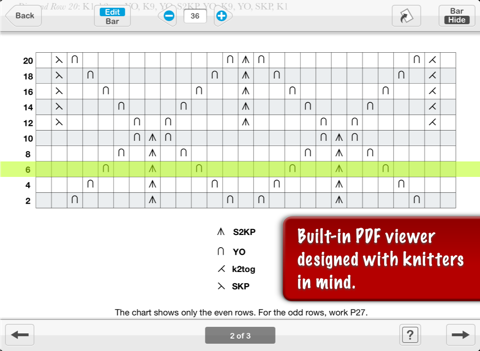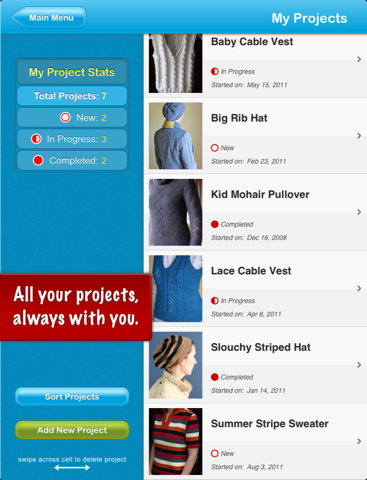What's New
Bug fix...
Bug fix...
Size:
5.8 MB
Category:
Lifestyle
Lifestyle
OS:
iOS
iOS
Price:
$9.99
$9.99
Compatible:
iPad
iPad
Requirements:
Compatible with iPad.
Compatible with iPad.
Version:
2.1
2.1
Description - JKnit HD - Knitting Project Assistant for iPad
.
The JKnit HD - Knitting Project Assistant for iPad is now available for $9.99 for iPad owners. The application is designed for use in English language. It weighs in at only 5.8 MB to download. It is highly advisable to have the latest app version installed so that you don`t miss out on the fresh new features and improvements. The current app version 2.1 has been released on 2014-11-16. The Apple Store includes a very useful feature that will check if your device and iOS version are both compatible with the app. Most iPhone and iPad are compatible. Here is the app`s compatibility information: Compatible with iPad. Requires iOS 4.2 or later.
Bottom Line: For more information about JKnit HD - Knitting Project Assistant for iPad check developer JAKRO SOFT LLC`s website : http://www.jakrosoft.com
Bottom Line: For more information about JKnit HD - Knitting Project Assistant for iPad check developer JAKRO SOFT LLC`s website : http://www.jakrosoft.com
Introducing JKnit HD - a native iPad implementation of the popular JKnit app If you are just discovering us for the first time, please also check out the reviews of JKnit and see why so ...
So used to another app where I archived all my patterns and projects Was VERY VERY user friendly for non tech people such as I No longer available on iPad Pro so I resurrected this app from a previous try purchase Works on my new iPad but can t figure out how to change label the title to my patterns Help button not providing needed information Bummer Somewhat frustrated in figuring this out Aideeh
I have used this app for over six years It is hands down the best knitting app out there just for its ability to automatically track your stitch count and seamlessly guide you step by step through your pattern There is a learning curve but once you figure out how it works you won t want to knit without it The formatting and layout of the app is more professional than other knitting apps My only suggestion would be to add th3 ability to edit file names The best knitting app Shestrong
I like the app just fine but went back to use it and had to purchase it again for 9 99 in the App Store THEN once loaded it s telling me I have to upgrade from the free version for 14 99 Are you kidding me How many times do I have to pay for this app JarheadJeni
This has been my go to app as a knitter for several years I ve been most happy with it until the latest update The ability to export from the IOS 11 updated version of the app to the web portal is now broken The ability to import to the app FROM the web portal still works fine Until this is fixed my advice is to NOT create an app on your IOS device and then try to export it it wont work Create it in the web portal and then import I m stuck with a very complicated pattern on my iPad and no way of getting to another device without recreating the wheel Given the infrequent updates to the app BEWARE of this feature I have an older iPad with an older version which exports and imports from the web portal just fine Aside is still my favorite project manager Please fix this feature New Update broke importing feature Flex-n-knit
I lose pages of my patterns and have to repeatedly delete the pattern and download it again No response to my emails Problem Suzreyn
5 years later and this is still my favorite pattern storage app I love the zoom features row highlight I knit mostly from lace charts so zooming and row highlighting is essential I convert patterns from books to pdf files to import them on this app to insure much easier knitting I am glad to see updates for iOS 11 I really like the ability to import my pdf patterns that I have either emailed to myself or those that are stored in my Ravelry Library The zoom capabilities are great when taking the iPad to my knitting group and needing to be able to see my pattern from a distance I love being able to zoom in on the charts and use the underline bar and row counter With the import features I have a difficult time figuring out wht I would want to copy out a pattern int pieces for the other functions of the app But perhaps this part would be helpful if one would be doing some serious rewriting of a pattern and needing to make notations while knitting In any case for the pdf import alone this is a fantastic app Love pdf features damselflytunz
My iPad keeps telling me that this app needs updating and will not work on future versions of iOS If you have any patterns stored here make sure you have backed them up elsewhere Needs updating badly Roxane M.
I was pretty happy with this app until just a week ago when I started getting notices that the next version of IOS is not going to support this app The note said that the developer needs to update the software I have written the developer twice and have not heard from them I have gotten a different knitting app and am downloading my patterns to it Better support would have been good but it s just not there Updates strangeowl
Please update the app I keep getting messages that the app will not work with future versions of my iPads IOS I ve had this app for quite some time even bought the paid features I find it very easy to open a pdf file into it and use it quite often to knit from I like the bar that keeps track of the rows However the while the bar is adjustable in size I have not found away to get it to cover the line that I need completely Sometimes I have to cover two lines then remember which one I was knitting I find it irritating that I have to tap the screen on my Ipad to get the line to move instead of being able to slide the line Also in the menu for the pdf files there should be a way to rename the patterns When you open them into the app it doesn t always ave it with the pattern name Usually it is just bunch of numbers The other thing I d like to see is a way to organize the patterns into the way I would like them not just how they get opened into the app With all this said it is still a decent app but needs work AppPLEASE UPDATE APP JSRiver
I used to love this app but over the last few months I get an error message when opening it as the app is unstable in the current iOS and there are no updates from the developer Now despite being a premium subscriber I cannot properly import patterns which I ve spent considerable time inputting through the Web Portal no response from a customer service either I won t be renewing my premium subscription and will look for a replacement app Poor customer No regular updates Caroline1153
After backing up my old iPad to iTunes and then transferring the backed up data to my new iPad I seem to have lost all my patterns in the joint pro app Not happy I can not find any answers or help on the website to get the data back into the program Hard pressed to justify renewing the pro version after this fiasco Not digging the app right now Sunshine girl 58
and maybe really read it before I bought it I didn t realize that I was going to have to rewrite all my patterns into this thing I thought I could download them on here and it would all fill in for me But that is on me for not reading everything I do like the PDF storage except for the inability to have actual names for the patterns or group the together so at least I know which ones are hats and which are toys I am willing to continue with it but all the events and blocks are a bit much to wrap my head around This seems more complicated than the actual pattern I have never seen the word event in any of the patterns I have Maybe I am lazy but my biggest issue with this is that I would have to input all the info by hand I don t have that kind of time I would rather just read a simple pattern and knit Should have read the reviews Cno83
UPDATE This is still a great app though the developers seem to have given up on it No updates or responses to questions Just giving any purchasers a heads up that if you buy there probably won t be any support Great app Makes knitting and crocheting projects from simple to complex a breeze Love this app koswald
I started with PDF and highlighter bar Great tool I watched the tutorial videos I was a new knitter and didn t understand blocks and pieces For me the easiest way to learn all the wonderful features of the app was to download a pattern For most patterns I use the PDFs highlighter For more complicated I use the web knit features I wish this app owners more actively recruited pattern designers I would love to buy my favorite designers pattern through the app Thank you Great knitting app Betsey H
This app is very difficult to understand My philosophy is under promise over deliver J knit apparently believes it better to over promise and under deliver It makes no sense to me that an app designed for knitters would use language and terminology that can be found no where else in the knitting world However if the terminology used in this app is necessary then it should explain what is meant Maybe an event is a sleeve I am very sorry that I spent the money for this app based on its description which is inaccurate and exaggerated Disappointing is putting it mildly PinkJoy
Yes it takes a bit to learn but once you have it down it is great I have picked up on projects that have languished for a while and was able to pick up and go The upload and download to keep my devices synced is a pain With all the automatic syncs out there it would be a nice feature Also I think it should sync everything pdf photo timer etc I think it only downloads where you are in the pattern Even so I don t knit without the program Keeping track of where I am in the pattern has been invaluable I really like the timer too so I know exactly how long it took me for some reason people always ask also helps to realistically plan Wonderful app Marielac1020
This looks like a great app for knitting Will write another review when I try knitting with it But the app is really not set up for crochet I could find no instructions for how to use it for crochet The app should not be advertised to be a crochet counter So I recommend you try the lite version first Not really for crochet KyPeonie
Many wonderful features Please add the ability to sort and categorize then it will be great Almost great RFrog
I love this app It has everything I need from start to finish with all of my knitting product The only downside is that I would prefer to work with a knitting keyboard when creating my own patterns Having the abbreviations on hand would be much faster Wonderful app Bfk041
I switched from another knitting app back to this because the other was so difficult to understand and work with While I haven t done a lot with this app it doesn t seem terribly complicated though I have had to muddle through a few things This is a great repository for all my knitting patterns It is easy to split my patterns into sections keeping track as I am completing something so the mate or other side will match exactly But I have several PDF readers one that will let me annotate the patterns that would allow me to keep track of what I m doing too And they didn t cost this much nor require subscription to have full use of the app One complaint is that I have to email patterns to myself or put them in another PDF reader then move them over to this app What a lot of hoops to go through to get a pattern where it belongs I would like a master counter somewhere that I can link my other counters to if I need that When the developers give the option to push through iTunes or at the very least DropBox or other cloud services I will consider changing my rating Good Potential but lacking MontanaMuse
This is a very nice utility for recording design as you knit patterns and for keeping track of your place in patterns that you are working on Importing pdf patterns is easy and the highlighting bar is a great way to keep track of where you are in the instructions It s nicest features shine when using the app with knit patterns or patterns that you ve taken the time to enter You can use a large clickable counter as you step through row instructions It is a great app if your row instructions are short I did find it difficult to type in long strings of stitch instructions It would be nice if future apps included a drop and drag chart maker to make entering stitch instructions easier However I really like that you can break up your patterns into blocks and pieces There is also a fun little project timer this way you can actually answer when someone asks you how long have you been working on that super gorgeous sweater Very good app with potential to be great NotNitn1
I have used other knit counters on my iPhone that are less fancy however they have much better options This app only allows you to use on counter per project This is a feature that I use in my other row counters regularly having a row counter that you can set a limit after 26 rows start back at 1 and then link to another counter repeat counter is essential for the projects that I do Sure it is great that you can type in what to do on each row and it prompts you to to that but who wants to spend all that time typing the pattern in I do however appreciate the fact that you can save PDF files to the app and do not have to have a wifi connection to access them The highlight bar is also great although I have found you do occasionally have to adjust it since it does not move up or down the exact right amount But I would like to be able to have the PDF open at the same time the row counter is open Final word great PDF storage app horrible knit counter Knit counter thumbs down PDF storage thumbs up kould
So far it is not worth the cost of the app Not intuitive at all I see anything useful about the application Jury is still out Geart-LLC
I love the app except that I find it very inconvenient the pattern name changes to xxx At least if it placed a picture next to it would make it less of a hassle I have to open ever pattern to see what it is Knitgirlf Knitgirlf
Easy to use keeps track of where I am Love this app Cloudy50
Just love it Very concise Olguiya
I just recently bought this app and I am still learning I agree it would be nice to be able to sort the downloaded PDFs Yesterday I started having a problem with downloading PDFs every one that I tried to download was being named the same exact thing The ability to rename the PDF would have solved this I m not sure if this is a bug or what So far I like it it just took me forever to type in the instructions on an iPad But once that was done it worked great Still learning luv my pink ipod mini
I have been using this for awhile now and am really enjoying it It had a learning curve but now I feel I use it pretty efficiently I have all my projects on it Love it Maggie.Sam
I ve been playing around with JKnit for a few days and I love it It lets me input my projects and click a counter through them row by row as I knit I also like the feature that let s you import PDFs and scoot a highlighter line down the page to keep track of progress that way I almost always always have to rewrite my patterns in a way that makes sense to me and JKnit makes my rewrite very neat and wraps the rows into a simple counter so I can pay less attention to a piece of paper and more attention to my knitting Some reviewers have said it s hard to learn It takes a couple of tries to see how to configure your project but there are so many explainer links within each page that you figure it out I haven t tried the pattern import from KnitPoint but I have converted an existing pattern for my use and composed my own pattern and love JKnit It thinks the way knitters think Great iPad knitting app Jill Matrix
The potential value of this app is the ability to put all of my knitting patterns in one place The practically and usefulness for this purpose is therefore very limited by the fact that you cannot generate subfolders for pdf patterns but sumply have one HUGE list Given the cost i am very surprised that this capability is not included Expensive given capabilities Organizing girl
My only complaint It would be great to have the ability to sort and group your PDF files in the app instead of lumped altogether in no apparent order Love the app lfalana
My title says it all While this app is a bit difficult to learn once you get the hang of it you really want to use it Then you realize there is no cloud storage syncing icloud google drive drop box iTunes etc unless you are willing to pay a subscription fee for their storage I don t like that I cannot backup my projects for free Heck I can t even print it and keep it on paper In other words it works great if you just want to use the pdf viewer which is not really worth it Love it but I hate it Eldamato
This app has potential to be great for knitting but it s just too difficult for me to figure out I have gone through the tutorials and read through the topics on Ravelry but its just too difficult for me to figure out how to accurately enter even my simple patterns into this program Even patterns that I think I might have entered correctly I don t trust to knit from this app for fear that ill have entered it incorrectly and thus ruin my project I also think that for 10 you should not have to pay another 10 to get the iPhone version The versions do not sync automatically either Syncing involves uploading individual projects to the web portal you can store 8 projects for free and then manually downloading to your other device So whichever version you buy plan on using that device for your knitting projects all the time Also if you wish to copy certain sections from a pattern to place in another pattern plan on paying a fee each year so you can upgrade to get this copy and paste function Great potential but not a good value in my estimation Maybe some day ill figure the app out and I can give it a better review For now I use it to store PDFs and highlight which row I m on Great potential but difficult to learn kiiks52
Let me start by saying this app is the most needed app any knitter should have It is hard to understand at first but join the ravelry group read the forums and if you have any question about how to do anything the developer is on ravelry and answers everyone quickly As time goes on using it gets easier once you start figuring stuff out And once a pattern is in you have it to use over and over It really is incredible For everyone that talked about syncing between the iPad and phone You can It might be a feature only available to the people that paid the 15 per year fee which I m not sure about but it s well worth the fee It doesn t cloud sync automatically but what you do is export the pattern on one device and then import it on the other You just have to remember to export and import but you will have it at exactly where you left off on the other device If you knit you need this app Worth every penny and I hope it s available for the rest of my life Best app ever Does iPad sync Vanessa920
Seems like this will only work with patterns on their own store I ve tried importing my own ravelry pattern collection but I get an error cannot open file or cannot import file from ravelry Why advertise on ravelry if you cannot utilize this app Would love to have assistance I ve e mailed got a reply within a few hours but no solution This is the only reason for giving a 1 star review Fix it I ll change my star review Disappointed boogetyboo
You re probably reading through the reviews trying to figure out if you really want to spend 9 99 for a knit counter or twice that if you want the iPhone version too If all you re looking for is a way to keep track of which row of knitting you re on you re looking at the wrong program If you re looking for a different approach to keeping track of your knitting pattern please keep reading Let me start by saying that I m an expert knitter with more than 30 years of knitting just about everything Have you ever been shaping a neckline where you end up with one counter for the number of decreases one for the row number and another for the stitch pattern And later when you put down that piece of knitting for a week or so you can t quite remember what you were doing This is where JKnit comes in JKnit is an app that when you put the time into learning it rewards you by letting you simply work on your knitting without having to try and figure out what you re doing on each row With JKnit you spend the time upfront fully understanding what the pattern requires as you program it into the app By the time you ve entered that information you ve accomplished two things first you now clearly understand the pattern or have found some errors in it and everything you need to know about the pattern will be presented to you by JKnit as you need it using only ONE row counter This app does take some time to learn but there are videos and lots of helpful information on their web site When I ve written them with questions the support people have been very responsive The only issue that seems to need some work is better PDF pattern chart integration into the app but what they have is still pretty good So far I ve used JKnit for an EZ baby surprise jacket and have put in patterns for a couple of different Cat Bordhi socks I ve also upgraded to the paid version of their cloud storage site which gives you the ability to duplicate patterns that you ve put in JKnit This has made it very easy to enter additional Bordhi sock patterns because Cat writes her patterns to use the same toe and heels If you re asking whether you should purchase the iPad or iPhone version I ll tell you that I ended up purchasing both I wasn t happy having to pay twice for an app but both are so well put together that they were worth the price I m using the iPad app to program my patterns into JKnit because it has a great interface and is easy to use with the large screen I m doing my knitting using the iPhone version because I d rather have my phone sitting next to me when I m out of the house than my iPad I hope that this review is useful and that you purchase at least one version of JKnit This app has really made my knitting time more enjoyable and productive Makes knitting from patterns more enjoyable and productive Balter
I will rate this five stars with the ability to email create PDF print This feature is in case you modify the pattern and would like a copy of the changes or create your own I love this app Thanks so much Worth every penny Love this app one small request ShariJJ
I have been using this app and love how it works I ve tried others but not as well Yes the working of the PDF feature could use some help but I say give them time Rome wasn t built in a day either Great app The BEST DAGorion
I have been using JKnit for about 5 month now and I just love it I can t imagine knitting without it anymore I wouldn t know how to keep track of all my projects I m working on The new feature that allows you to import PDF patterns and then move the highlight bar as you are working the pattern is so smart Just the thing I was waiting for without even knowing it I love it Another thing I really love about this app is the clean and intuitive design of the user interface All in all a simple yet very powerful and smart app I use it every day Keep up the good work PDF patterns in JKnit loving it Knitadict
This is so much more in depth of an app than I expected it to be Honestly there s a little bit of a learning curve in setting up your patterns but once you start playing with it it clicks and makes sense The first couple patterns I input I worked off my hard copy AND the app simultaneously so I could see where I messed up with the instructions If there are questions the app s creator is quite active on Ravelry in the forum there as well as being prompt replying via email I ve had this app for a couple months now and improvements continue to occur The PDF capability is brand new and based on my past experience with the app and Julia it will only get better Love it twiggyann
I love that I can add pics right into the app I have screenshots of the pattern and add those they re easy to find with me all the time Love TheKnitDr
I really liked the iPhone version of this product but now I am absolutely in love This interface is set up so nicely and is so much easier to use in the larger screen format JKnit rocks IPad version rocks PurpleStraykat
I can not say enough nice things about Julia s great quick customer support This personal touch sets JKnit apart from the from all the other programs Awesome customer support Zytigg
I ve been using the original JKnit app for about 6 months on both my iPod and my iPad and even though i struggled a bit at first it is by far my favorite knitting app Sure I can track needle and yarn inventory in other apps but this one clearly is the best one for tracking where I am in each of my projects The web portal makes creating my projects a piece of cake and its a great way to transfer projects between different devices Customer support is quick and thorough if you need help and you can check out the tutorials on the website as well as the group on Ravelry to get even more ideas Up until recently I didn t think I would need the HD version of this app because the original did everything I needed After seeing some of the features in the HD version though I just HAD to try it I m sold I just LOVE this new app so far and I can t wait to see what else will be in store for us Thank you so much Fabulous My FAVORITE app Vincent.Diana
I ve been using the iPhone app for over a year and was excited that the iPad version was finally released No more carrying around books or magazines trying to mark your place make notes etc Now you can do it all right from your iPad And the web portal introduced a few months ago makes it easy to enter the patterns from your computer and then download to you mobile device or vice versa Every knitter should have this fiberartisan
It doesn t tell you there is a limit to how many parts you can put into a pattern so I paid for it then realized I can t even put my favorite sock patterns in Not at all happy with this It gives no instructions and it isn t clear how to put the info in so it took a while stumbling around before I figured it out I spent an hour working on a pattern only to get an error I d reached a limit I just paid a lot for this app and now I can t use it Just want my money back Not happy tazoop
I switched from another knitting app back to this because the other was so difficult to understand and work with While I havent done a lot with this app it doesnt seem terribly complicated though I have had to muddle through a few things This is a great repository for all my knitting patterns It is easy to split my patterns into sections keeping track as I am completing something so the mate or other side will match exactly ButI have several PDF readers one that will let me annotate the patterns that would allow me to keep track of what Im doing too And they didnt cost this much nor require subscription to have full use of the app One complaint is that I have to email patterns to myself or put them in another PDF reader then move them over to this app What a lot of hoops to go through to get a pattern where it belongs I would like a master counter somewhere that I can link my other counters to if I need that When the developers give the option to push through iTunes or at the very least DropBox or other cloud services I will consider changing my rating Good Potential but lacking
Ive been using this app for a while now and really like EXCEPT the fact that when I download a pattern the name of the pattern changes to LW There is no way to edit it so I have to click each one till I find the pattern I am looking for Could an update be done to fix this or am I missing something I do use this app every day though Would rate it a 5 if I could just edit the titles of my patterns Like it BUT
Many wonderful features Please add the ability to sort and categorize then it will be great Almost great
I started with PDF and highlighter bar Great tool I watched the tutorial videos I was a new knitter and didnt understand blocks and pieces For me the easiest way to learn all the wonderful features of the app was to download a pattern For most patterns I use the PDFs highlighter For more complicated I use the webknit features I wish this app owners more actively recruited pattern designers I would love to buy my favorite designers pattern through the app Thank you Great knitting app
It doesnt tell you there is a limit to how many parts you can put into a pattern so I paid for it then realized I cant even put my favorite sock patterns in Not at all happy with this It gives no instructions and it isnt clear how to put the info in so it took a while stumbling around before I figured it out I spent an hour working on a pattern only to get an error Id reached a limit I just paid a lot for this app and now I cant use it Just want my money back Not happy
Ive been using the iPhone app for over a year and was excited that the iPad version was finally released No more carrying around books or magazines trying to mark your place make notes etc Now you can do it all right from your iPad And the web portal introduced a few months ago makes it easy to enter the patterns from your computer and then download to you mobile device or vice versa Every knitter should have this
I love this app It has everything I need from start to finish with all of my knitting product The only downside is that I would prefer to work with a knitting keyboard when creating my own patterns Having the abbreviations on hand would be much faster Wonderful app
My title says it all While this app is a bit difficult to learn once you get the hang of it you really want to use it Then you realize there is no cloud storagesyncing icloud google drive drop box iTunes etc unless you are willing to pay a subscription fee for their storage I dont like that I cannot backup my projects for free Heck I cant even print it and keep it on paper In other words it works great if you just want to use the pdf viewer which is not really worth it Love it but I hate it
The potential value of this app is the ability to put all of my knitting patterns in one place The practically and usefulness for this purpose is therefore very limited by the fact that you cannot generate subfolders for pdf patterns but sumply have one HUGE list Given the cost i am very surprised that this capability is not included Expensive given capabilities
I love the app except that I find it very inconvenient the pattern name changes to xxx At least if it placed a picture next to it would make it less of a hassle I have to open ever pattern to see what it is Knitgirlf
I love that I can add pics right into the app I have screenshots of the pattern and add those theyre easy to find with me all the time Love
This is so much more in depth of an app than I expected it to be Honestly theres a little bit of a learning curve in setting up your patterns but once you start playing with it it clicks and makes sense The first couple patterns I input I worked off my hard copy AND the app simultaneously so I could see where I messed up with the instructions If there are questions the apps creator is quite active on Ravelry in the forum there as well as being prompt replying via email Ive had this app for a couple months now and improvements continue to occur The PDF capability is brand new and based on my past experience with the app and Julia it will only get better Love it
This app has potential to be great for knitting but its just too difficult for me to figure out I have gone through the tutorials and read through the topics on Ravelry but its just too difficult for me to figure out how to accurately enter even my simple patterns into this program Even patterns that I think I might have entered correctly I dont trust to knit from this app for fear that ill have entered it incorrectly and thus ruin my project I also think that for 10 you should not have to pay another 10 to get the iPhone version The versions do not sync automatically either Syncing involves uploading individual projects to the web portal you can store 8 projects for free and then manually downloading to your other device So whichever version you buy plan on using that device for your knitting projects all the time Also if you wish to copy certain sections from a pattern to place in another pattern plan on paying a fee each year so you can upgrade to get this copy and paste function Great potential but not a good value in my estimation Maybe some day ill figure the app out and I can give it a better review For now I use it to store PDFs and highlight which row Im on Great potential but difficult to learn
Ive been using the original JKnit app for about 6 months on both my iPod and my iPad and even though i struggled a bit at first it is by far my favorite knitting app Sure I can track needle and yarn inventory in other apps but this one clearly is the best one for tracking where I am in each of my projects The web portal makes creating my projects a piece of cake and its a great way to transfer projects between different devices Customer support is quick and thorough if you need help and you can check out the tutorials on the website as well as the group on Ravelry to get even more ideas Up until recently I didnt think I would need the HD version of this app because the original did everything I needed After seeing some of the features in the HD version though I just HAD to try it Im sold I just LOVE this new app so far and I cant wait to see what else will be in store for us Thank you so much Fabulous My FAVORITE app
I just recently bought this app and I am still learning I agree it would be nice to be able to sort the downloaded PDFs Yesterday I started having a problem with downloading PDFs every one that I tried to download was being named the same exact thing The ability to rename the PDF would have solved this Im not sure if this is a bug or what So far I like it it just took me forever to type in the instructions on an iPad But once that was done it worked great Still learning
I have been using JKnit for about 5 month now and I just love it I cant imagine knitting without it anymore I wouldnt know how to keep track of all my projects Im working on The new feature that allows you to import PDF patterns and then move the highlight bar as you are working the pattern is so smart Just the thing I was waiting for without even knowing it I love it Another thing I really love about this app is the clean and intuitive design of the user interface All in all a simple yet very powerful and smart app I use it every day Keep up the good work PDF patterns in JKnit loving it
I really like the ability to import my pdf patterns that I have either emailed to myself or those that are stored in my Ravelry Library The zoom capabilities are great when taking the iPad to my knitting group and needing to be able to see my pattern from a distance I love being able to zoom in on the charts and use the underline bar and row counter With the import features I have a difficult time figuring out wht I would want to copy out a pattern int pieces for the other functions of the app But perhaps this part would be helpful if one would be doing some serious rewriting of a pattern and needing to make notations while knitting In any case for the pdf import alone this is a fantastic app Love pdf features
Ive been playing around with JKnit for a few days and I love it It lets me input my projects and click a counter through them row by row as I knit I also like the feature that lets you import PDFs and scoot a highlighter line down the page to keep track of progress that way I almost always always have to rewrite my patterns in a way that makes sense to me and JKnit makes my rewrite very neat and wraps the rows into a simple counter so I can pay less attention to a piece of paper and more attention to my knitting Some reviewers have said its hard to learn It takes a couple of tries to see how to configure your project but there are so many explainer links within each page that you figure it out I havent tried the pattern import from KnitPoint but I have converted an existing pattern for my use and composed my own pattern and love JKnit It thinks the way knitters think Great iPad knitting app
Let me start by saying this app is the most needed app any knitter should have It is hard to understand at first but join the ravelry group read the forums and if you have any question about how to do anything the developer is on ravelry and answers everyone quickly As time goes on using it gets easier once you start figuring stuff out And once a pattern is in you have it to use over and over It really is incredible For everyone that talked about syncing between the iPad and phone You can It might be a feature only available to the people that paid the 15 per year fee which Im not sure about but its well worth the fee It doesnt cloud sync automatically but what you do is export the pattern on one device and then import it on the other You just have to remember to export and import but you will have it at exactly where you left off on the other device If you knit you need this app Worth every penny and I hope its available for the rest of my life Best app ever Does iPad sync
I have been using this app and love how it works Ive tried others but not as well Yes the working of the PDF feature could use some help but I say give them time Rome wasnt built in a day either Great app The BEST
I have been using this for awhile now and am really enjoying it It had a learning curve but now I feel I use it pretty efficiently I have all my projects on it Love it
My only complaint It would be great to have the ability to sort and group your PDF files in the app instead of lumped altogether in no apparent order Love the app
I have used other knit counters on my iPhone that are less fancy however they have much better options This app only allows you to use on counter per project This is a feature that I use in my other row counters regularly having a row counter that you can set a limit after 26 rows start back at 1 and then link to another counter repeat counter is essential for the projects that I do Sure it is great that you can type in what to do on each row and it prompts you to to that but who wants to spend all that time typing the pattern in I do however appreciate the fact that you can save PDF files to the app and do not have to have a wifi connection to access them The highlight bar is also great although I have found you do occasionally have to adjust it since it does not move up or down the exact right amount ButI would like to be able to have the PDF open at the same time the row counter is open Final wordgreat PDF storage app horrible knit counter Knit counter thumbs down PDF storage thumbs up
Seems like this will only work with patterns on their own store Ive tried importing my own ravelry pattern collection but I get an error cannot open file or cannot import file from ravelry Why advertise on ravelry if you cannot utilize this app Would love to have assistance Ive emailed got a reply within a few hours but no solution This is the only reason for giving a 1 star review Fix it Ill change my star review Disappointed
I will rate this five stars with the ability to emailcreate PDFprint This feature is in case you modify the pattern and would like a copy of the changes or create your own I love this app Thanks so much Worth every penny Love this app one small request
I really liked the iPhone version of this product but now I am absolutely in love This interface is set up so nicely and is so much easier to use in the larger screen format JKnit rocks IPad version rocks
Just love it Very concise
UPDATE This is still a great app though the developers seem to have given up on it No updates or responses to questions Just giving any purchasers a heads up that if you buy there probably wont be any support Great app Makes knitting and crocheting projects from simple to complex a breeze Love this app
This looks like a great app for knitting Will write another review when I try knitting with it But the app is really not set up for crochet I could find no instructions for how to use it for crochet The app should not be advertised to be a crochet counter So I recommend you try the lite version first Not really for crochet
This app is very difficult to understand My philosophy is under promise over deliver J knit apparently believes it better to over promise and under deliver It makes no sense to me that an app designed for knitters would use language and terminology that can be found no where else in the knitting world However if the terminology used in this app is necessary then it should explain what is meant Maybe an event is a sleeve I am very sorry that I spent the money for this app based on its description which is inaccurate and exaggerated Disappointing is putting it mildly
This is a very nice utility for recording design as you knit patterns and for keeping track of your place in patterns that you are working on Importing pdf patterns is easy and the highlighting bar is a great way to keep track of where you are in the instructions Its nicest features shine when using the app with knit patterns or patterns that youve taken the time to enter You can use a large clickable counter as you step through row instructions It is a great app if your row instructions are short I did find it difficult to type in long strings of stitch instructions It would be nice if future apps included a drop and drag chart maker to make entering stitch instructions easier However I really like that you can break up your patterns into blocks and pieces There is also a fun little project timer this way you can actually answer when someone asks you how long have you been working on that super gorgeous sweater Very good app with potential to be great
Easy to use keeps track of where I am Love this app
Yes it takes a bit to learn but once you have it down it is great I have picked up on projects that have languished for a while and was able to pick up and go The upload and download to keep my devices synced is a pain With all the automatic syncs out there it would be a nice feature Also I think it should sync everything pdf photo timer etc I think it only downloads where you are in the pattern Even so I dont knit without the program Keeping track of where I am in the pattern has been invaluable I really like the timer too so I know exactly how long it took me for some reason people always ask also helps to realistically plan Wonderful app
Ive had this app for quite some time even bought the paid features I find it very easy to open a pdf file into it and use it quite often to knit from I like the bar that keeps track of the rows However the while the bar is adjustable in size I have not found away to get it to cover the line that I need completely Sometimes I have to cover two lines then remember which one I was knitting I find it irritating that I have to tap the screen on my Ipad to get the line to move instead of being able to slide the line Also in the menu for the pdf files there should be a way to rename the patterns When you open them into the app it doesnt always ave it with the pattern name Usually it is just bunch of numbers The other thing Id like to see is a way to organize the patterns into the way I would like them not just how they get opened into the app With all this said it is still a decent app but needs work App is very basic
So far it is not worth the cost of the app Not intuitive at all I see anything useful about the application Jury is still out
I can not say enough nice things about Julias great quick customer support This personal touch sets JKnit apart from the from all the other programs Awesome customer support
Youre probably reading through the reviews trying to figure out if you really want to spend 999 for a knit counter or twice that if you want the iPhone version too If all youre looking for is a way to keep track of which row of knitting youre on youre looking at the wrong program If youre looking for a different approach to keeping track of your knitting pattern please keep reading Let me start by saying that Im an expert knitter with more than 30 years of knitting just about everything Have you ever been shaping a neckline where you end up with one counter for the number of decreases one for the row number and another for the stitch pattern And later when you put down that piece of knitting for a week or so you cant quite remember what you were doing This is where JKnit comes in JKnit is an app that when you put the time into learning it rewards you by letting you simply work on your knitting without having to try and figure out what youre doing on each row With JKnit you spend the time upfront fully understanding what the pattern requires as you program it into the app By the time youve entered that information youve accomplished two things first you now clearly understand the pattern or have found some errors in it and everything you need to know about the pattern will be presented to you by JKnit as you need it using only ONE row counter This app does take some time to learn but there are videos and lots of helpful information on their web site When Ive written them with questions the support people have been very responsive The only issue that seems to need some work is better PDF pattern chart integration into the app but what they have is still pretty good So far Ive used JKnit for an EZ baby surprise jacket and have put in patterns for a couple of different Cat Bordhi socks Ive also upgraded to the paid version of their cloud storage site which gives you the ability to duplicate patterns that youve put in JKnit This has made it very easy to enter additional Bordhi sock patterns because Cat writes her patterns to use the same toe and heels If youre asking whether you should purchase the iPad or iPhone version Ill tell you that I ended up purchasing both I wasnt happy having to pay twice for an app but both are so well put together that they were worth the price Im using the iPad app to program my patterns into JKnit because it has a great interface and is easy to use with the large screen Im doing my knitting using the iPhone version because Id rather have my phone sitting next to me when Im out of the house than my iPad I hope that this review is useful and that you purchase at least one version of JKnit This app has really made my knitting time more enjoyable and productive Makes knitting from patterns more enjoyable and productive
By Kostas Gar.