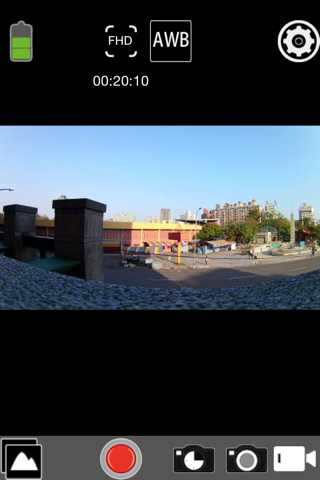What's New
Bug fix...
Bug fix...
Size:
33730560
Category:
Photo & Video
Photo & Video
OS:
iOS
iOS
Price:
Free
Free
Compatible:
iPhone iPad
iPhone iPad
Requirements:
Version:
1.2.18
1.2.18
Description - iSpoWiFiCam
.
support white balance change. found in 1 reviews
support video quality change. found in 1 reviews
support playback time lapsed and slow motion video without download. found in 1 reviews
support date time stamp setting in video mode. found in 1 reviews
support image size change. found in 1 reviews
support video playback with audio before download. found in 1 reviews
automatic time correction with iphone or ipad when established the connection. found in 1 reviews
support burst shot. found in 1 reviews
support social network sharing. found in 1 reviews
start recording take still photos and even see the recordings afterwards. found in 1 reviews
preview stream live streaming from camera. found in 1 reviews
video files and download or delete files. found in 1 reviews
If you are iPhone and iPad owner,you now can download iSpoWiFiCam for free from Apple Store. The application is supporting English language. It is a whopper, weighing in at 33730560, so make sure you have plenty of free space on your iOS device. It is highly advisable to have the latest app version installed so that you don`t miss out on the fresh new features and improvements. The current app version 1.2.18 has been released on 2015-02-10.
More Info: Find more info about iSpoWiFiCam in Bin Yang`s Official Website : http://www.jvin.cn
More Info: Find more info about iSpoWiFiCam in Bin Yang`s Official Website : http://www.jvin.cn
With this app you can adjust settings in your JFK-X6S. Start recording, take still photos and even see the recordings afterwards. Perfect when you want to adjust angles etc. Connection procedure : 1.turn ON the Wi-Fi on ...