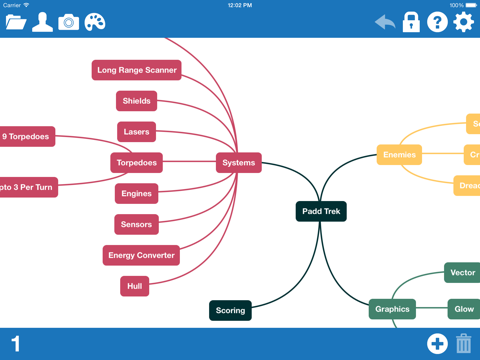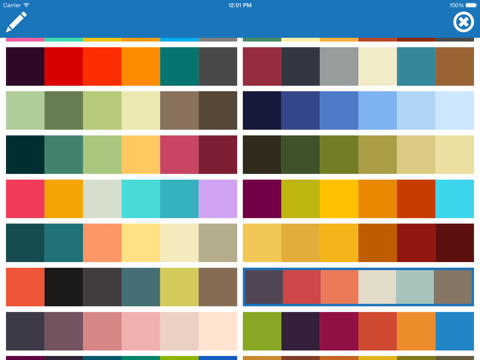What's New
Bug fix...
Bug fix...
Size:
7.9 MB
Category:
Productivity
Productivity
OS:
iOS
iOS
Price:
$1.99
$1.99
Compatible:
iPhone iPad
iPhone iPad
Requirements:
Compatible with iPhone
Compatible with iPhone
Version:
1.01
1.01
Description - Fluent Mind Map
.
zoom in or out to get a big picture view. found in 1 reviews
import mind maps from email or document picker supporting applications. found in 1 reviews
collapse and expand nodes. found in 1 reviews
save images of your mind maps directly to your photo library. found in 1 reviews
connect nodes to arbitrary nodes with a dotted line. found in 1 reviews
full screen chrome less editing add and edit nodes without any distractions. found in 1 reviews
edit or create new themes with the theme editor. found in 1 reviews
use multiple pages. found in 1 reviews
The Fluent Mind Map is now available for $1.99 for both iPhone and iPad owners.The application is designed for use in English language. It weighs in at only 7.9 MB to download. It is highly advisable to have the latest app version installed so that you don`t miss out on the fresh new features and improvements. The current app version 1.01 has been released on 2014-11-19. The Apple Store includes a very useful feature that will check if your device and iOS version are both compatible with the app. Most iPhone and iPad are compatible. Here is the app`s compatibility information: Compatible with iPhone 3GS, iPhone 4, iPhone 4S, iPhone 5, iPod touch (3rd generation), iPod touch (4th generation), iPod touch (5th generation) and iPad. Requires iOS 6.1 or later. This app is optimized for iPhone 5.
Bottom Line: For more information about Fluent Mind Map check developer Accidental Fish Ltd.`s website : http://www.accidentalfish.com/mindmap.html
Bottom Line: For more information about Fluent Mind Map check developer Accidental Fish Ltd.`s website : http://www.accidentalfish.com/mindmap.html
Generate and explore your ideas with this simple to use mind mapper that features an uncluttered and clean interface that gets out of your way leaving you free to focus. Use the clutter free designer to ...
This the best mind map that I ve found so far More flexible than the others I ve tried The colors option I have on my app is only 6 not as many colors as shown here And there are no instructions too Tip for other users Learn what the clicks do and the rest is easy I learned this by experimenting Great but need more colors kewlblu
So the controls aren t actually intuitive and as other people have mentioned there isn t a help section that I ve found beyond the initial hints Also I accidentally deleted the first board that comes with it which does include more on how to manipulate the bubbles thinking I was deleting a bubble Getting into the things that you can do with a bubble editing text changing color adding a new child bubble requires that you remember a certain way to tap or drag on the bubble there are no buttons in the menus to directly affect a bubble which is not very helpful or intuitive Tapping once on a bubble doesn t select it or bring up options on it like I would have expected it opens up the text to edit And double tapping brings up the options for the bubble which I would have expected to edit And sometimes double tapping makes a new child so there s a very particular way to double tap or something that I just haven t mastered yet Also I have seen no way to relink bubbles to a different parent or to add lines between bubbles on different branches It is locked on landscape orientation always even while editing text which means you have to use the landscape keyboard which I never use because it s too big and harder to hold while typing Keyboards have different button positions in landscape so I ve had to reacquaint myself with that I keep switching keyboard languages instead of going to the numbers board since their positions are switched All of that being said however it does look great and the functions aren t so hard to learn that I can t use it just frustrating and trying It has most of the features I m looking for right now so I ll probably continue using it and just hope that they address some of these issues in an update Not Intuitive But Not Impossible to Learn xooxu
I use it every day to store flow of my ideas I design levels scenarios universes systems apps etc I recommend this to anyone My favorite app Reviport
This is an amazing mind mapping app With years of experience using desktop Mind Mapping Apps from premium to open source I have yet to find a mobile app that was developed for MOBILE that is until now Fluent Mind Map is naturally fluent for users with prior experience using a Mind Mapping application This is exactly how I ve always wanted my other Mind Mapping apps e g SimpleMind MindNode to be on the mobile platform They should be easy to use and take advantage of touchscreen technology Fluent Mind Map is simple intuitive and with logical touch gestures and it makes the generating and editing of mind maps quick like one s thinking when they are in the act of Mind Mapping I really wish this developer would consider developing a desktop version for the Mac But either way great job on the mobile much better than the developers who make serious money from being supposed experts at map mapping More Intuitive than Supposed Big Guns SeekerJones
Interface is perfectly described by the startup map Love it Simple and clean Perfect app works exactly as it should JPLvaldosta
This app is extremely hard to use I couldn t figure out the intuitive interface so I deleted it and will look for a different Mind Mapping app Not intuitive GenericNickname1234567890
I wanted to love this app it is visually pleasing but lacks intuitiveness in the most important areas you know the mapping functions There s no help doc either some minor updates and this could be great Not quite ready for big time Rouiskim
Does not work on iOS 8 it crashed each time I ve tried to open it It crashes Mhitschf
I find this to actually be the best mind map out there The Best 16violets
This app is so beautiful I want to give it a higher rating But the Getting Started map doesn t describe all the icons and functions and there is no other documentation available I m a verbal learner not visual and trying to use this app has me incredibly frustrated Lack of documentation is a real problem webczar
I have tried a few of these apps and so far this one does just about everything I would like it to do It s clean easy to use syncs with iCloud export as a PDF just great The only feature that could be added to give it 5 stars is the ability to search key words to find the map and node you are looking for All in all a great app Thanks Great App Mattnrachp
I was able to email the mm file and then open it on another device that s how I figured out my way of syncing It is already great Gord On
I really want to like it but the sync and open in other app functions makes it crash Okay kard32
I have been looking for a simple mind mapping app for my iPad to visualize site hierarchy and flow I ve tried several and this is near perfect for my needs Most of the others were clunky and or overly complicated It would be nice if a color wheel or map were available for more options Another nice feature would be the ability to add short notes to each element Keep up the great work Great simple mapping tool susedan
Great mind map application that is simple and clean It took me a little time to figure out the gestures but once I did it was very easy to build a map quickly Great features such as double tap the sheet number to copy it to a new folder The only note I would add is more documentation would be helpful I had to stumble on the features that was confusing at first Simple and clean Ndjjdjdjddhdhdjsjajd
Pretty Well thought out Fun to use Tried iThoughts Mindnode and another one that I can t remember Like this better and it s literally 5 10x cheaper Can t best that Great app Boschulte
It s what I was looking for Something that stayed out of my way and that looked good on the iPad Simple and effective Darren Cauthon
Does not work on iOS 8 it crashed each time Ive tried to open it It crashes
This app is so beautiful I want to give it a higher rating But the Getting Started map doesnt describe all the icons and functions and there is no other documentation available Im a verbal learner not visual and trying to use this app has me incredibly frustrated Lack of documentation is a real problem
I find this to actually be the best mind map out there The Best
I wanted to love this app it is visually pleasing but lacks intuitiveness in the most important areasyou know the mapping functions Theres no help doc either some minor updates and this could be great Not quite ready for big time
I was able to email the mm file and then open it on another device thats how I figured out my way of syncing It is already great
Its what I was looking for Something that stayed out of my way and that looked good on the iPad Simple and effective
Great mind map application that is simple and clean It took me a little time to figure out the gestures but once I did it was very easy to build a map quickly Great features such as double tap the sheet number to copy it to a new folder The only note I would add is more documentation would be helpful I had to stumble on the features that was confusing at first Simple and clean
I have tried a few of these apps and so far this one does just about everything I would like it to do Its clean easy to use syncs with iCloud export as a PDFjust great The only feature that could be added to give it 5 stars is the ability to search key words to find the map and node you are looking for All in all a great app Thanks Great App
Pretty Well thought out Fun to use Tried iThoughts Mindnode and another one that I cant remember Like this better and its literally 510x cheaper Cant best that Great app
I have been looking for a simple mind mapping app for my iPad to visualize site hierarchy and flow Ive tried several and this is near perfect for my needs Most of the others were clunky andor overly complicated It would be nice if a color wheel or map were available for more options Another nice feature would be the ability to add short notes to each element Keep up the great work Great simple mapping tool
I really want to like it but the sync and open in other app functions makes it crash Okay
By Kostas Gar.