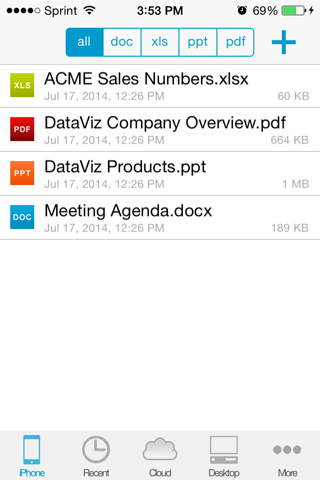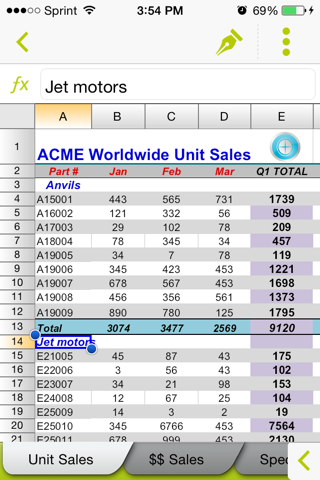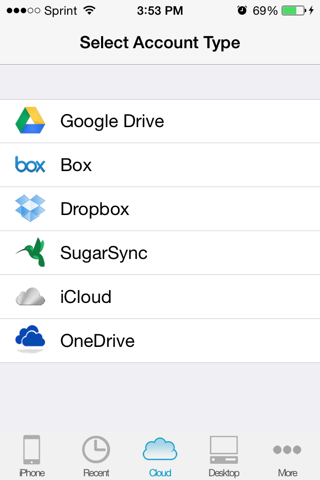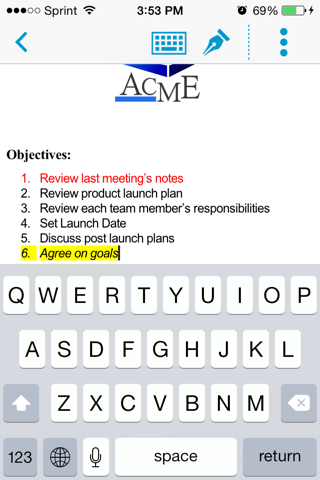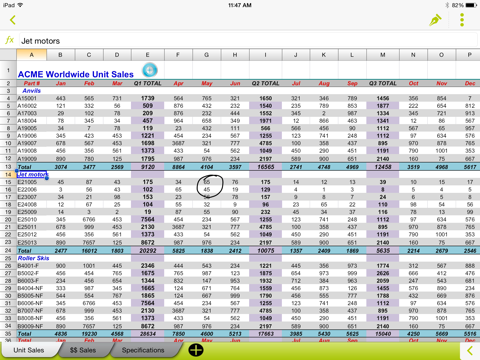What's New
Bug fix...
Bug fix...
Size:
Category:
Business
Business
OS:
iOS
iOS
Price:
$9.99
$9.99
Compatible:
iPhone iPad
iPhone iPad
Requirements:
Compatible with iPhone
Compatible with iPhone
Version:
4.0.9
4.0.9
Description - Documents To Go® Premium - Office Suite
HIGHLIGHTS
- Desktop sync updates changed docs at the push of a button..
- Password protect still works for earlier versions..
- google doc or iDisk and work on it from anywhere..
- The email feature works extremely well too..
- I basically bought this app because of the dropbox integration..
.
Overall Satisfaction58
I can say confidently that this is the best office app for iPad.
If you REALLY need an MS Office app for your phone.
documents with track changes and display the comments and changes properly.
WAY better than QuickOffice.
Thank you DataViz for finally getting it right.
DOC2GO combined with PRINT CENTRAL provide an effective mobile office.
Usefulness43
Ease of Use33
Quickoffice seems to work fine for simple documents.
It does simple documents.
Reliability25
I have intermittent problems with sync.
Security & Privacy41
Password protect still works for earlier versions.
I then synced it to my Dropbox account.
and asking me to verify my dropbox account.
Updates & Support33
in some ways better than the Palm version.
I bought the Premium version 3.
Hooray for iPad and Dropbox Support. found in 9 reviews
I wish I could rate customer service on a different scale. found in 19 reviews
Just needs a spell check feature and would give 5 stars. found in 9 reviews
Please fix Cloud support. found in 11 reviews
" Then I discovered that there is no spell checker. found in 18 reviews
What type of word program doesn't include a double space option. found in 3 reviews
Good package Needs a print option from the phone. found in 9 reviews
but there is no support for navigation with the arrow keys. found in 30 reviews
there is no arrow key support when using the Apple keyboard. found in 11 reviews
No longer able to save PDF files to the iPad. found in 10 reviews
But I hate that it can't print from the phone itself. found in 11 reviews
Needs ability to edit Excel files that have unsupported functions. found in 67 reviews
don't buy it thinking that your power points will look better. found in 53 reviews
This app fails to sync with Google Drive /Docs. found in 43 reviews
Update fixed the issues with the new iPad. found in 3 reviews
Crashes when opening large xls file. found in 9 reviews
The latest update resolved an issue with the retina display. found in 13 reviews
The Apple external keyboard does not work properly with this app. found in 25 reviews
since the app evidently does not allow VGA output. found in 2 reviews
Can't rename a PDF file when saving from email. found in 17 reviews
Spell check doesn't work with Brookstone case with bluetooth keyboard. found in 34 reviews
But this app cannot edit word docs apparently. found in 58 reviews
I have found ZERO iPad apps that support MS Word Styles. found in 32 reviews
The update broke sync with Google Docs and Box. found in 151 reviews
3. found in 50 reviews
Evcen dowloading it and installing it required tech support. found in 44 reviews
If you REALLY need an MS Office app for your phone. found in 54 reviews
This program can't create table inside a word document. found in 95 reviews
I can't create powerpoint presentations on this new version update. found in 39 reviews
This app would not open password protected Excel files as advertised. found in 37 reviews
I've deleted and setup Google Drive account again. found in 43 reviews
Cannot format text in an Excel file on IPAD
you cannot copy from one excel doc amd paste in another. found in 45 reviews
But even simple Powerpoint files cause this app to choke. found in 44 reviews
iCloud doesn't work and unable to print. found in 34 reviews
First it doesn't recognize all word files Second. found in 44 reviews
The Documents To Go® Premium - Office Suite is now available for $9.99 for both iPhone and iPad owners.The application is supporting different languages: English, French, German, Italian, Portuguese, Spanish. It weighs in at only 10MB to download. The new Documents To Go® Premium - Office Suite app version 4.0.9 has been updated on 2014-11-19. The Apple Store includes a very useful feature that will check if your device and iOS version are both compatible with the app. Most iPhone and iPad are compatible. Here is the app`s compatibility information: Compatible with iPhone, iPod touch, and iPad. Requires iPhone OS 3.2 or later.
Bottom Line: For more information about Documents To Go® Premium - Office Suite check developer DataViz, Inc.`s website : http://www.dataviz.com/iphone
Bottom Line: For more information about Documents To Go® Premium - Office Suite check developer DataViz, Inc.`s website : http://www.dataviz.com/iphone
WHAT S NEW IN 4.0 Speed enhancements, external keyboard support, Sheet To Go freeze panes and sort, multi-tasking, high resolution retina display & more NOW a Universal app for iPad, iPhone & iPod touch and ...
I ve had this app for years I can take my documents anywhere and edit them if I need Not as good if you are expecting Microsoft quality or functions but at least I have the documents when I need them It has helped me with job interviews PowerPoints on the spot and pictures of product I sell as a door to door sales man I also use it to back up documents It proved to help when my computer hard drive decided to abruptly fail one day with no warning When I got my new computer I just synced them up with no problems Good for what s its meant for DimeSurf
Purely by accident I noticed they now sync Pages Numbers files AND THEY WORK Didn t see any mention of this in their update info and I m not quit sure if it s an accidental feature addition or for real so I m not relying on it till I know if it s permanent or not But good on them if it is If it s still there after next update I ll begin to believe it isn t a mistake Would be SUPER GREAT it they added a create Pages Numbers to the Word Excel Mark Fay MMC Jr Engineer QMED AS E MSC ET They added Pages Numbers support Svenough
Used DTGo Premium for several years professionally and personally Simple Functional Reliable for what it does do HOWEVER it needs wifi printer support And more image insert features would be beneficial along with SheetPage references in the xls app But printer support is top of the list Please 1 2018 Printer support dancar1
Using it for years Best thing is that you can search within files that can t be done with box on the phone or google docs Still love it Maximus13579
I have used this app every single day for years and enjoy it Lately when I type in didn t it will add another t resulting in didn t t This is a very minor flaw and I m just giving the programmers a heads up Happy holidays to all What happened RabbiOBrien
I m so freaking frustrated because I ve used this app for years to sync files multiple times a day In the last six months Pc will not reliably find my phone I ve followed all the FAQ steps to the letter multiple times I ve contacted customer service and they just sent me the FAQs and that I mah need to try the steps several times Did that too with no success but that s not the point this is supposed to be a one touch data sync app not something I have to fight with multiple times a day all the way to reloading software Something is wrong with a recent update and I m tired of them not helping I would have given this a five star muse use for anyone who needs to track and transfer lots of data now just avoid it Too bad too I ve used for years now just wont sync Dis-app-ointed2
Anyone have a solution Doesn t work with Dropbox Royboy1968
Update With the last update September 28 2017 I now cannot open a password protected Excel file on my iPhone But I can open a password protected Word file still With the last update July 31 2017 the app just won t start on my iOS 8 4 1 iPad 2 still works fine on my iPhone There was no problem with the last version wish I could revert to that Stopped Working Hduvytfturutdutyfduytdgu
I can t believe people don t give this app better I have been using it for years and it has always performed and never given me problems Other apps such as word etc always seemed to not work right Bottom line it does what they say it can do This app rocks Swatson48
Deleting and re connecting DropBox account not working please fix App is normally a great way to view and edit cloud files easily Great app but update broke DropBox link Safaritu
I had the Drop Box issue also but if you delete the account and re add it it works just fine Been using this app for years keep up the good work Love it Big D Kep
Seriously We pay to use this app you issue an update that has caused the app to stop functioning and you don t offer an update to fix it That eliminates customer loyalty Clock is ticking Where is the Support Bford6
Nice update log into Dropbox repeats endlessly never actually let you re login Exiting app and open Dropbox works on Dropbox but no apps to go Pls fix Update broke Dropbox login Bizzy Mommee
It works great with Dropbox but will not index files properly in Good Drive A real drawback to this app Google drive issues Isthisnametakenyet1268700
After latest update my app would not open sitting on years of docs and no valid support to fix issues nice Didn t open Robert 6364
I ve used this program app for several years It makes it much easier to view all kinds of documents over multiple platforms and devices Very good app to use across multiple devices First Time Saver
Great app I use it all the time haven t had to open office in ages Consistently just what I need and yes I can and do print Great app Lorenrenee
This app was once a very reliable tool I used as a writer for many years however after an update of my iPad the app doesn t respond to commands it s 3 or 4 steps behind and causes a disruption in the creative flow Very disappointing There s an old saying that simply states if it ain t broke don t fix it I paid for this app years ago and recommended it to other writers however my endorsement of this app is being withdrawn because my reputation is on the line What Happened eastendkeys
I ve used D2G for a few years now I cannot recall why I didn t notice this before but I cannot PRINT THE DOCUMENTS I CREATED ON D2G As an old time Excel user D2G is capable of most functions I use in Excel but the mobile format is prob Y the it takes more effort to get there Maybe there is a menu selection to do simple things like summing a column of numbers but I just type in sum a1 a10 I can live with the limited capabilities but the apparent missing capability to print without exporting to another app is the last straw Am seeking a replacement to this cripple Ok except for MAJOR CON stan3010
Have been using the free version for years I upgraded to the cloud storage and it works perfectly Paid good money for the premium version and it will not sync up with icloud on my ipad Downloaded the free version on the ipad and it works flawlessly Don t purchase this until it s fixed Just awful Rip off Bueler
For me it worked Until you fixed it The fix on Google Drive took it out SavannahSnake
So far as I can tell this program has all of the same functionality as Excel but at a small fraction of the cost I can t afford Office 360 at 120 year 1 200 10 years Instead I pay less than 10 once and get the same features just slightly less polished I can deal with that as a heavy spreadsheet user DataViz you ve got my 10 any day of the week Microsoft you can take your 1 200 and put it somewhere the Sun don t shine as it were Wonderful for spreadsheets on iOS devices Scot Perry
Tx Been using this for a few years and it works a Great MzPiscez312
Would not pair from destop PC to iPhone 6 no matter what I did I had an older version which I ve used for years and it suddenly refused to recognize my phone So I bought this one uninstalled and reinstalled on destop PC and iPhone with no luck The web page referred me to iTunes to get my money back but I have no idea how to do that Completely worthless Sleepy in Soquel
Why does the current version not have power point All prior versions I have used had a power point application Feeling gipped Power Point is missing
Whats the use of this app if I cant edit It use to edit documents Any phone can just look at them without an app What happened
While not perfect this is an excellent solution for users of Office documents It syncs well with Dropbox and others Docs to Go seems more compatible with excel spreadsheets than is excel itself I have an excel file which opens in Docs to Go but will not open using the Microsoft Excel app Excellent suite
Once again I have to take issue with some of the other reviews I can edit anything PowerPoint Word Excel in old and new formats I long ago abandoned the effort to sync DTG to a desktop directly that hasnt worked well for ages The cloud sync works fine for me My issues First printing It doesnt Not that I cant work around it by printing from any number of other places but no No printing And it shows its age painfully in Excel docs Half my spreadsheets are uneditable due to unsupported functions Really Today is not supported Or perhaps its subtracting two dates thats not supported Or something else I cant tell its not editable There are plenty of good workable alternatives out there if you dont need directtodesktop sync OfficeSuite Free is one Microsloth Word Excel and PowerPoint are also available if you dont mind killing a gigabyte on your device and either paying MSs subscription or going through DropBox If you need directtodesktop cant help you Try transferring through iTunes is all I can suggest Old Review 4102012 I had to write a rebuttal to the prior review stating that Docs to Go Word doesnt work with an external keyboard My external keyboard Zagg bluetooth works perfectly with all three office components Word Excel and Powerpoint I dont dispute that my respected fellow user has experienced problems but I have never experienced such a problem with this or any prior version of Docs to Go Therefore external keyboard problems are not universal In other areas Docs To Go has the best Word functionality of any iPad MS Word editor I have tried some competitors Its excel editing is adequate as is its powerpoint editor Its integration with Dropbox my preferred cloud solution works smoothly Is it as good as having a fullup laptop with MS Office No not yet But with this I can do 90 of my work on the iPad Works for me Ive moved on Documents to Go hasnt
I cannot get it to work EVERYTHING it is asking me to do is unavailable to me and Im up to date on everything on my MAC The step by step doesnt address ANYTHING I am looking for There is NO PHONE SUPPORT I have written ten emails and NOTHING addresses my problems I had trouble pairing Then reinstalling Trying to get it to sync is the worst problem yet Admin Services in my control panel Doesnt exist Bonjour i dont see it Cant use a USB cable THEN what I tried to set up iCloud Okay it says I successfully did that Now it wont go anywhere I click on it and nothing happens I cant get a human to ask why none of this is working I HATE THIS APP Want to throw it threw a window
I have bought the paid version and in both the free and paid version the editing functions arent working The bold italic and sometimes colors dont work for me Ever since the iPad 3 version came out this has been an ongoing issue that is sometimes fixed and then goes back to not I would like this to be fixed and stay fixed Especially if you spend 1699 on an app Editing
This app does what I need the problem is access For example today I wanted to review notes I had in a PowerPoint presentation and unfortunately my app will not open This is very frustrating I guess I will have to kill some trees and print out However when the app works and syncs properly I am very satisfied Great potential
I like the fact that I can open and save passwordprotected Excel files This is much better than QuickOffice which can open but not save passwordprotected files However it needs access to OneDrive for Business files Needs security like goodreader I would like the option to require a password to load the app Use goodreaders model Doesnt Support Onedrive
Please fix sooner rather than later I use for my designs in field Everyday is a bigger inconvenience than the day before Cant save PDF on IPad
The last update caused the folder icon for saving PDF files not to work I can open files but not save them on the iPad Please fix Thanks No longer able to save PDF files to the iPad
I just cant get this app to sync with the desk top with any regularity Maybe one time in five it works Other times I have to reboot my iPad reboot my computer sometimes both and sometimes it just wont work at all and I have to retry in a couple of hours The desk top wont recognize my device is connectedeven though sometimes swiping on the app makes the syncing dialogue box appear on both the iPad and the computer while it still says the device is not connected but it times out rather than actually syncing Ive tried repairing my device it didnt help I used to swear by this app but if I cant sync my files so I can work on them on my iPad when I dont have wifi this app is useless So buggy its basically useless
Plan on only every third or fourth update actually working Messed up
Why would you have this app on your iPad if you cant save your PDFs documents with it What were the developers thinking Im switching to Pages and never looking back Cant save PDFs
The last update 11114 has resulted in a loss of some functions Lost first letter Cap with data entry and highlight color lock Thanks for bringing back the fluorescent yellow highlight Also lost predictive typing which was a tremendous help with data entry I continue to have problems when syncing I get sync errors saying no internet connection despite having such connection that works on all other apps and safari 5 stars for me will mean with each update we dont go backwards which is now the case Please fix and I will update my review Last Update Bugs
My colleagues and I use this app to take observation notes via excel without any issues We even collaborate on the same file via air drop Air drop isnt the easiest way but I am told using Onedrive will produce more of a live data feeling This app opens all the different files without issue as well This app works just fine
Thank you for the update the issues with the bar reappear solve Thank you It is an awesome update Thank you
I can only view and edit documents Lacks the ability to create new office documents Cant create new documents
I wish this thing worked I so do I paid for it and the premise is fantastic I need to constantly write on the go but this program does nothing but crash One out of every three times that I open it there is an error of some kind telling me that the last document I last had open has a problem That leads to very very very important documents being lost Its very frustrating when you know that the app can do exactly what you need it to sync over the net sync with your computer etc but it is just not functional crash crash crash
This App has saved me a lot of grief for a long time I started out with it on Blackberry and transitioned to iPhone without a hitch The only problem is its been pretty crashy since the last iOS update I cant speak to PDF issues as I use another App for that Great App
When I first purchased the app it was a clean simple and functional way to access and edit Microsoft documents You opened a document and could edit instantly just by placing your cursor where you wanted typing or using easytounderstand the editing tools which were always available on screen But a few updates ago they completely changed the interface You now have to keep tapping hidden icons to be able to edit files and the functionality has become extremely limited I can no longer find any way even to insert a row or column into an excel file for instance Icons for the very few remaining tools have become unfathomable mystery graphics so until youve damaged your document a few times theres no undo feature that I can find you have no idea what theyll do to your document Its no longer intuitive and doesnt allow much in the way of editing functions even when you go through the troublesome process of converting your open document to the edit mode I would not buy it again and cant recommend it at all confusing and lost functionality
Been using app for many years and has worked well Recently got iPhone 6 Keyboard does not display sometimes while editing spreadsheet in portrait mode It reserves the screen space but is blank Rotating to landscape only shows about 30 of an oversized keyboard overlaid on document Requires fully closing removing from multitask then reload to get working again Keyboard missing sometimes on iphone6
After update saving PDF files to ipad does not work Says it is saved but is not Please fix ASAP Can not save PDF files
Never syncs with google drive If it does it takes forever Cant open or edit certain excel docs Crashes in the middle of working and doesnt always save my work Lots of issues
Now the interface has become clunky And you have to search the web for a user manual to figure out how to do something on a spreadsheet that you could get within the app before Ive had Docs to Go since my first Palm Pilot 14 yrs ago Quite dissatisfied Maybe time to replace Used to be a good product
I like having the ability to have all my files PDFs word excel PowerPoint in one place However you cannot create PowerPoint or PDFs with this app that ability has not worked for the last several updates You only have the option to create word or excel files with your mobile device Not what I paid for Plus it is clunky to sync there is no automatic syncing with your other mobile devices or with a computer you have to do all that yourself Since Microsoft just announced that they will be making unabridged versions of Word Excel and PowerPoint available for free on all kinds of mobile devices I would suggest that you not waste your money on this app Cant do everything it claims
Operation of the app programs is great however Synchronization between the PC and the phone is a Real problem with this app Sometimes it will work but most times it wont connect even though everything is still set the same requiring uninstalling reinstalling and hoping it will then recognize each other This is a major flaw in the app requiring using other apps like Dropbox or emailing to transfer files Come on guys PLEASE update this app to permit syncing documents via the USB cable Update 81515 Synchronization is crap App has become useless as it had too many things that have to be in sync to work And the system will not recognize iphone Dont purchase premium app until they add sync when cable connection between phone and pc is added If you use this app protect your files as you WILL lose some as synchronization will fail you Come on guys USB Sync
All was fine until 2 days ago when I downloaded the update NowI can NOT save PDFs to my iPad Please fix asap and I will rereview One week laterno FIX Useless Cant save PDFs
The old app was 5 stars then it declined to 1 star but I must change my last review NOW the app works again for my needs mostly spreadsheets back up to 4 stars Keep the updates coming Was 5 star now 1 star
This app has been the goto app in my Dropbox for my Word docs on my iPad for speaking assignments Loved the fact that the default on opening the doc allowed me to resize the font and fill the screen However with IOS 8 if I open the doc in prep for speaking but close the cover when I reopen the cover in unwanted menu appears and Im unable to get rid of it without going back to the Docs to Go folder Not something I want to do in front of 1000 people Please fix this and Ill love it again Generally GreatUnwanted Menu Bar
You cant save PDFs Please fix PDFs
Since the last few updates this once great app has become totally useless to me because it forever stuck on Refreshing Root Folder forever ever it spins stuck there neither does nor allow anything else to happen Please kindly fix ASAP thanks Stuck on Refreshing Root Folder
I have been using DocToGo clear back since my Palm Pilot I love it It would have 5 stars but since upgrading to iOS 81 when I leave the app and come back the left side panel shows up and wont go away Can you fix this please Best Ever
I initially loved this app It synced well between my IPad and laptop However recently the app has crashed several times It no longer can be properly synced with my laptop and I could not open the document on my laptop I received an error message saying the synced document couldnt be open due to the name in the end tag element must match the element in the start tag In addition the left side panel appears and cannot be removed Previously the side panel didnt appear Please fix Crashes cant open document unwanted left side panel
I liked it previously Now you cannot add a PowerPoint which I could previously and needed Excel and Word work great though OK
Latest update wont allow you to save PDF files It will allow you to view them and says it is it saved but it is not PLEASE fix Give us the older version until you fix this update it worked Cant Save PDF Files
Ive had this app for 3 years It started out great but lately all it does is crash when syncing and give errors when trying to download files from Google drive If you just need to create docs maybe its OK but if you use google drive heavily like I do stay FAR FAR AWAY App crashes all the time and gives weird errors
DO NOT BUY THIS JUNK Constant crashes if your not connected to the internet dont use it You will loose your note Try Evernote at least it works Junk
This feature used to work No longer Paid for this capability and AppStore currently describes it to include this functionality but it does not work Cheated No longer lets you create slides
This app is great and it has a lot of really nice features but it is missing one important feature The ability to print The app gives you the ability to save a document to different locations sync it with different clouds and send via email However there is no send to printer feature which is really annoying and is an over site on the apps creators If this feature dose exist and I just havent been able to figure it out will somebody explain how to do it Print support
I have used this product in the past on Blackberry and now I have just started using the premium edition once I realized that Quickoffice HD is no longer available for download in the US Apple Store I have linked my cloud services Dropbox SugarSync Google drive OneDrive to this Documents to Go app There is no easy way to drag and drop files from my clouds to my local iPad folder within this Documents To Go app Each file needs to be opened then you have to save the file which involves following the path back from the location on your cloud to the local iPad location Also there is no way to create folders on your local iPad folder so if you have numerous files it will become a mess This was a good feature of QuickOffice HD that was to be admired Creating folders and dragging files
NOT INTUITIVE wont work between my mac and iPad unless I upgrade Only on the iPad useless for transferring files between devices will not sync docs between IPAD and PC Says it does but will not work 2 Cannot format text in an Excel file on IPAD 3 Cannot save docs on IPAD that are attached to emails sent from my PC I have tried 23 times to contact support by all different means email from home PC account email from IPAD account and calling NO ANSWER after 30 days of trying Will never ever by an app from this company again went ahead and bought NUMBERS from Apple and I am 100 satisfied from the start will use DOCSTOGO only to read pdfs What a waste A bit misleading
All was fine until I updated the app now I cannot save any file I reinstall the app and problem is a pain I also downloaded the free version and that one works better please fix this one so I can use it Bugs
Guilt caught up with me after using this app daily for years to connect to my Dropbox files and edit them on a daily basis I need to acknowledge that the app has functioned flawlessly each day A dependable partner in my daily busy day This is a thank you note to the developers Prab Fabulous rating deserved
Last update ruined this Not happy Cant save PDFS
Ive had Docs to go since it came out and couldnt be happier I dont have crashes and it works as advertised Over the years Ive looked for an equivalent and nothing has come close to keeping me in sync across all my platforms I have a lot of loyalty to it Excellent
Please fix the ability to save PDF files this was a great APP until this feature went away Please fix the ability to save a PDF file
Their support is the worst I have ever encountered What SUPPORT
Thanks for fixing the tab bar reappearance in the latest update I have been using this app for years to give lectures preach homilies and deliver conference papers The problem with the tab bar reappearing after waking meant I could no longer use it And I couldnt find another suitable for my purposes Thanks again Tab bar fixed
I have been using this app for several years now and love having something that works between the easy use of my iPad and the functionality of my Laptop The only time I have had a problem and it was not even with the app but the hardware the DataViz support provided an excellent solution that kept me from losing any data I could not be happier or recommend this product and support team any more than I already do Daniel Excellent
I have used the Premium version of this product since its inception Recently after using the product to store all key essential business documents I twice had the need to print some docs while off site To my shock the product DOES NOT have an option to print Support while quick yo answer were short hand terse with Yup thats right we dont plan on it A never hadnever will answer From excellent to subpar performance
By Kostas Gar.