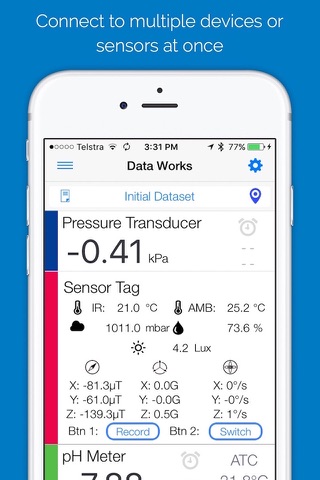What's New
Bug fix...
Bug fix...
Size:
2.8 MB
Category:
Utilities
Utilities
OS:
iOS
iOS
Price:
Free
Free
Compatible:
iPhone iPad
iPhone iPad
Requirements:
Requires iOS 6.0 or la
Requires iOS 6.0 or la
Version:
1.0.1
1.0.1
Description - DataWorks
.
record at data at regular intervals. found in 1 reviews
compatibility notes you must have a bluetooth 4. found in 1 reviews
set alarms with visual and audible alerts. found in 1 reviews
manage data in separate datasets. found in 1 reviews
easy one touch calibration. found in 1 reviews
record store data from connected devices. found in 1 reviews
The DataWorks is now available as a free download on Apple Store for both iPhone and iPad owners.The application is supporting English language. It weighs in at only 2.8 MB to download. It is highly advisable to have the latest app version installed so that you don`t miss out on the fresh new features and improvements. The current app version 1.0.1 has been released on 2014-03-24. For ensuring consistency with the device you should take into account the following app compatibility information: Requires iOS 6.0 or later. Compatible with iPhone, iPad, and iPod touch. This app is optimized for iPhone 5.
Bottom Line: For more information about DataWorks check developer Instrument Works Pty Ltd`s website : http://www.instrument-works.com
Bottom Line: For more information about DataWorks check developer Instrument Works Pty Ltd`s website : http://www.instrument-works.com
DataWorks connects you to a range of Bluetooth low energy devices, allowing you to measure, record and then manage data from these devices. With DataWorks you can connect to and record from multiple different bluetooth ...
Cool idea needs work Not obvious how to get a TI Sensor Tag connected Hint under instruments drag down to get it to refresh I was looking for a data logger for a Sensor Tag and this mostly works It s got great promise here s hoping it keeps improving Cool Idea Ahbe
Cool idea needs work Not obvious how to get a TI Sensor Tag connected Hint under instruments drag down to get it to refresh I was looking for a data logger for a Sensor Tag and this mostly works Its got great promise heres hoping it keeps improving Cool Idea
By Kostas Gar.