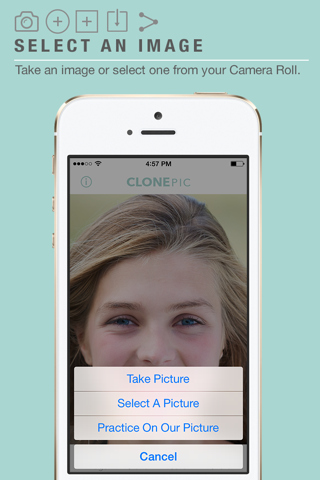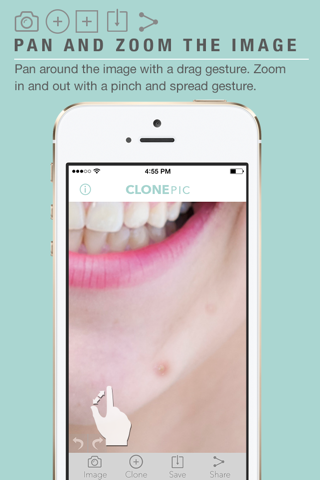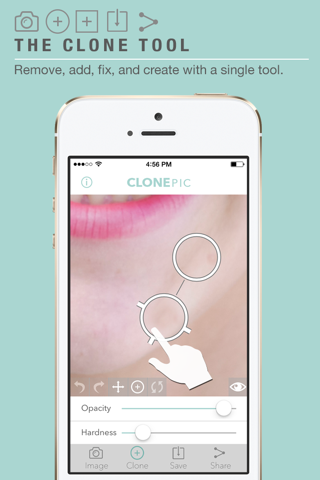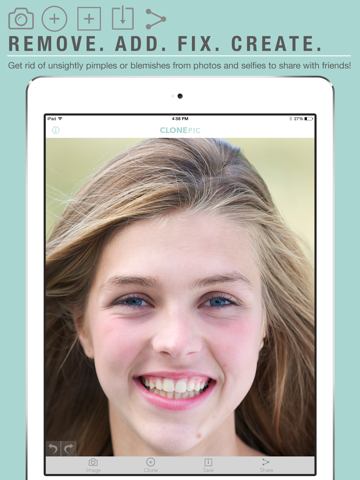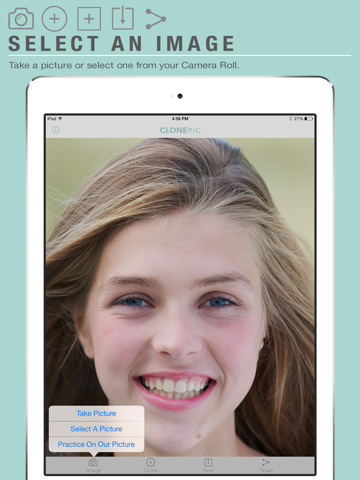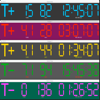What's New
Bug fix...
Bug fix...
Size:
25.3 MB
Category:
Photo & Video
Photo & Video
OS:
iOS
iOS
Price:
$0.99
$0.99
Compatible:
iPhone iPad
iPhone iPad
Requirements:
Compatible with iPhone
Compatible with iPhone
Version:
1.0
1.0
Description - Clone Pic
.
share on facebook twitter instagram and on pinterest. found in 1 reviews
supports high resolution images. found in 1 reviews
Good since update. found in 1 reviews
get rid of unsightly pimples or blemishes from self portraits. found in 1 reviews
works with iphone ipad and ipod touch. found in 1 reviews
one touch navigation. found in 1 reviews
saves images to camera roll. found in 1 reviews
This is the worst one I've bought. found in 1 reviews
It's a nice idea but it needs work. found in 1 reviews
But have not been able to successfully use it yet. found in 1 reviews
When you can actually get the app to open without it shutting down. found in 1 reviews
App worked great until I just updated my iPhone 6. found in 1 reviews
It looks stupid. found in 1 reviews
Don't waste your dollar. found in 1 reviews
rendering the app completely useless. found in 1 reviews
Now the clone tool doesn't even activate for use. found in 5 reviews
Terrible app performance. found in 1 reviews
Great concept but I am unable to undo a move. found in 1 reviews
if only the app would perform as well. found in 1 reviews
can't save photo w/ original resolution. found in 1 reviews
The Clone Pic is now available for $0.99 for both iPhone and iPad owners.The application is designed for use in English language. It weighs in at only 25.3 MB to download. The new Clone Pic app version 1.0 has been updated on 2014-11-16. For ensuring consistency with the device you should take into account the following app compatibility information: Compatible with iPhone 3GS, iPhone 4, iPhone 4S, iPhone 5, iPod touch (3rd generation), iPod touch (4th generation), iPod touch (5th generation) and iPad. Requires iOS 6.1 or later. This app is optimized for iPhone 5.
Bottom Line: For more information about Clone Pic check developer SparkNET Interactive`s website : http://clonepic.com/
Bottom Line: For more information about Clone Pic check developer SparkNET Interactive`s website : http://clonepic.com/
Be a graphic artist and photo-editing pro with Clone Pic. With this mobile digital-image editing tool, you can wow your friends and family with awesome photos and images. With Clone Pic, you can: &9734; Fix blemishes to ...
Use this all the time to eliminate objects and correct skin blemishes Love the ease of this app SheenyMan
As a cloning tool it leaves a lot to be desired It cannot be locked together so you can t flow on a clone correction Just one spot at a time Difficult to blend in as well as opacity and hardness sliders had little effect Fairly poor when compared to desktop software options Not That Great ExecGlenn
Works just like Photoshop or any other high end photo editing software that has a clone tool in it at a much cheaper price As far as I know it is the only app that has an actual clone tool in it on the App Store Thanks for a great little app I am using it already and very pleased with the results Great App Mamaw Darlene
This app is the worst It s so hard to work with what a waste of 99 cents Clone Pic Tool Oktobervvkross
Great app realy Awesome Mika lika
Terrible app Better off using Pixlr Editor online Waste of money KTizzleBot4000
Just like photoshop clone stamp Works perfect kylezeman
EZ to use right to the point Thanks Ez Druk9876
Does a really good job Great Lafelina
For a quick clone stamp fix on a photo this app works well Watch the intro video it shows how everything works If bringing the Hardness setting all the way down doesn t make the clone soft enough try bringing the Opacity down a bit as well Works Great jburgess04
Quick and just what I needed in a matter of minutes Did the job Photocloner
Clone stamp works perfectly Great app alliesully
It s suppose to be an easy app to use but the clone tool in Photoshop is much easier Even though I managed to clone the area I wanted to cover a blemish on the picture the problem was getting rid of the hard lines around the circle to make it blend in I try adjusting the opacity and hardness settings and nothing worked It looked better ButI he harsh edge never completely disappear It s a nice idea but it needs work Needs more work Fototico
Since the last update it works 100 better I do love it Good since update Wilderness Lady
App worked great until I just updated my iPhone 6 Now the clone tool doesn t even activate for use rendering the app completely useless DID work fine FinchX6
The tutorial gives good info if only the app would perform as well It freezes up as soon as I try to do an edit and I have to power down my phone Wasted 99 cents Terrible app performance DGLCC
This app was not worth paying for I want my money back It shows a circle where you add the clone It looks stupid Want my money back Poopy stuff đŠđĽ
Not enough control or options Save your The World's Favorite Karen
Don t waste your dollar It has 1 function and no options It s not a very good clone tool to begin with It s just not worth a buck Waste of money Waco718
Not very user friendly I use many photo apps This is the worst one I ve bought Royal pain TheDoog07
Needs more options Brush abnow
It clones well but needs a smooth or smudge tool to add a finish to the edges if needed Good tool CoachDLM
Just got it All it does as far as I can tell is clone It s easy to use and works perfectly I don t see a way to undo But I don t care It s a great app LOVE THIS APP steve1944
Great concept but I am unable to undo a move If there is a way to do it I can t figure out how to do it Also when I start the clone tool process I can t get it to move from the original place without cloning that first placement I have tried to use this app But have not been able to successfully use it yet Also it needs to allow you to make the photo larger so that you can clone more detailed portions of the photo Can t undo a move Enobicat
Intuitive easy to use BUT you can only save tiny versions of your photo there needs to be a warning stating that your pic will not be saved at full resolution I edited a landscape that was 8 MB large but after using this app the edited version was only 500 KB So for removing zits from selfies ok otherwise not a serious app I d like my dollar back can t save photo w original resolution Tucson flickr user 1111
Needs work waste of time unless all u want to change is what s in their demo Don t bother D96816
This app is terrible When you can actually get the app to open without it shutting down it s too slow to even clone anything I m very mad I paid for a disfunctional app Clone pic Ashbobashh2
Not enough control or options Save your
This app was not worth paying for I want my money back It shows a circle where you add the clone It looks stupid Want my money back
It clones well but needs a smooth or smudge tool to add a finish to the edges if needed Good tool
Needs work waste of time unless all u want to change is whats in their demo Dont bother
Dont waste your dollar It has 1 function and no options Its not a very good clone tool to begin with Its just not worth a buck Waste of money
Quick and just what I needed in a matter of minutes Did the job
Intuitive easy to useBUT you can only save tiny versions of your photothere needs to be a warning stating that your pic will not be saved at full resolutionI edited a landscape that was 8 MB largebut after using this app the edited version was only 500 KB Sofor removing zits from selfies okotherwise not a serious app Id like my dollar back cant save photo w original resolution
Needs more options Brush
Not very user friendly I use many photo apps This is the worst one Ive bought Royal pain
Great concept but I am unable to undo a move If there is a way to do it I cant figure out how to do it Also when I start the clone tool process I cant get it to move from the original place without cloning that first placement I have tried to use this app But have not been able to successfully use it yet Also it needs to allow you to make the photo larger so that you can clone more detailed portions of the photo Cant undo a move
The tutorial gives good info if only the app would perform as well It freezes up as soon as I try to do an edit and I have to power down my phone Wasted 99 cents Terrible app performance
Clone stamp works perfectly Great app
This app is terrible When you can actually get the app to open without it shutting down its too slow to even clone anything Im very mad I paid for a disfunctional app Clone pic
App worked great until I just updated my iPhone 6 Now the clone tool doesnt even activate for use rendering the app completely useless DID work fine
Since the last update it works 100 better I do love it Good since update
For a quick clone stamp fix on a photo this app works well Watch the intro video it shows how everything works If bringing the Hardness setting all the way down doesnt make the clone soft enough try bringing the Opacity down a bit as well Works Great
Just got it All it does as far as I can tell is clone Its easy to use and works perfectly I dont see a way to undo But I dont care Its a great app LOVE THIS APP
Its suppose to be an easy app to use but the clone tool in Photoshop is much easier Even though I managed to clone the area I wanted to cover a blemish on the picture the problem was getting rid of the hard lines around the circle to make it blend in I try adjusting the opacity and hardness settings and nothing worked It looked better ButI he harsh edge never completely disappear Its a nice idea but it needs work Needs more work
By Kostas Gar.