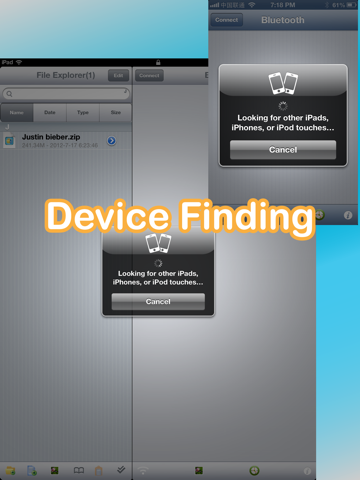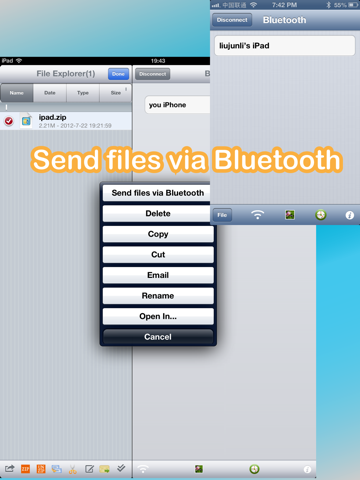What's New
Bug fix...
Bug fix...
Size:
17.1 MB
Category:
Productivity
Productivity
OS:
iOS
iOS
Price:
Free
Free
Compatible:
iPhone iPad
iPhone iPad
Requirements:
Compatible with iPhone
Compatible with iPhone
Version:
1.0.3
1.0.3
Description - Bluetooth-U
HIGHLIGHTS
.
Reliability24
Pros: this app has a LOT of promise. found in 1 reviews
this thing has saved me so many times. found in 1 reviews
I was able to transfer docs from my drop box folder. found in 6 reviews
I see the advantage now of doing this. found in 1 reviews
turn on this app. found in 1 reviews
local file sharing. found in 1 reviews
was able to transfer my pics easily. found in 1 reviews
multiple file transfers choose your files and transfer at once. found in 1 reviews
Free version seems fine. found in 1 reviews
That means i can study anywhere for med school WITHOUT wifi. found in 1 reviews
This has been the only bluetooth transfer app that has worked. found in 2 reviews
external file content copy or paste. found in 1 reviews
I had Bluetooth-U installed and running in the foreground on both devices. found in 1 reviews
usb file sharing via itunes. found in 2 reviews
share files from local document via bluetooth. found in 2 reviews
Still learning all the features. found in 1 reviews
Okay folks - go ahead and spring for the full version. found in 1 reviews
If the developers work out the little bugs. found in 1 reviews
Not letting me connect with iPod. found in 1 reviews
but still a bit buggy in performance. found in 1 reviews
Move along nothing to see here. found in 1 reviews
Wish it allowed settings to tweak for my network and devices. found in 1 reviews
but I'd rather Bluetooth anything over cables or email. found in 1 reviews
you have to pay 99 cents for no ads. found in 1 reviews
Would like to see Dropbox feature added. found in 1 reviews
but with no guidance on how to use it correctly its useless. found in 1 reviews
Crash bug. found in 1 reviews
I would be thankful if it is fixed in the next update. found in 1 reviews
is not available" or " connection lost " error messages. found in 1 reviews
But unfortunately after updating a few minutes ago it doesn't open. found in 1 reviews
No instructions included. found in 1 reviews
Dont even bother trying. found in 1 reviews
The Bluetooth-U is now available as a free download on Apple Store for both iPhone and iPad owners.The application is supporting different languages: English, Chinese. It weighs in at only 17.1 MB to download. It is highly advisable to have the latest app version installed so that you don`t miss out on the fresh new features and improvements. The current app version 1.0.3 has been released on 2014-11-19. The Apple Store includes a very useful feature that will check if your device and iOS version are both compatible with the app. Most iPhone and iPad are compatible. Here is the app`s compatibility information: Compatible with iPhone, iPod touch, and iPad.Requires iOS 4.0 or later.
Bottom Line: For more information about Bluetooth-U check developer ujweng`s website : http://blog.sina.com.cn/ujweng
Bottom Line: For more information about Bluetooth-U check developer ujweng`s website : http://blog.sina.com.cn/ujweng
Bluetooth U ensure both devices(iPhone&iPod&iPad) transfer files mutually, No file type restrictions. specifically as follows: Bluetooth Action Looking for other iPad/iPhone/iPod Share files from local document via bluetooth Interrupt and resume downloading at any time Multiple File ...
To be fair I m having some issues with connecting my Bluetooth it pairs but won t connect This program didn t even see my devices at all Didn t work for me ipad3 Blaqsurkl3
WORST BLUETOOTH APP EVER Scam Terrible Terrible Terrible Enderdragon1257
They offer it for free but in order for it to work you have to pay for the upgrade Terrible bait and switch Breakbeat Charlie
Doesn t work unless u buy all this extra stuff Bluetooth u jo-jo818
Not letting me connect with iPod Fix A_916
This is the easiest and simple app I have found to transfer files from my iPod to other idevices with out any crazy settings Easy to use Vanny ARTS
Hi This app is very useful I use it for my document like school grades But unfortunately after updating a few minutes ago it doesn t open Keeps crashing I would be thankful if it is fixed in the next update Crash bug Murik80
Dont even bother trying Does not work AzTiG c ROY
This is a perfect app works for multiplayer games And stuff At least that s what I use it for Life saver Gap on this app
U can play with ur family friends and anybody with this multyplayer even withouth wifi minecraft Love it for minecraft marypaz13
Wifi works can transfer video and music Blue tooth does not work on ios7 device At least this one is not a p2p client Wish it allowed settings to tweak for my network and devices Wifi works lwaren
When I try to use my photos it wants location services activated but the directions to do so aren t accurate for this specific app Not working ashreni
Nice Rating 193501881871
Nice app all except for the fact my iPod wont connect with my mobile phone Sure I can figure it out Doesn t crash and is fast Good Michelle stonerella
This has been the only bluetooth transfer app that has worked I don t understand why there are so many negative reviews The file transfer is a Lil slow but its using bluetooth so it s expected Now I can actually transfer any file from my iPhone to my wifi only ipad That means i can study anywhere for med school WITHOUT wifi Sweetness I love it Thanks guys Finally one that works Gam1989
Worked right away Perfect Sanabria2012
Seems like this could be a good app but with no guidance on how to use it correctly its useless A little help please Steven Rhodes
Utter rabbish a waste of time Useless app čç¨ćˇ
Does not support movie transfer Limited tbar1212
Doesn t seem to want to connect Won t connect Stuzman81
Summary This could be one of the best BT transfer apps for photos with some further work in the areas noted below My primary interest is to transfer with absolute minimum hassle sets of photos taken on my iPhone to my iPad In a quick review of a few free apps to do this via BT all have the same limitations Assume you have set up to transfer iPhone iPad The iPad apps do not store the profiles of previously accepted iPhones you have to reconnect every time after you disconnect The iPad apps give you no choice of which album to store the incoming photo you store it in the Camera Roll and then have to go back to move it where you want it The iPhone apps munge the sorting order of the source albums you may have to scroll through long album lists to find the one you want rather than having them pre sorted or better still pre filtered by intelligent criteria beforehand All of this being said this app for BT photo transfer at least avoids some big pitfalls in other apps which are reviewed elsewhere Admittedly I was hesitant at first with this app because it receives photos on the iPad first to its own internal storage location Then you have to put them in the Camera Roll However I see the advantage now of doing this because in a pinch you can rapidly transfer an entire set of photos from an iPhone to a receiving iPad and then do the file management later on that iPad as your time permits This would be even better if he receiving iPad stored the profiles of accepted iPhones to allow immediate connections without needing to reconfirm at the iPad every time Then I could set up my iPad turn on this app and as the need called fire up the iPhone app to transfer files without having to walk back over to the iPad The iPad version could also use some thought to better UI layout The entire right half section of the screen is essentially locked just to show the connection device for the entire session while all manner of popups are used to display otherwise vital information Nice Start for Fast BT Transfer of Photos DrJJWMac
I install one my iPhone 5 and iPad 2 and it doesn t work Disappointed neonb
Is there an app that will let you share books with other iPods What about books Pinkie313
Really So far I m not impressed Maybe I will change my mind after fiddling with it for a while Until then my single star stands No Instructions guitarrgirl
After trying several other Bluetooth file sharing apps this is the one The only reason I was a little hesitant to give it 5 stars was because it could use a little better help section I had to fumble around a little to get it to do what I thought it was meant to do but once I figured it out it was fantastic No more need to buy a 3 G enabled iPad When there is no WiFi available just transfer the file I want to go to 3G to my iPhone then send it to Drop Box or whatever over my phone s 3G connection This program is able to use the device s file share widget to share files with other widget enabled programs such as FileAppPro DocsToGo and QuickOffice It s also able to then share these same files with other iOS devices I connected my iPhone4 with my iPad3 The trick is figuring out how to connect the two iOS devices Here is how I was able to use this app to transfer files from my iPhone to my iPad 1 I had Bluetooth U installed and running in the foreground on both devices 2 I clicked onto the Connect button on both devices 3 I waited for both devices to show that they had found one another 4 On my iPhone I clicked on Connect to iPad 5 On my iPad I waited until the option Accept connection to iPhone appeared and I then clicked on Accept 6 On my iPad I held down my finger over the name of the file I wanted to transfer until the popup menu appeared 7 On that popup menu I selected the option Transfer file via Bluetooth appeared 8 I clicked on that option and Walaa Transfer accomplished If only they would create a Help Option and insert instructions like this in their help section I think they would do much better Once I saw that this is a well written app and does what I wanted it to do I went ahead and upgraded to pro to get rid of the pesky ads It was well worth it Thanks Bluetooth U for the excellent program Scott Perry Does exactly as promised the best out there Scot Perry
took a little bit of playing around but it worked was able to transfer my pics easily Thanks Great App mccoy_d
After installing on both devices iphone5 and ipad3 and connecting transfers went fast I was able to transfer docs from my drop box folder via open in feature from drop box app It s a several step process that is not explained anywhere Would give it 5 stars if it had some worthwhile help Free version seems fine Works great Mactod
Basically useless Useless Bigmike485
Who needs a 3 or 4g iPad when you have your iPhone Download anywhere with your iPhone and transfer to your iPad this thing has saved me so many times Could benefit from some sort of instructions I suppose but only took me about 5 minutes to figure out how to use every single feature People are just dumb and lazy and can t figure things out for themselves if you use your iPad on the go and wish you had Internet when you don t You need this app The best way to use it is from within whatever other app click open with Bluetooth u it will add the file to the Bluetooth u library then you can easily transfer This app is a life saver Best Bluetooth transfer app aaronchasemusic
Does not work Does not work Goldmaverick
Works like a charm Great interface as well Brilliant Avdebert
It works Nik Nikolay$
No instructions included Not intuitive Just a platform for selling extensions and apps No Help iBluefoot
What is thisssss Dammnnn I love this app Daammnnnn Ahmadhr
Best Best alex48082
Okay folks go ahead and spring for the full version Tried them all bluetooth apps but this is the best for the price Connection is a bit slower getting paired but it is solid on the run Great Mlo166_yahoo-com
I ll buy the full Not so good SirRockHead
Couldn t find two iPhone 4 s two laptops and another iPad all nearby Doesn t work Move along nothing to see here Nope istmir
iPhone and iPad wouldn t connect Either is not available or connection lost error messages in every case Refund Didn t work for me tracemeek
The only disadvantage is that this should be a main to keep this working Everything else is good It is a good free app Ourdream
Like the app its awesome but how can i put them in my regular photo album so i can uploaded to my fb ***@
greate app ohoho mosmislit
Cons no instructions fumbled thru it web support is mostly in foreign language You do have to have the app on all devices to work there are ads Wouldn t work on my 3GS running 5 OS at first kept trying rebooted ph it finally worked but still a bit buggy in performance Pros this app has a LOT of promise personally don t know why Apple doesn t make this a standard feature instead of Cloud Works perfectly in my iPad2 running 4 OS Has a lot of nice features once you figure out how the program works navigates what the icon buttons do It s super quick in transferring For my purposes in transferring photos works good It does transfer all file types Still learning all the features A bit buggy you have to pay 99 cents for no ads but the app does do what it says very promising once the little bugs are tweaked out I never rate apps but I was happy to stop emailing photos to get them on another device when I wasn t home I have apples file transfer cable for iPad iPh but I d rather Bluetooth anything over cables or email It s worth it but be patient on the learning curve especially with no tutor or instructions If the developers work out the little bugs I ll give it 5 stars Would like to see Dropbox feature added Works good Nutty Raccoon
I tried it with my iPhone and iPad Pretty good I don t need fancy function but transferring pictures from phone to pad It worked nicely without crashing It is good But what is the big blank space on the right side on iPad version for I thought it is for pic review but it wasn t I like it Prisonerj
Nice app all except for the fact my iPod wont connect with my mobile phone Sure I can figure it out Doesnt crash and is fast Good
Summary This could be one of the best BT transfer apps for photos with some further work in the areas noted below My primary interest is to transfer with absolute minimum hassle sets of photos taken on my iPhone to my iPad In a quick review of a few free apps to do this via BT all have the same limitations Assume you have set up to transfer iPhone iPad The iPad apps do not store the profiles of previously accepted iPhones you have to reconnect every time after you disconnect The iPad apps give you no choice of which album to store the incoming photo you store it in the Camera Roll and then have to go back to move it where you want it The iPhone apps munge the sorting order of the source albums you may have to scroll through long album lists to find the one you want rather than having them presorted or better still prefiltered by intelligent criteria beforehand All of this being said this app for BT photo transfer at least avoids some big pitfalls in other apps which are reviewed elsewhere Admittedly I was hesitant at first with this app because it receives photos on the iPad first to its own internal storage location Then you have to put them in the Camera Roll However I see the advantage now of doing this because in a pinch you can rapidly transfer an entire set of photos from an iPhone to a receiving iPad and then do the file management later on that iPad as your time permits This would be even better if he receiving iPad stored the profiles of accepted iPhones to allow immediate connections without needing to reconfirm at the iPad every time Then I could set up my iPad turn on this app and as the need called fire up the iPhone app to transfer files without having to walk back over to the iPad The iPad version could also use some thought to better UI layout The entire right half section of the screen is essentially locked just to show the connection device for the entire session while all manner of popups are used to display otherwise vital information Nice Start for Fast BT Transfer of Photos
Hi This app is very useful I use it for my document like school grades But unfortunately after updating a few minutes ago it doesnt open Keeps crashing I would be thankful if it is fixed in the next update Crash bug
Not letting me connect with iPod Fix
The only disadvantage is that this should be a main to keep this working Everything else is good It is a good free app
Dont even bother trying Does not work
Best Best
I install one my iPhone 5 and iPad 2 and it doesnt work Disappointed
Couldnt find two iPhone 4s two laptops and another iPad all nearby Doesnt work Move along nothing to see here Nope
Nice Rating
No instructions included Not intuitive Just a platform for selling extensions and apps No Help
Doesnt workunless u buy all this extra stuff Bluetooth u
Wifi works can transfer video and music Blue tooth does not work on ios7 device At least this one is not a p2p client Wish it allowed settings to tweak for my network and devices Wifi works
After installing on both devicesiphone5 and ipad3 and connecting transfers went fast I was able to transfer docs from my drop box foldervia open in featurefrom drop box app Its a several step process that is not explained anywhere Would give it 5 stars if it had some worthwhile help Free version seems fine Works great
Ill buy the full Not so good
This has been the only bluetooth transfer app that has worked I dont understand why there are so many negative reviews The file transfer is a Lil slow but its using bluetooth so its expected Now I can actually transfer any file from my iPhone to my wifi only ipad That means i can study anywhere for med school WITHOUT wifi Sweetness I love it Thanks guys Finally one that works
Really So far Im not impressed Maybe I will change my mind after fiddling with it for a while Until then my single star stands No Instructions
What is thisssss Dammnnn I love this app Daammnnnn
greate app ohoho
Works like a charm Great interface as well Brilliant
took a little bit of playing around but it worked was able to transfer my pics easily Thanks Great App
Like the app its awesome but how can i put them in my regular photo album so i can uploaded to my fb
iPhone and iPad wouldnt connect Either is not available or connection lost error messages in every case Refund Didnt work for me
Basically useless Useless
Cons no instructions fumbled thru it web support is mostly in foreign language You do have to have the app on all devices to work there are ads Wouldnt work on my 3GS running 5 OS at first kept trying rebooted ph it finally worked but still a bit buggy in performance Pros this app has a LOT of promise personally dont know why Apple doesnt make this a standard feature instead of Cloud Works perfectly in my iPad2 running 4 OS Has a lot of nice features once you figure out how the program works navigates what the icon buttons do Its super quick in transferring For my purposes in transferring photos works good It does transfer all file types Still learning all the features A bit buggy you have to pay 99 cents for no ads but the app does do what it says very promising once the little bugs are tweaked out I never rate apps but I was happy to stop emailing photos to get them on another device when I wasnt home I have apples file transfer cable for iPadiPh but Id rather Bluetooth anything over cables or email Its worth it but be patient on the learning curve especially with no tutor or instructions If the developers work out the little bugs Ill give it 5 stars Would like to see Dropbox feature added Works good
I tried it with my iPhone and iPad Pretty good I dont need fancy function but transferring pictures from phone to pad It worked nicely without crashing It is good But what is the big blank space on the right side on iPad version for I thought it is for pic review but it wasnt I like it
Utter rabbish a waste of time Useless app
After trying several other Bluetooth filesharing apps this is the one The only reason I was a little hesitant to give it 5 stars was because it could use a little better help section I had to fumble around a little to get it to do what I thought it was meant to do but once I figured it out it was fantastic No more need to buy a 3G enabled iPad When there is no WiFi available just transfer the file I want to go to 3G to my iPhone then send it to DropBox or whatever over my phones 3G connection This program is able to use the devices file share widget to share files with other widget enabled programs such as FileAppPro DocsToGo and QuickOffice Its also able to then share these same files with other iOS devices I connected my iPhone4 with my iPad3 The trick is figuring out how to connect the two iOS devices Here is how I was able to use this app to transfer files from my iPhone to my iPad 1 I had BluetoothU installed and running in the foreground on both devices 2 I clicked onto the Connect button on both devices 3 I waited for both devices to show that they had found one another 4 On my iPhone I clicked on Connect to iPad 5 On my iPad I waited until the option Accept connection to iPhone appeared and I then clicked on Accept 6 On my iPad I held down my finger over the name of the file I wanted to transfer until the popup menu appeared 7 On that popup menu I selected the option Transfer file via Bluetooth appeared 8 I clicked on that option and Walaa Transfer accomplished If only they would create a Help Option and insert instructions like this in their help section I think they would do much better Once I saw that this is a well written app and does what I wanted it to do I went ahead and upgraded to pro to get rid of the pesky ads It was well worth it Thanks BluetoothU for the excellent program Scott Perry Does exactly as promised the best out there
Doesnt seem to want to connect Wont connect
This is the easiest and simple app I have found to transfer files from my iPod to other idevices with out any crazy settings Easy to use
When I try to use my photos it wants location services activated but the directions to do so arent accurate for this specific app Not working
Does not support movie transfer Limited
U can play with ur family friends and anybody with this multyplayer even withouth wifi minecraft Love it for minecraft
Does not work Does not work
Who needs a 3 or 4g iPad when you have your iPhone Download anywhere with your iPhone and transfer to your iPad this thing has saved me so many times Could benefit from some sort of instructions I suppose but only took me about 5 minutes to figure out how to use every single feature People are just dumb and lazy and cant figure things out for themselves if you use your iPad on the go and wish you had Internet when you dont You need this app The best way to use it is from within whatever other app click open with Bluetoothu it will add the file to the Bluetoothu library then you can easily transfer This app is a life saver Best Bluetooth transfer app
Okay folks go ahead and spring for the full version Tried them all bluetooth apps but this is the best for the price Connection is a bit slower getting paired but it is solid on the run Great
Is there an app that will let you share books with other iPods What about books
This is a perfect appworks for multiplayer games And stuff At least thats what I use it for Life saver
It works Nik
Worked right away Perfect
Seems like this could be a good app but with no guidance on how to use it correctly its useless A little help please
By Kostas Gar.