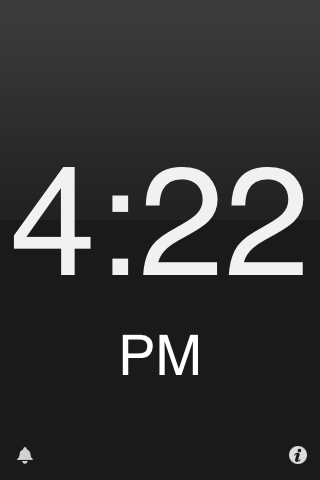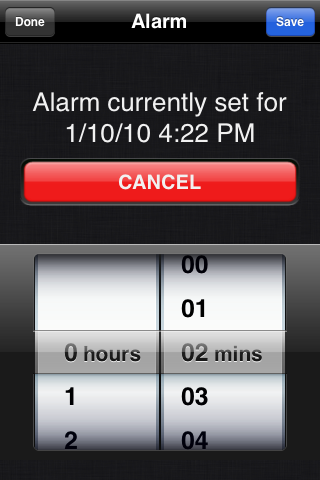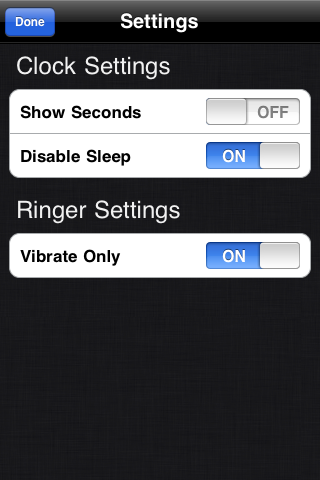What's New
Bug fix...
Bug fix...
Size:
0.7 MB
Category:
Reference
Reference
OS:
iOS
iOS
Price:
$0.99
$0.99
Compatible:
iPhone iPad
iPhone iPad
Requirements:
Compatible with iPhone
Compatible with iPhone
Version:
2.3
2.3
Description - Big Clock (iOS)
.
If you are iPhone and iPad owner,you now can download Big Clock (iOS) for $0.99 from Apple Store. The application is designed for use in Language: English language. It weighs in at only 0.7 MB to download. The new Big Clock (iOS) app version 2.3 has been updated on 2014-11-19. For ensuring consistency with the device you should take into account the following app compatibility information: Compatible with iPhone, iPod touch, and iPad.Requires iOS 3.1.3 or later
More Info: Find more info about Big Clock (iOS) in 10base-t Interactive`s Official Website : http://software.pixieworks.info/
More Info: Find more info about Big Clock (iOS) in 10base-t Interactive`s Official Website : http://software.pixieworks.info/
Provides an elegant, fullscreen clock in landscape or portrait mode, with or without a `seconds` display, and in either 24 hour time or American-style AM/PM. Also includes a programmable timer-based alarm.
I use this to keep track of time when I am doing a presentation Works great Just launch the app and prop up my phone where I can see it in conference rooms that don t have clocks on the wall Perfect for presentations Captaindomon
If you don t plan to sleep with this clock on then go for it But it you like to sleep NOT next to a beam of light then do not purchase this Ridiculously BRIGHT Dgbujjgsrhjjxccbhgvv
There s no options settings at all I wanted a clock that I could read instantly without having to find open the app each time Ideally the app would replace the iOS clock with a bigger font size so peeps don t need their glasses This app doesn t do that Also why not have the app icon show the current time instead of stuck on 7 06 Disappointed eggybaby84
I have to click the icon to display the correct time Otherwise it would be fine Needs work Dl358
My bigger clock will not go into landscape mode it only stays in portrait how can I change this Ranran Ranran's
I love this clock It s big and simple It has a setting so it will stay open on your phone I was concerned it would turn off when my phone automatically locked Highly recommend for anyone looking for a constant clock that you can see very clearly Simple clear constant clock Hinge User
Clear clear design with option for seconds Adding day and date would be a good option to add also since there is a lot of open space left on the screen Simple and Useful JW51
I looked at do many clock apps trying to find one that just shows the time in a way that is easy to read even from across the room Most of them have a bunch of other junk on the screen or weird fancy numbers This one is almost perfect simple easy to read numbers The settings controls even fade out after a few seconds so the time is really the only thing you see The only thing that bugs me a little bit is that the pm designation isn t spaced properly it touches the numbers I m on iPhone 4 but that s not a big deal Otherwise this is absolutely perfect Simple clock Almost perfect whitenk
Clear clear design with option for seconds Adding day and date would be a good option to add also since there is a lot of open space left on the screen Simple and Useful
I looked at do many clock apps trying to find one that just shows the time in a way that is easy to read even from across the room Most of them have a bunch of other junk on the screen or weird fancy numbers This one is almost perfect simple easy to read numbers The settings controls even fade out after a few seconds so the time is really the only thing you see The only thing that bugs me a little bit is that the pm designation isnt spaced properly it touches the numbers Im on iPhone 4 but thats not a big deal Otherwise this is absolutely perfect Simple clock Almost perfect
By Kostas Gar.