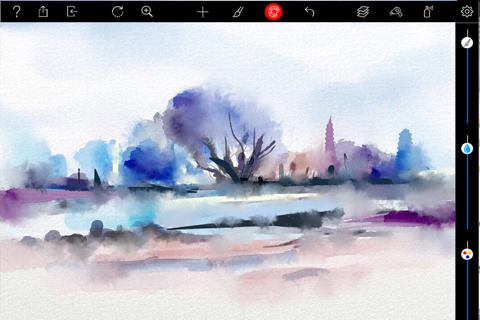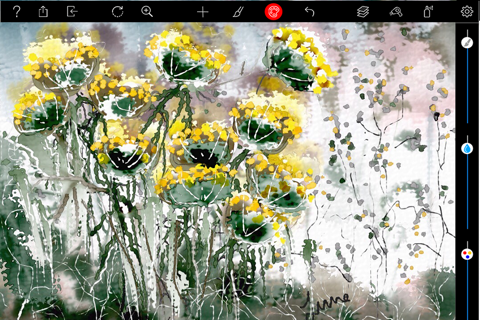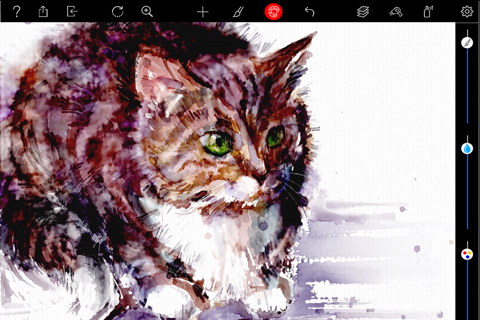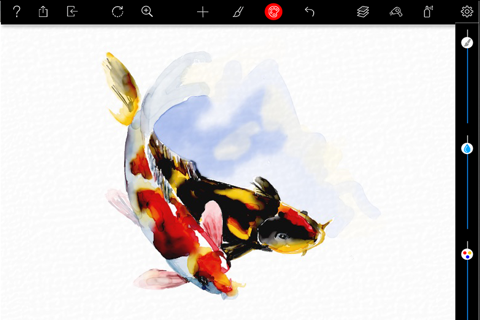What's New
Bug fix...
Bug fix...
Size:
2.6 MB
Category:
Entertainment
Entertainment
OS:
iOS
iOS
Price:
$0.99
$0.99
Compatible:
iPad
iPad
Requirements:
Compatible with iPad.
Compatible with iPad.
Version:
Description - Auryn Ink
HIGHLIGHTS
- And a better option to lay down washes..
- Wish list aside..
- Great learning tool..
.
Overall Satisfaction52
the most realistic water colour art app i've ever seen.
Amazingly real effects.
Fun & Engaging55
A fun challenge.
Production Values65
Great watercolor effects.
Very easy to use interface also.
Reliability68
I had to reset once because the settings stuck.
Works in progress. found in 1 reviews
I'll be purchasing the nomad brush to get the total experience. found in 1 reviews
it is very realistic and quite convenient. found in 3 reviews
It IS a well done application with some incredible effects. found in 1 reviews
you start by making a pencil sketch. found in 2 reviews
Fun & gets beautiful results. found in 1 reviews
Really good - a few updates would make it perfect. found in 1 reviews
Great new artist tool. found in 1 reviews
Nice alternative to real watercolors. found in 1 reviews
This is a pretty good watercolor simulation app. found in 2 reviews
Super Drawing app. found in 1 reviews
It's important that you experiment with different brushes. found in 1 reviews
and then use the tools provided to add color. found in 1 reviews
I love the programs concept and function of true watercolor behavior. found in 1 reviews
It does watercolors better than Painter that I spent a fortune on. found in 1 reviews
Along with that it needs to have a pencil for sketching. found in 2 reviews
but it needs two vital things for a 5 star review. found in 2 reviews
Needs eraser. found in 1 reviews
Please developers. found in 2 reviews
and it's difficult -- sometimes impossible -- to fix mistakes. found in 2 reviews
I wish the company would give this app the love it deserves. found in 1 reviews
No grid available to facilitate sketches. found in 2 reviews
No Retina support. found in 3 reviews
Please give a clear button to save to the camera roll only. found in 1 reviews
Updated crashes. found in 1 reviews
then go open the previous one again to continue. found in 3 reviews
and the undo button needs to undo more than one stroke. found in 2 reviews
but if you have a 4th gen iPad. found in 1 reviews
Pretty awesome but needs some fixes. found in 1 reviews
Needs a bit of work. found in 1 reviews
Good but needs some things. found in 1 reviews
Awful awful pixelation. found in 1 reviews
Cannot access menu buttons after some strokes. found in 2 reviews
0 has no retina support on ipad. found in 3 reviews
the brush selection is awkward and unresponsive. found in 2 reviews
The image quality is so poor. found in 2 reviews
The Auryn Ink is now available for $0.99 for iPad owners. The application is designed for use in English language. It weighs in at only 2.6 MB to download. The new Auryn Ink app version has been updated on 2014-11-20. The Apple Store includes a very useful feature that will check if your device and iOS version are both compatible with the app. Most iPhone and iPad are compatible. Here is the app`s compatibility information: Compatible with iPad. Requires iOS 4.2 or later.
Bottom Line: For more information about Auryn Ink check developer Auryn Inc.`s website : http://www.auryn.com
Bottom Line: For more information about Auryn Ink check developer Auryn Inc.`s website : http://www.auryn.com
"Best in Art" iPad app, Fast Company One of Fast Company`s 7 Most Innovative Apps of 2010 "One of my favorite painting apps for the iPad." - Lauren Indvik, Mashable Auryn Ink is ...
I have been using this app on multiple devices for a long time and I absolutely love it The color blending is unbelievable Love it 5 True to life PhilipAW
This app has the potential to be incredible I have had success saving a handful of high resolution creations But 9 times out of 10 when switching to a high res canvas this app crashes I ve owned this app for a few years and nothing has yet to change Is anyone home Auryn Only good with low resolution Crash Crash city Erycmyles
I was very excited about this app although after installing found out the app is not compatible with the iPad Pro 9 7 However it does work on the iPad mini although the app needs a lot of work to simulate real watercolor Does not work on iPad Pro Contref
And this app doesn t do anything At least on my iPad Pro 9 7 Will not work despite watching Auryn s videos un reinstall restart device Not with Apple Pencil or stylus or even an index finger Back to the drawing board Auryn Beauty is as beauty does slc_np
One of the worst programs I ve ever used The pressure sensitivity is horrible with the iPad Pro and the Apple Pencil The layer control is poor The strokes do not bleed together properly and the brush control is non existent I recommend using Sketches for watercolor at this point because autodesk still doesn t support watercolors Whatever you do do not buy this I want my Money back AD2 Very Bad Alandaledaniel
Love the idea of this app and it s so close to being what it claims Needs more work Sliders for adjusting brush size evaporation etc don t appear to change their values in a linear way The slightest adjustment makes the value jump far too high Example setting evaporation to very slow is still way to fast Performing a proper even wash or graduated wash just isn t possible All of the elements for a watercolor experience are there just not implemented well enough I want to love this app but I can t It falls too short of a real watercolor experience Great concept Needs work this nick thing is dumb
I have liked the concept and I hope to use it more someday when I learn how to watercolor but it s pretty useless since it keeps crashing on my iPad Shame Doesn t work on iPad Meni09
I could not use this app at all The watercolor looks looks nice but to actually use the app is confusing and annoying Nice watercolor engine but unusable interface Stefan Johnsson
This app should be far more known and appreciated than it is I have virtually all of the main art apps and I m in a few Facebook digital art groups and didn t hear about this until recently I m sure part of the reason is that watercolor is a more difficult art to do and to replicate digitally but they do a fine job here All art apps should be so intuitive and we ll documented Using video to answer users questions is a great idea Impressed Sausalito Kid
Where is the gallery and the button to start a new painting If they re I sure as hell can t find How could you omit these two very important features I dropped a star for that one Great but TheUnCoolAid
You will need the Apple Pen to use this App It is not clear I bought it and can not use the App I ll stick to real watercolor MUST HAVE APPLE PEN Danny Jock
This app has gone through several iterations and I am so pleased with the updates and the developer listening to feedback This app works so beautifully on the iPad Pro 9 7 with the Apple Pencil It s like having my Winsor and Newton field kit with me without having to carry all my stuff I love the erasure lifting and the undo option And the color palette presets Those are handy to select and tweak The only little niggles I have are If you could fix the falloff When I select the pointed brush with black to draw out my composition it has a tendency with the Pencil to fall off and is a bit laggy Not too annoying but it would be great if that could be addressed sometime in a future update I ve been using Auryn Ink since it first appeared in the AppStore I m very happy that the developers didn t do a major overhaul of the app and ruin it all of the updates have been true to the nature of watercolor This is the best watercolor app in the AppStore and it is such a pleasure to use Best watercolor effects and brushes Thank you for continuing to support artists and this wonderful app The iPad Pro and Pencil are just made for this watercolor app Portable watercolor paint box luna noire
The new multi strength erasure is a great addition to an a already superb app For iPad Pro nor I can have 4K renderings thanks for that I love it more My Previous review The new erasing functionality is a welcome addition Lots of new creative abilities that just were not possible before Thanks Auryn 4K canvases on the iPad Pro yes This app is really starting to mature definitely recommended Last version Folks its the best watercolor app on iOs period Let me repeat that on iPad and iPhone not on computers sitting on desks Its amazing when people leave confusing reviews like the reviewer before me Rebelle is a program that works on desktop computers and not on mobile device so its like comparing apple to bananas but even than I like watercolors in Auryn Ink better Auryn has the best customer service and plenty of material available for learning You don t have to stumble upon any learning material by chance On your iPad you have a direct link to their help email on their website they have FAQs and also a YouTube channel link from their website takes you direct to it Their customer service is great Check out the work created on Auryn Ink posted everywhere on the web and make up your own mind These guys have done an excellent job Don t fall pray to people posting inaccurate information How about those negative and confusing reviews again NYclaire
Despite what the developer told me several times this app does NOT work with early generation iPads Also it is very difficult to use on the iPhone so if you don t have the right ipad it is not worth having Now I have to go contact Apple for a refund DOES NOT WORK WITH ALL IPADS Bluelizardman
I have clicked on all the buttons and cannot find 1 Any kind of gallery to save stuff in So apparently you can t work on more than one thing at once 2 Any kind of place to delete what you re looking at and start over So in other words the first thing I tried to paint was a cloud I can t get rid of it and paint something else at all It s not for lack of looking either Weird Th4 description said there s a gallery Not so Not user friendly SailorTriforce
Whenever i try to import an image is just crashes everytime I don t know if this started to happen with this uldate or if it s ben a problem for a while Crashes at import Nytewind
The most recent update crashes every time I try to switch modes to high res on the iPad Pro Hope this is resolved quickly by the developer When it does work without crashing it is well worth the purchase price see my update below The closest approximation to real water coloring that I have experienced with an app Truly wonderful UPDATE 04 17 2016 Having been in recent contact with the developer multiple times I must comment on their outstanding customer service they have been extremely responsive and helpful trying to troubleshoot the problem I am experiencing which may be due to an Apple iPad Pro 9 7 issue and not the app I was able to install the latest version of Auryn Ink on my iPad Mini 2 and am not experiencing the same problem on that machine it runs flawlessly on my mini 2 If My favorite creative app BUT modnana2
Edit number 2 3 days after last review I ve been playing around with the new version of Auryn Ink for a bit now and I don t feel quite the same feelings of joy with the improved interface I ve left my star rating at 5 stars but the interface could use a little tweaking As just one example to undo you have to press a button that looks like a clock Two buttons then slide down and you can press undo To hide the buttons you must click the clock like button again If you touch the screen to dismiss them a fairly standard way of dismissing menu drop downs you will put a mark on the page To then get rid of that mark you need to repeat the process So to undo takes 3 button presses unless you forget the third press in which case you ll be repeating the process until you remember that final press The interface is still miles better than at was it s just not perfect as my earlier gushing might have suggested As much as I wish they d fix things like that it s just an annoyance unlike the nearly unusable previous interface Still worth every penny especially with the iPad Pro Edit original review below Auryn Inc may deserve an award for most improved app I am using this on my new iPad Pro and this has to be the most mind blowing simulator going Procreate is my favorite painting app by far but for watercolor nothing I ve seen short of actual watercolors responds like this I gave this app 3 stars originally but when paired with an iPad Pro with the pencil it s unbelievable I ll try to give some sort of review since the gushing above isn t very helpful My biggest problem previously was the horrific interface and horrific is the correct word The watercolor simulation was excellent but the UI was bad by 1980 s standards With one of the latest updates they have revamped the interface to something I found to be clean intuitive and modern looking And I could be wrong but I think they ve updated the engine it is really incredible on the iPad Pro If you ve used what s called watercolor on other apps then you know they re all pretty similar and they re nothing like using watercolors Auryn Ink is different Unlike apps which merely use a watercolorish looking brush Auryn Ink simulates real watercolors Well worth the money Older review The mixed reviews kept me from trying this out for a long time I finally purchased it just over a month ago and I understand the reason for the mixed reviews now I m not even sure what kind of rating to give it Here s why Pros The only watercolor simulator I ve seen not an app with transparent brushes the app really does a good job of simulating how watercolors blend and soak into the paper Cons Confusing ugly interface The controls are only displayed in Portrait orientation Low resolution see comment below The reason I m writing a review now is that I just downloaded the update and it does not work on my 4th gen iPad After sending a note to their support page I tested it on a first and second gen iPad I m an app developer so I have some borrowed and older devices for testing and it works on them but unless I m mistaken it seems to be slower now I expect that this is related to the canvas size updates they made though I tried Small Low Quality and it was only slightly better Comment This update adds a Resize Canvas option Unfortunately it s a perfect example of the confusing interface I mentioned above The dialog that pops up says Choose new canvas resolution Use Small or Low for old devices The three choices available on the iPad 2 I m looking at are Small Low Quality Small High Quality Large Low Quality Huh Why tell me to choose Small or Low when there s no choice BUT to choose small or low It makes me sad that this isn t better because before the update and after a lot of fiddling with the controls it was almost magical to see the paint flow into my still wet paint and soak into the paper Unfortunately even when it worked I didn t use it all that often because of the interface Others may find it worth it to get past the controls I sometimes get hung up on poor design but if you have a 4th gen iPad I m not going to get my wife s third gen out and test it until Auryn Inc puts me on the payroll since I ve apparently already done more testing than they have don t expect to be able to use it until they get a patch out Updated review Original title I wish the company would give this app the love it deserves jtentschert
Loving this app well worth the buy Just Beautiful GirlyGirl0101
Liking the app not bad there is a learning curve to using it Also no Apple Pencil support Please fix like to use with Apple Pencil Not Bad But GirlyGirl0101
I own just about every worthwhile app out there for both my Macbook and my iPad Pro Photoshop CC with custom brushes by premium vendors Corel Painter Manga Studio 5 and the intriguing watercolor simulator Rebelle On my iPad I use Procreate Pencil and Adobe Sketch amongst others Maybe I m missing something but I don t think so Auryn s sample artwork intrigued me and a couple of the user reviews seemed to bode well for my purchase But once I tried it it felt so difficult to manipulate the wet and dry and fixed aspects of their watercolor engine I ve read the meager startup tutorial images multiple times but I still do not get the hang of it My advice Get Astropad and use Rebelle or Photoshop with custom watercolor brushes But for native iPad possibilities I have yet to find a watercolor option that satisfies Update Jane 25 2016 Upped the rating to a 3 Would give it a half star more if I could 1 Finally stumbled onto an unofficial overview video on YouTube and now understand the 3 layers within a single layer approach Still confusing and it s hard to actually see much difference between the wet and partially dry layer effects 2 I like approach of the Rebelle app much more you paint on a layer and then have the ability to wet it further or fully dry it 3 Having said that the watercolor effect in Auryn is actually intriguing if you can actually learn to accurately skillfully use and manipulate the effect Maybe I m missing something sshimmel
Latest two updates crashes during initial load I really don t know why recent updates for ios9 are such a struggle Else if it ran app is amazing for watercolor realness Good app but struggles SedonaDenise
It s great app but I wish it wouldn t crash so often Otherwise it s a 4 5 Good but buggy kmm17
This is the first time I felt compelled to leave a review This app is very underwhelming The resolution is flat out embarrassing when viewed on iPad pro At best this app should be free and it would still be disappointing Was excited about its potential but will stick to Procreate and Adobe Sketch Very Disappointing InnaND
Hi I wonder if there is a way a can get my money back if I uninstall the application It wasn t what I expected Thanks Wasn t what I expected awela
This is a Bee you tee full app And it gets better and better It takes money to improve things That s why it sometimes takes a long time for developers to change and make improvements My previous review is here I am totally redoing my review It s simple I love it This app gets better with each update It s simple to use the colors are beautiful it s easy to learn and more The problem I am having is in the Gallery where you save your work The Gallery doesn t seem to want to save all the paintings I can t think of anything else right now What I would love to see is more types of paper or canvases canvasses The reason is because I would like some of my paintings to have less texture Maybe a cold press type of paper Thank you Five Stars here Amazing in all respects sorry4ever
I love this watercolor app the gallery feature allows you to save your painting before you try something that might not work If you don t like how it turns out you can go to the gallery and re open the painting that you saved It works very much like traditional watercolor Support for problems is excellent The ability to choose your color palette is a feature I really like and use frequently Tish B Apply artist 1
I got far enough to realize there is only 1 undo and no layers Not worth the effort to download Look for a real art program Ugh TJ sjb
My previous review was about a concern that I had But I have since then found the answer to my problem It is possible after all to start all over with a fresh empty canvas My fault I did not take the time to explore the app further at that time One thing I ve noticed also is that the app works a lot smoother now with the latest updates I m really beginning to love this app a whole lot more Thank you so much for some major improvements One wish if I m not being too greedy is for some cold press paper I want to try that out Thanks again I highly recommend this app Wow Love it even more sorry4ever
I have used your program on my iPad and enjoyed it but in this new version I can t figure out how to turn off the extra splashes Extra splashes Sunspot2
What a fantastic product Easy to learn very intuitive for a water colorist lots of fun quick and exciting results and all for the price of an energy bar A beautiful well thought out piece of application software for real users you can tell I like it Applause BadMonet
This is now the best watercolor app on the iPad it would be even better if it had a few extra features Firstly if there was an option for a fully wet canvas without having to wet it with a non pigment brush Secondly if there was the ability to make drips hold in place to build up liquid till it starts to drip in the direction of gravity Thirdly it needs real layers and the ability to import into the layer or at least to offer a background layer that s the watercolor is multiplied into in order to bring in line artwork Fourth it needs more tools An ink pen for line work ideally that can interact with the water layers Then a pencil tool both a standard pencil and the more chalky pastel aquarelle style that can be wetted to create that bleed effect And flow control tools like salting and resist Once it has those it will be the undisputed king of watercolor sims Very good but flawed Anon grumps
Suddenly dysfunctional Great watercolor app At least until it suddenly stopped working I tried deleting and reinstalling but it still crashes as soon as you try to do anything Suddenly does not work Davidresseguie
Thank you so much I got what I wanted i e to import a picture I am enjoying myself so many features The next step is to enable color picker via long touch please Thank You for a superb upgrade Nanda Southey
It has a been quite a bit since this application received a major update like this most recent one But with how great I find the upgrade to be so far I would say that it was well worth the wait and I thank the developer for continuing to support and improve the application I m very much a fan of the new brushes The selection is quite diverse and very useful in my opinion I also really like and really appreciate the new features to the application most especially the new textures and the zoom in zoom out and rotate features As I said it was a long time coming for these new features I thought But I ll gladly wait that amount of time if the app continues to be updated with such great new functions and tools Thanks again and God bless iPad Air 2 iOS 8 3 Really Enjoying The New Update Joshua D.
Since I can t afford new hardware ios8 doesn t work well with ipad2 my suggestion is make the app useable for people on a budget ie useable with ios7 too Wish I could use it thewallypug
So glad to see an update to this app even if it was only to fix some compatibility issue It means the developers haven t given up on it This app so much unique potential but it needs a lot of improvements before I can take it seriously 1 Resolution Anything I paint with this would look pixilated over about 3x4 2 Speed The response is sluggish 3 User interface Overhaul and modernize Big improvement would simply allow for canvas orientation I know the simulation needs a fixed down orientation but I would like to specify whether that s portrait or landscape at least I really hope this app gets updated and improved again soon Not Dead Yet kwixson
This was a fun little app and easy to use It started crashing last night and today everything is barely visible None of the colors or brushes work I hope it will get fixed Doesn t work Ink peep
I can t use this app I guess I have to buy a stylus in order to use it It would have been important to know this up front I wouldn t have purchased it I didn t know I needed to buy a stylus digitaltissue
The app needs the following at a minimum 1 Needs support for iPad landscape mode 2 It is very slow Takes sometime for undo Cannot access menu buttons after some strokes They reappear after sometime Auryn ink Nim62
These watercolors seem to be Asian watercolors for some reason I can t get a true lemon or cadmium yellow I ll always get some kind of Asian looking greenish yellow and I wish that there were a way to set up a pool that that you could feel like you were mixing traditional watercolor names instead of using this strange color wheel thing No yellow Ruthwwwwww
I have totally enjoyed this app I especially like the watercolor feature It s easy to make the paint flow into other colors or fade from deep to light shades One feature I would like to be able to import my photos and drawings and to paint and alter them Super Drawing app JKing300
Love love love this app It does everything it says it should It takes a bit of tweaking the buttons to get what style you want took me a 2 hours to find my style that almost mimics my real watercolor painting But over all a real gem Awesome csong629
Is an absolutely awesome app for water color paint enthusiasts It takes a time to get used to the great features but once you do the reward of producing good great art is definitely a possibility I love this app and recommend it highly AURYN INK 1934829
A very realistic watercolor simulation There is very little helpful documentation and you just have to experiment to understand what will happen by combining or changing some of the parameters The lack of several undos is a bit frustrating but in real watercolor media there are no undos I have found that the results are combine using another art program capable of layering the results can not be matched and are really quite beautiful I would not depend on this program as my soul painting app but find the overall effects quite nice Auryn Ink MGLJ
This app is awesome It looks and feels like watercolor I use a Sens Solo brush with it Nuff said Amazingly real effects VanLiewTunes
I enjoy playing with it but the export is soooo tiny One can do nothing with it since the resolution is low and size is small I would like an app capable to export in large size say 5000 pixels on the long side at 300 ppi Would it be big You bet Is it unreasonable Nope It is ok but AngelaAStanton
This app looks and feels like painting with real water color and I love the results The way the pixels appear is like watercolor on rough paper and doesn t bother me at all I m super pleased with the results I get and hope it doesn t get too complicated in the future More undos would be great as would a lock for the image so it doesn t move while I m working Also it would be nice to save the drawing within the app automatically so I could come back to it later if interrupted Otherwise I adore it Almost perfect mimi marvelous
These watercolors seem to be Asian watercolors for some reason I cant get a true lemon or cadmium yellow Ill always get some kind of Asian looking greenish yellow and I wish that there were a way to set up a pool that that you could feel like you were mixing traditional watercolor names instead of using this strange color wheel thing No yellow
Im just starting to get the hang of all the options and am starting to really like this app I got it because I wanted to have more options than Paper53 which I love But with all the great options comes the need to spend time learning how to use them to get the look I am after Im getting there now and am having a good time So be prepared for a bit of a learning curve that is totally worth it Takes some getting used to
The wet paper aspect really works well Now if theyll just put in a palette well that retains color mixes well be singing and swinging Pretty cool
Fixed the problem with iOS 5 and it works great Great watercolor app
This and Artrage are the best painting apps available It is truly amazing I wish it could make drips and that it had a pencil for making underlying sketches but otherwise it is perfect One of the best art apps
I have totally enjoyed this app I especially like the watercolor feature Its easy to make the paint flow into other colors or fade from deep to light shades One feature I would like to be able to import my photos and drawings and to paint and alter them Super Drawing app
Have fun making your own art Fun for the handicapped kids I work with Great exploration tool
Thank you so much I got what I wanted ie to import a picture I am enjoying myself so many features The next step is to enable color picker via long touch please Thank You for a superb upgrade
I think that the app could use the ability to load a picture Also maybe the ability to sketch with a pencil Thats all It needs a few things
Wont launch since update Launch begins then quits immediately Quits during launch
DO NOT UNDERSTAND why when I save a painting the painting takes a long time to show up in the Auryn Ink App Gallery Im worried that the painting did not even save AFTER USING THE NEW VERSION I find the eraser to be in an inconvenient spot Wouldnt it be nice if there were a separate button to erase I find going into and out of the BRUSH section in order to erase to be too repetitive I am a beginner and have to erase often I dont always want to start with a new canvas because I dont want to lose all of my work just some of it I also find that I have to tap a lot to get into each tool I dont know if this is due to slow response time of the app water or paint taking the time to dry in the app or what Is there a tip for that somewhere Or could there be some improvements made Any help is very much appreciated because I LOVE THIS APP Did I say that loud enough I love it love it love it Okay now Im getting a bit too mushy Regarding the new Update Very very nice update Great instructions But I am finding the response time for tap tap tapping on the various functions quite s l o w I believe the reason is because it does take some time for the water to dry on the page Using the Blowdryer is nice But ahhhh I dont know I am going to reread the instructions just to make sure that I am doing this right NEXT See my previous review right here I am grateful that this watercolor app exists because Ive always loved watercolor painting Ive been able to do a couple of pretty nice little pictures with the tools Watercolor does not come easy for me with real paper and watercolor paints and I cant afford lessons so this is the next best thing for me Now I can practice in the little amount of spare time that I have and not have to wash any paint brushes How great is that There are other things I would appreciate to have added in the app Since I am a beginner it would be very helpful to be able to have more than ONE undo level Right now I think thats the only thing that I miss Hey nobodys perfect I could safely say that I love this app Thank you for thinking about watercolor and creating an app like this one Other Problems
Very interesting versatile fun and fairly easy I created something right off and had an un frustrating nice time JR Auryn App
They fixed the issue with this app failing to open on iOS older than 6 The issues with Auryn Ink not opening now fixed caused me to look again at other water color apps Auryn ink is the best the most realistic of them The others dont come close to the realism of Auryn Ink This app needs a pencil choice It would also be nice to import photos for reference Dont buy this until it is fixed
As a beginner in watercolor this allows so much practice with color technique and self expression wo wasting the paint or paper Great new artist tool
Could be great But right now Id unbuy if I could Probably never using it again Unimpressed
This app is awesome It looks and feels like watercolor I use a Sensū Solo brush with it Nuff said Amazingly real effects
A very realistic watercolor simulation There is very little helpful documentation and you just have to experiment to understand what will happen by combining or changing some of the parameters The lack of several undos is a bit frustrating but in real watercolor media there are no undos I have found that the results are combine using another art program capable of layering the results can not be matched and are really quite beautiful I would not depend on this program as my soul painting app but find the overall effects quite nice Auryn Ink
Love love love this app It does everything it says it should It takes a bit of tweaking the buttons to get what style you want took me a 2 hours to find my style that almost mimics my real watercolor painting But over all a real gem Awesome
The pixelization is unacceptable especially for a paid app and ruins the experience Pixelization
Just downloaded this app and it does not work Click on app icon a full screen with the app icon appears momentarily and then the closes by itself There should be an immediate refund or a fix I downloaded this because several reviews recommended it Big disappointment so far Does not work on iPad2
This is one the worst paint apps Ive come across its slow to respond to strokes Im using a Targus stylus and some times it doesnt respond at all Responding accurately to brush strokes is THE most important feature a painting app should have otherwise the effects and brushes doesnt count Slow respond and unrealistic paint simulation
Suddenly dysfunctional Great watercolor app At least until it suddenly stopped working I tried deleting and reinstalling but it still crashes as soon as you try to do anything Suddenly does not work
Although I like it having one level of undo is unacceptable Would also like to have a color palette more brush options Nice app but needs improvement
Excellent results even with the clunky styluss available Results are surprisingly good even though precision is compromised Self employed would be sketcher
Since I cant afford new hardware ios8 doesnt work well with ipad2 my suggestion is make the app useable for people on a budget ie useable with ios7 too Wish I could use it
Realistic and unique However brush strokes are not always accurate and the menu gets in the way or completely disappears randomly and you have to tap several times on the bottom to make it come back This causes a bunch of unwanted paint strokes Fun for doodlingneeds work
This is now the best watercolor app on the iPad it would be even better if it had a few extra features Firstly if there was an option for a fully wet canvas without having to wet it with a non pigment brush Secondly if there was the ability to make drips hold in place to build up liquid till it starts to drip in the direction of gravity Thirdly it needs real layers and the ability to import into the layer or at least to offer a background layer thats the watercolor is multiplied into in order to bring in line artwork Fourth it needs more tools An ink pen for line work ideally that can interact with the water layers Then a pencil tool both a standard pencil and the more chalkypastelaquarelle style that can be wetted to create that bleed effect And flow control tools like salting and resist Once it has those it will be the undisputed king of watercolor sims Very good but flawed
So glad to see an update to this app even if it was only to fix some compatibility issue It means the developers havent given up on it This app so much unique potential but it needs a lot of improvements before I can take it seriously 1 Resolution Anything I paint with this would look pixilated over about 3x4 2 Speed The response is sluggish 3 User interface Overhaul and modernize Big improvement would simply allow for canvas orientation I know the simulation needs a fixed down orientation but I would like to specify whether thats portrait or landscape at least I really hope this app gets updated and improved again soon Not Dead Yet
What a fantastic product Easy to learn very intuitive for a water colorist lots of fun quick and exciting resultsand all for the price of an energy bar A beautiful well thought out piece of application software for real usersyou can tell I like it Applause
I love it love it love it I make and sell note cards and I use this app for a ton of them I use it lot and love the results Water color app
It has a been quite a bit since this application received a major update like this most recent one But with how great I find the upgrade to be so far I would say that it was well worth the wait and I thank the developer for continuing to support and improve the application Im very much a fan of the new brushes The selection is quite diverse and very useful in my opinion I also really like and really appreciate the new features to the application most especially the new textures and the zoom inzoom out and rotate features As I said it was a long time coming for these new features I thought But Ill gladly wait that amount of time if the app continues to be updated with such great new functions and tools Thanks again and God bless iPad Air 2 iOS 83 Really Enjoying The New Update
This was a fun little app and easy to use It started crashing last night and today everything is barely visible None of the colors or brushes work I hope it will get fixed Doesnt work
I love this app Great for when I cant use my paints but still want to be creative Watercolors
I wish there was more watercolor options Im in love
The app needs the following at a minimum 1 Needs support for iPad landscape mode 2 It is very slow Takes sometime for undo Cannot access menu buttons after some strokes They reappear after sometime Auryn ink
Is an absolutely awesome app for water color paint enthusiasts It takes a time to get used to the great features but once you do the reward of producing goodgreat art is definitely a possibility I love this app and recommend it highly AURYN INK
App is working well with the upgrade a great app one of my favorites Great app
As a beginner at watercolor this app gives me the accessibility to practice painting almost every day The tips I can give is to set your watercolor bar all the way to full and to not look for an album but look in your iPhoto album for saved photos Im ordering the Sensu brush and hope that help the feel even more Niiiicccee
I love Auryn Ink The update has added much needed change to the design Five stars Great update
Im unable to get results like are pictured in the examples I have much better luck with Paper by 53 I love watercolor so much that I want this app to work well though Maybe put an intro video with a short tutorial make the menus and options more intuitive Wish this app was like Paper by 53
I enjoy playing with it but the export is soooo tiny One can do nothing with it since the resolution is low and size is small I would like an app capable to export in large size say 5000 pixels on the long side at 300 ppi Would it be big You bet Is it unreasonable Nope It is ok but
I really like this App for the most part my only concern is trying to get a brighter Red color some how it just doesnt pop for me as a bright true red Thanks for creating this program I enjoy this medium and somehow it magically worksFun times also how would I create a file for pieces I want to rework at a later time red
this app is fantastic for artist that love watercolor and is very easy to use it claudia bardasano artist
I cant use this app I guess I have to buy a stylus in order to use it It would have been important to know this up front I wouldnt have purchased it I didnt know I needed to buy a stylus
I like the ease of use of this appyou can start drawing right away The blending effects and water control give nice results ButI would like color selection to be more accurate and would like to save swatches so I could access same color later Would also like erase toolto be a separate toggle and not under brush tool Easy to use a little clunky
Does not work after latest upgrade What to do Does not work after upgrade
This app looks and feels like painting with real water color and I love the results The way the pixels appear is like watercolor on rough paper and doesnt bother me at all Im super pleased with the results I get and hope it doesnt get too complicated in the future More undos would be great as would a lock for the image so it doesnt move while Im working Also it would be nice to save the drawing within the app automatically so I could come back to it later if interrupted Otherwise I adore it Almost perfect
This is a pretty good watercolor simulation app The realism in the brush stokes and the way the water settings are set are amazing The only things this app desperately needs is an import photo option like in Artrage so you can trace over an image And the ability to create different layers such as in Photoshop Artrage Also you can only undo 1 step back which with the lack of multi layers makes it hard to fix mistakes Its a nice start and hopefully the makers will come up with with a second generation version which will continue to improve on the good start in version 1 Almost a great app
I wish it had multiple undo layers but other than that its great I like the way the colors bleed together Looks more realistic than other watercolor apps I use it to send homemade greeting cards and messages to friends and family Fun gets beautiful results
Great watercolor effects wish I could get this in Coral Painter Mike Gordon
By Kostas Gar.