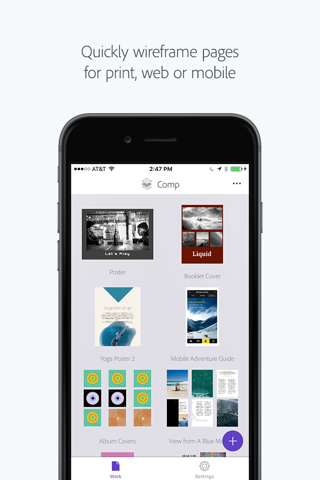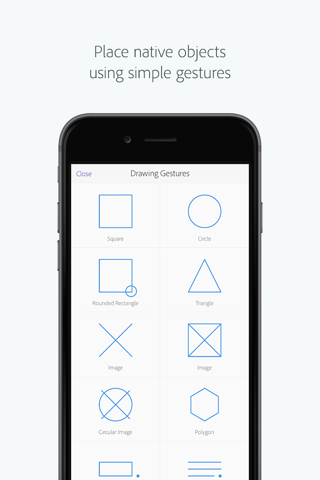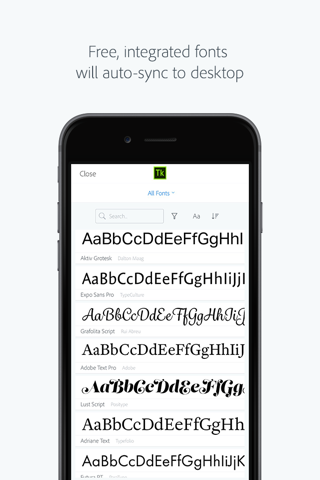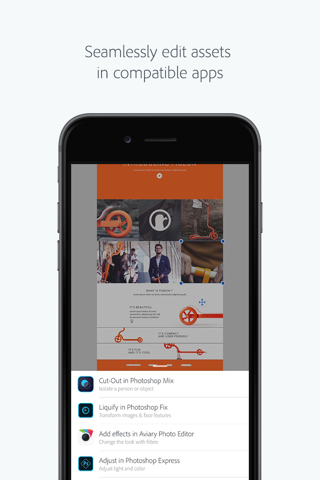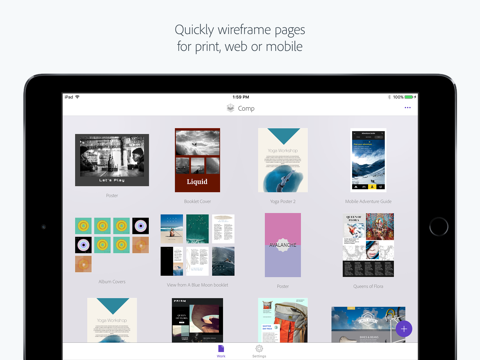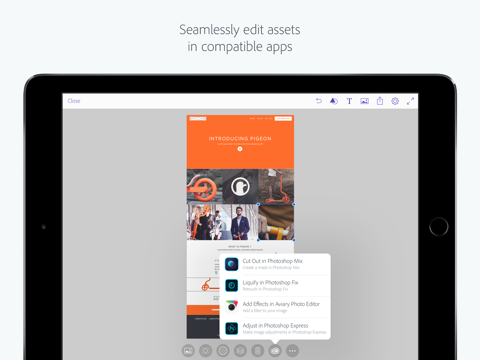What's New
Bug fix...
Bug fix...
Size:
60.0 MB
Category:
Productivity
Productivity
OS:
iOS
iOS
Price:
Free
Free
Compatible:
iPad
iPad
Requirements:
Requires iOS 7.1 or la
Requires iOS 7.1 or la
Version:
1.0.0
1.0.0
Description - Adobe Comp CC
HIGHLIGHTS
.
Overall Satisfaction92
this app works amazingly well.
I would love to see more features in future releases.
Thanks Adobe.
Usefulness100
More powerful and useful than advertised.
It's easy to use and really helpful.
This changes everything.
which saves time.
Finally a replacement for Proto. found in 1 reviews
This app is so much fun to use. found in 1 reviews
Best app for Designers. found in 1 reviews
I felt like they were never int see for UX designers. found in 1 reviews
More powerful and useful than advertised. found in 1 reviews
So glad to see at least a partial replacement for Proto. found in 1 reviews
you must be 13 or older and agree to adobe x2019. found in 1 reviews
Finally an mockup app that works with illustratior. found in 1 reviews
multi app integration. found in 1 reviews
s billing period. found in 1 reviews
99 us dollars a month. found in 1 reviews
Holy sh. found in 1 reviews
explore ideas quickly with a few simple gestures. found in 1 reviews
It's slower than working in the native apps and somewhat limited. found in 1 reviews
The killer app has arrived. found in 1 reviews
The controls are simple and intuitive. found in 1 reviews
you want to open the file again. found in 1 reviews
App crash when i want to import a picture from camera roll. found in 1 reviews
The Adobe Comp CC is now available as a free download on Apple Store for iPad owners. The application is supporting different languages: English, Bokmål, Norwegian, Danish, Dutch, Finnish, French, German, Italian, Polish, Portuguese, Russian, Spanish, Swedish, Turkish. It weighs in at only 60.0 MB to download. The new Adobe Comp CC app version 1.0.0 has been updated on 2014-11-25. For ensuring consistency with the device you should take into account the following app compatibility information: Requires iOS 7.1 or later. Compatible with iPad.
More Info: Find more info about Adobe Comp CC in Adobe`s Official Website : http://www.adobe.com/go/comp
More Info: Find more info about Adobe Comp CC in Adobe`s Official Website : http://www.adobe.com/go/comp
Place images, headlines, text frames, and shapes with a few swipes of your finger. This lightweight composition app lets you quickly wireframe ideas for print, web, and mobile using actual assets. Finish developing your project ...
Not sure if well be able to Split Screen on the iPad Air 2 in the future or if it is explicitly reserved for the iPad Pro I would like to see Split Screen on the iPad Air 2 Seriously Why else did I upgrade from the iPad Air 1 if not for this exact scenario Im going to come back after the Pro is released and if the pro can do it but the Air 2 cant Im going to down rank this app out of principle Also Where is the project grouping components from Adobe Line I would like to group my work in a similar fashion Very Wireframe WOW
Great way to build comps or start a project while on the road Quick Mock ups
This app has so much basic layout firepower The future of layout is clear No you cant produce finished mechanicals or wireframe so but you can work far more freely than even the laptop allowed I look forward to better font management and a peripheral that will provide more precision Free from the desk
This is such a great tool There should be a 6 Star Rating The gestures are pristine Interface gives off You Cant touch this but thats the thing The aforementioned touch gestures makes it easily the best mobile design tool out Thanks Rob Mobiletastic
This has turned out to be a great app Every time I use itI am more impressed with it HoweverI do find it strange that I cant use Ink and Slide with Comp This is puzzling to me since Adobe made such great tools to use on the iPad for their other apps Did I miss something somewhere enable the use of Ink and Slideor are they useless for this use of the application Either wayComp is a great app and very useful Adobe impresses me again
I just started using this app I like the ease of use It is a great starting point for my designs and layouts Easy to use
Needs support for saving as idml format for use with older versions of InDesign I would also like to see you add support for threaded text boxes so text flows from column to column Link to other Cloud Services and other methods of sharing To Proprietary
How awesome would this app be if you could overlay a custom shape on top of a photo and make a crop I would completely and totally love this app if we could do that Only having three choices when it comes to cropping really limits the crazy layouts I want to create Cropping Tool needs improvement
Ive always wanted to use my iPad as a design tool and Comp makes it easy Much more powerful than I expected Ive never enjoyed creating mock ups and wireframes more than I have thus far in Comp Looking forward to seeing it get even better Art Directors New Best Friend
This is what I always expected a touch interface mock up app to look and work like Some of the tools do not work the same as other adobe apps we already know and love but this is deeply intuitive I wish it had a hexadecimal color input and the text block editing gestures conflicts with the ipads native text editing gestures cant seem to grab the text select toggle but over all Im thrilled Yes its for firststage mockup but I can see myself doing complete document layout on this using the saved item libraries Cant wait to see how this grows Finally someone gets it
One of the more impressive tools Ive seen come from Adobe in a long while Smooth
I totally love this app it is a great way to quickly create a design on the go or even in a meeting Totally Love this App
Its amazing how Adobe is creating this tools to make our work more creative and keep all synchronized Amazing App
This will be a very quick review So far this is extremely intuitive flexible and a lot of fun I was using Art Studio as a mockup tool which I love but this app specifically for mock ups is far beyond Its hard to justify not checking it out if you do anything including noncomputer with design Thank you Adobe Phenomenal
This is a really great app for iPad Dope app
Im officially proclaiming my love for all things Adobe The mobile apps access to all Adobe softwares great support and the most innovative all inclusive features of the CC membership will keep me loyal to Adobe I use Adobe in my business each and everyday on multiple machines and two mobile devices I love being able to create something saving it to Creative Cloud and taking my mobile devices to show clients my progress Like another client said finally someone gets it InfoPrincesscom is hooked CorelDraw who
To make an awesome mockup Yesterday I needed a coming soon page for my new website I developed the template in Adobe Comp on my iPad mini added the final touches uploaded the file to my Wordpress site and done It literally took me 30 minutes from start to finish The files were then downloaded to my laptop through creative cloud Quick and easy Takes just a few minutes
While Ive struggled to find a use for their other highquality mobile apps Comp immediately found a place in my workflow Now I can experiment with layouts when inspiration strikes Now I can illustrate layout ideas visually and communicate them before I arrive at my office Once at the office those rough ideas easily form the basis of the real work I cant wait to see where Adobe goes from here with Comp No question about itthis is Adobes best iPad app
A must have We as Graphic Designers must some day jump from a desktop computer to an iPad Pro only design enviroment so we can work anyware Comp its InDesign on iPad Excellent App
This app works really well I just wish it was capable of putting text at an angle and allowing me to create my own shapes are you listening developers Really handy for jotting down ideas
This is a great lowpressure capable app to start the design process with Such a great first step for wireframing
Better RTL language support Hebrew would be much appreciated Solid first version now let the improvements begin
Within minutes I was at the top of my game This is awesome We waited for it and now its here The tool no longer stands in the way Better than anything else out there Thank you The future is finally here
This app is incredibly useful Like most of Adobes ipad versions of their creative cloud this app is limited but gets the job done if you need to travel or only have your ipad and need to get work done I was able to mock up websites and books during my airplane flight All of your documents are saved to your cloud ID so I can easily access them through other Adobe apps sketch Ph mix etc and through my full versions of the Adobe programs Look forward to updates and will gladly continue using Great for onthego composition design
Great app for capturing layouts of all kinds If you can use PowerPoint you already know how to use Comp Simple fun powerful Especially when you bring your design into an Adobe desktop tool Let your ideas run free
The one and only thing I think it needs and why it only gets four stars is because there is no note taking When you are comping it would be really nice to be able to write and draw lines to things and leave little notes for yourself Like it
This is a way cool app You can do mockups of web pages brochures and more As some of the naysayer reviews mention it could use a few things like an eyedropper but when its free how can you complain BTW I would pay for this app if it had more functionality as a stand alone app Very nice
Easy perfect for iPad publishing Thank you for making this available Adobe comp superb
I cannot even edit text Need I say more The folks at Adobe should have foreseen the new iOS and released a SUBSTANTIAL update They did not Its been two weeks of hell with an app I otherwise have grown to love and use Perhaps all things come to an end I certainly hope not App Locks Up With New iOS
Its great for designing mock ups on your iPad and then sending it to your computer for final touches Great for web design
I only just started playing around with this app but I really enjoy it so far I can design anywhere and it even makes my downtime more productive I always have my iPad so anytime an idea pops up I just do a quick mockup and thats it Its really convenient and I love it Awesomeness
Wonderful program when it works Wonderful program when it works
I love it Adobe COMP
Comp is a nice solution for piecing together elements into ideason the fly Bit of a transition from InDesign though Comp vs InDesign
With this update I lost all my previous work Please fix that I havent switched account since still Lost all previous work
Works some of the time Works about like what you would expect from an Adobe product
None of my clients want the laptop wall in the midst of our creative sessions and this app really makes the mock as they talk process very unobtrusive It is relatively simple to use and has all the features I need so 5 stars from me Great mockups
Wonderful way to let friends see what your doing Good tools Great fun
Great little app for wireframing apps and websites Intuitive to use and really usefull tools Great app
its a good app I just wish I could send my file to adobe muse cool app
I was just working on a projects and thoughtI wish I could start this on my my iPad and then finish up and refine on my Mac Thank you I will do a use review after I have used it a bit 5 stars just for the concept Finally
Great for doing mock ups on the go Love it Love this app
I love this appI wish it had rulers but it is still awesome Love it
So glad I can now do most of my design on my iPad and fine tune it later on my iMac Simply Awesome Bruce
Just like all other halfbaked Adobe mobile apps this app has the potential to be a great tool however it lacks many important features namely the eyedropper color picker a simple gradient fill the ability to copy shapes to and from other applications the option to specify actual numerical values for width height rotation and position and many many more basic tools you would expect a simple composition application would have It seems like Adobes agenda is to make sure everybody eventually goes to the desktop application to do any kind of real work and to make any real use of the Adobe mobile apps because thats how they make their money Severely lacking important features
Since the update it wont let highlight and replace placeholder text and some of the new features are available This tool has been a great companion so I hope you guys can Update issues
Makes setting up mockups with a client so much easier Saves me a ton of time instead of back and forth emails about placement font size etc I just sit with a client for 15 minutes and we have a solid mockup to start comping from Warning pick and choose the clients you actually do this with carefully Solid App Makes my life so easy
Finally an app that lets me sketch the layout I see in my mind then transfer it to InDesign completely and effortlessly I love how I can take my iPad to a meeting and sketch something then come back in minutes with a printed product Ive been dreaming of this
A great tool for experimenting with new ideas and looks Customers love it Great Idea Generator
PaulTrani Demis this at a conference I attended this week and I couldnt WAIT to show my design team The gestures totally make it works like a dream Awesome
By Kostas Gar.